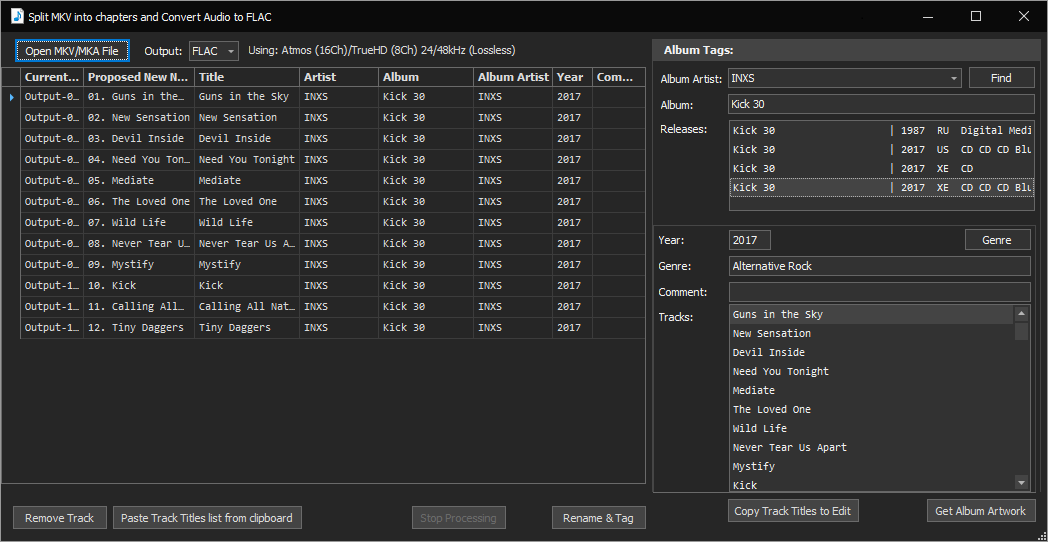MMH 8.0.11 is now available 2024 December 14 (requires Microsoft .NET 8 Desktop Runtime (x64) see this post:
NOTE: 8.0.0 and future updates require the Microsoft .NET 8 Desktop Runtime (x64) to be installed on your PC. This must be installed prior to installing/running MMH 8. MMH 8 will run on Windows 11, 10 and 8 only (most tools work on Win7).
Music Media Helper 8 now includes new features, components and fixes over previous MMH versions. This is recompiled to use .NET 8 (faster) and is the code base being used to create a MacOS version of MMH. I will no longer be updating/supporting MMH version 7 or earlier.
You can download the Microsoft .NET 8 Desktop Runtime here: Download .NET 8.0 Desktop Runtime - Windows x64 Installer
Or go through this Microsoft web page here and Download the .NET Desktop Runtime 8.0.x x64 same link as above):
https://dotnet.microsoft.com/download/dotnet/8.0
There is also link to download .NET 8 on the following Music Media Helper 8 installer web page:
The new MMH installer via webpage: Music Media Helper
Or:
MMH 8 installer - Direct link: https://reva.blob.core.windows.net/mmh8/MMHInstaller.msi
Download then run the msi file
Latest Docs (PDF) here with Installer download link in the doc: Music Media Helper Documentation.pdf
(The PDF Table of Contents hyperlinks to the selected Title)
NOTE on Window 7 discontinued support::
https://www.quadraphonicquad.com/fo...ichannel-audio-music-videos.22693/post-663027
----------------------------------------------------------------------------------------------------------------------------------------------
The app will help anyone that plays Music Concert Videos and Audio via a Media Player, AVR, Oppo/Blu-ray Player or their PC. It's particularly useful if you use Kodi (media centre software) but most of the Tools provided will be useful for anyone here using file based playback or those wanting to move to file based playback.
Since it really just a collection of useful tools its start screen just shows the Tools (Feature) Launcher:

Updated: New Features:
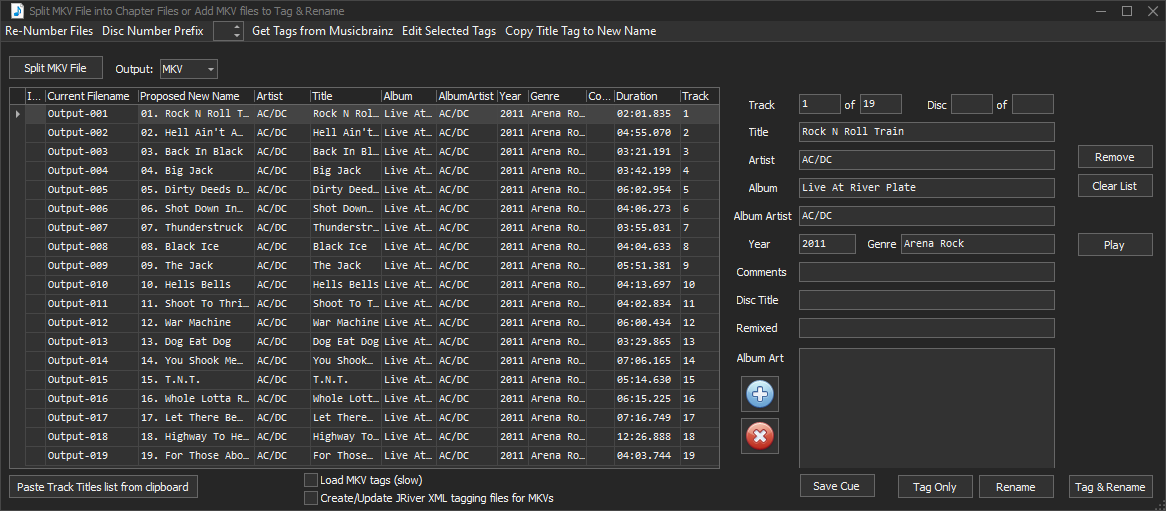
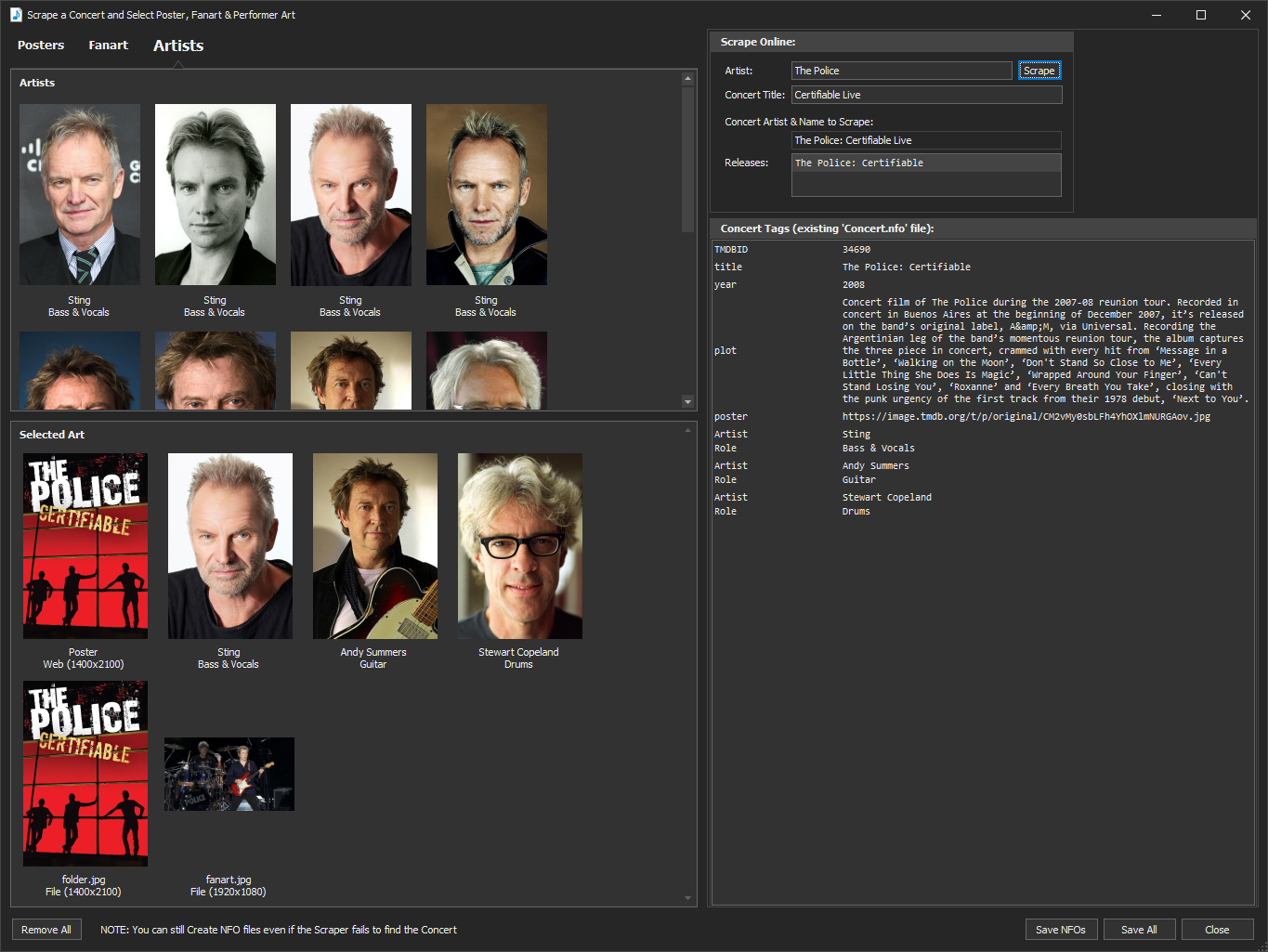
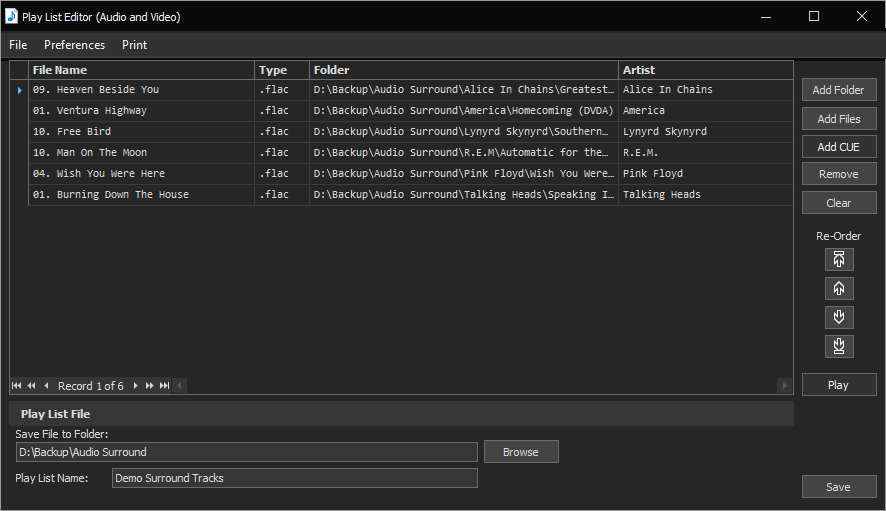
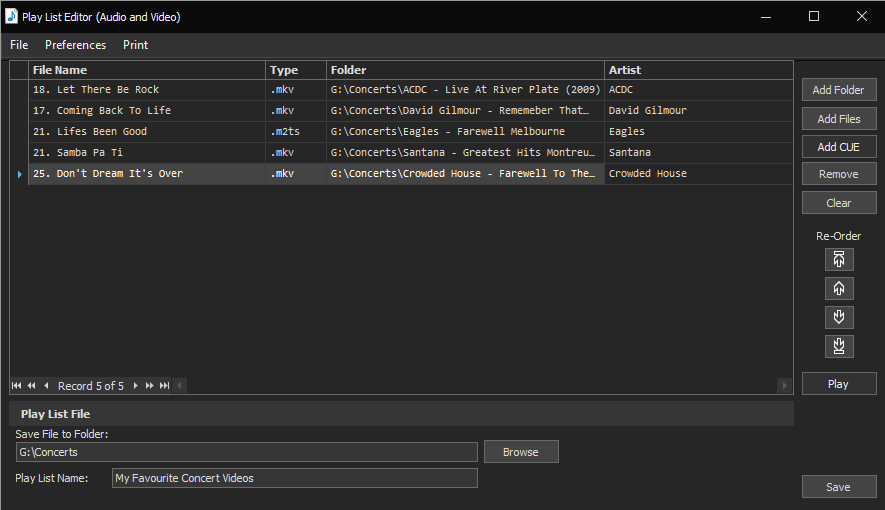
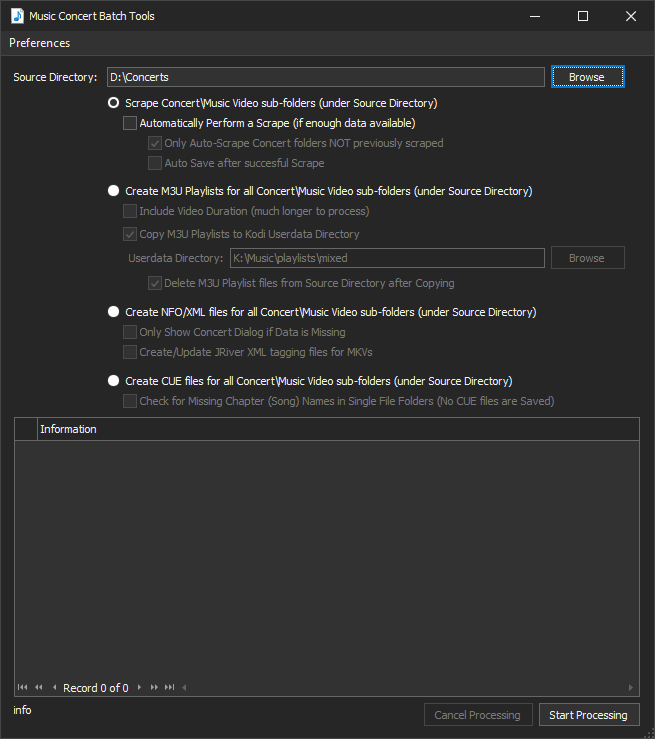


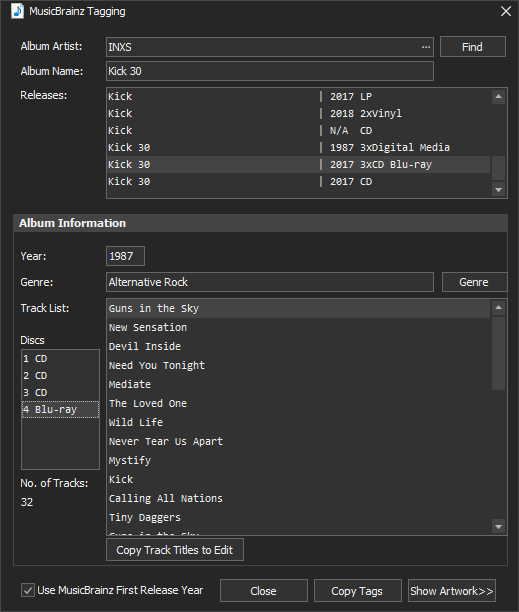
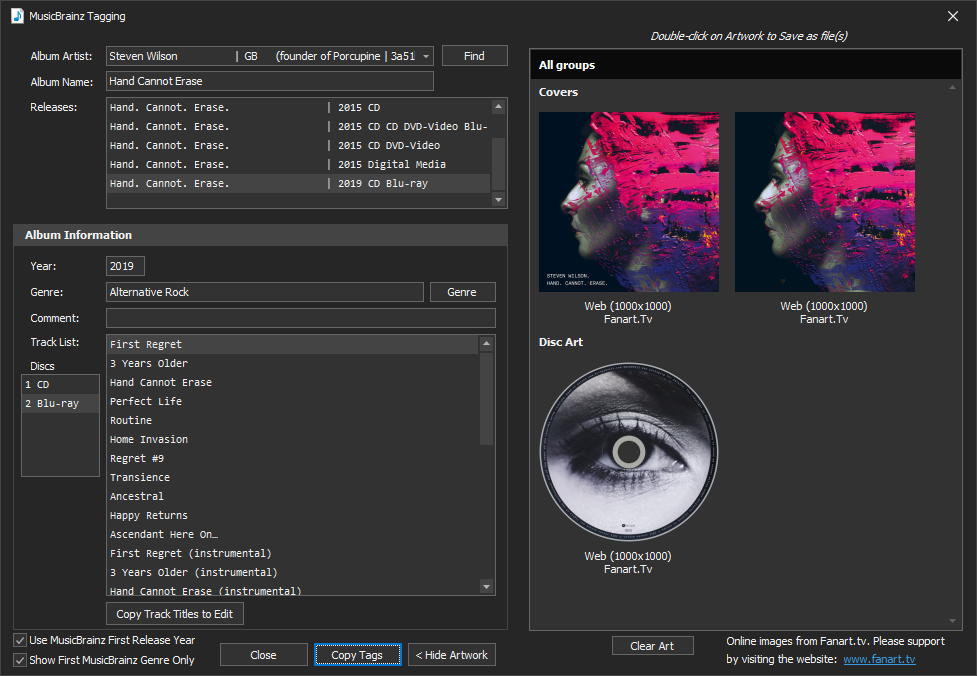
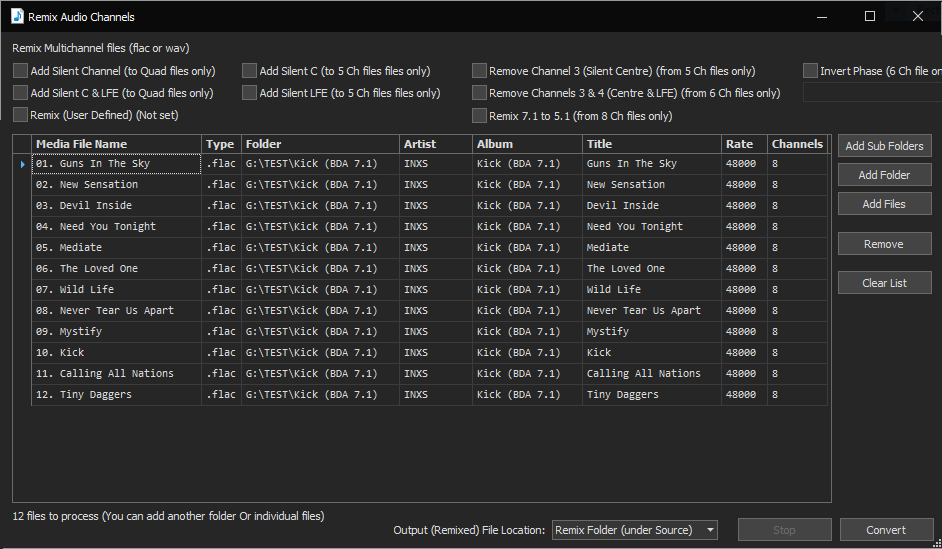
Merge multiple FLACs into a single file and create a CUE file. Modify track start times, split new merged FLAC file into new track files with new times retaining existing tags
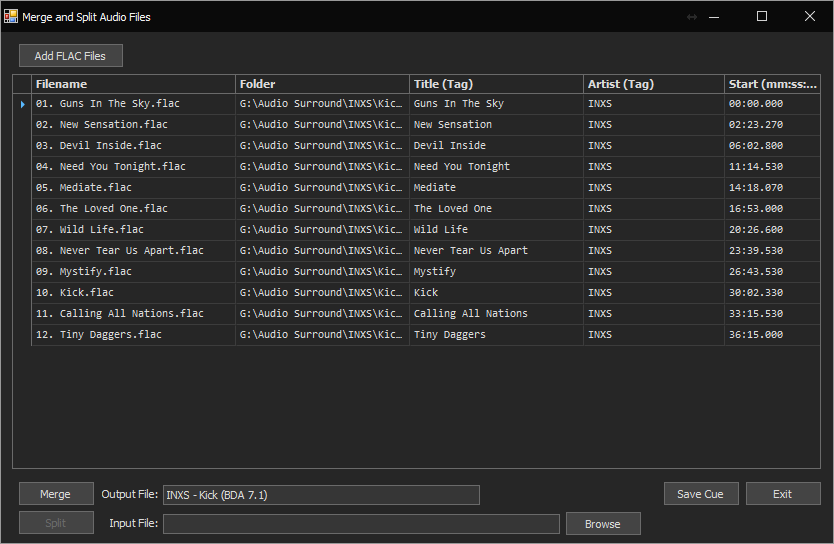
New Multichannel Volume batch editor, get DR readings, play all or selected channels:
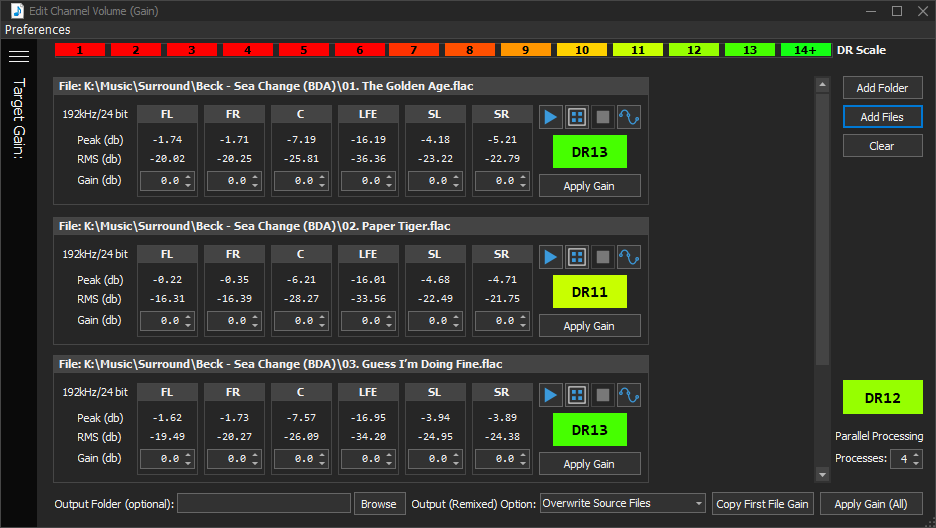
View Channel Waveforms and play all or selected channels:
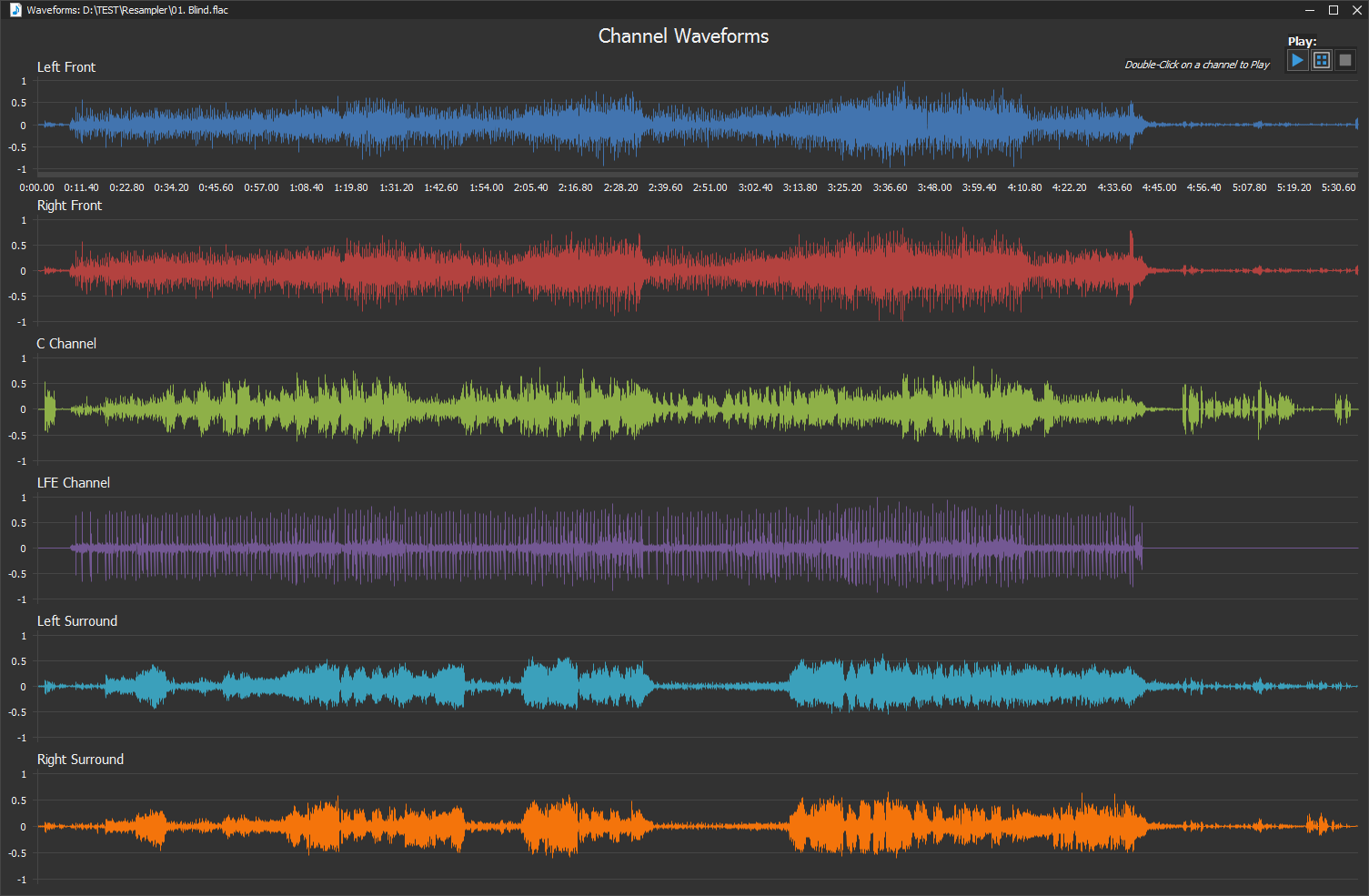
New Split Multichannel files to mono wavs (added in 4.0)
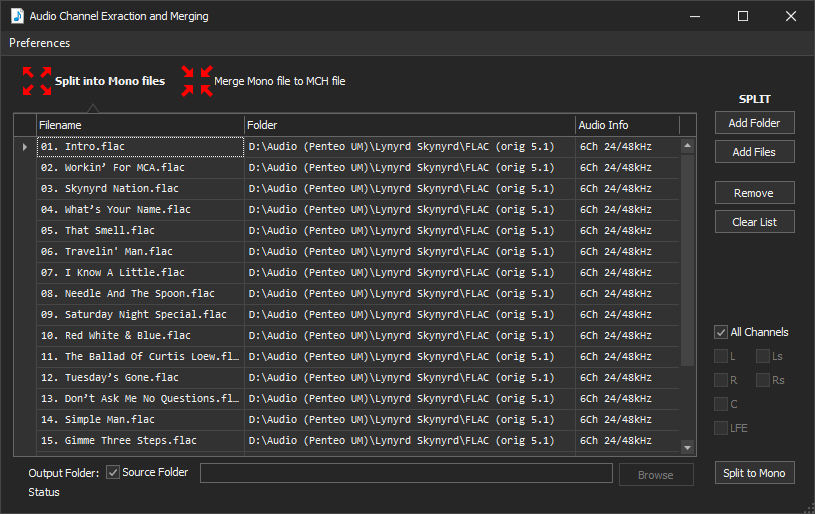
New Merge mono wavs to MCH FLAC (added in 4.0)
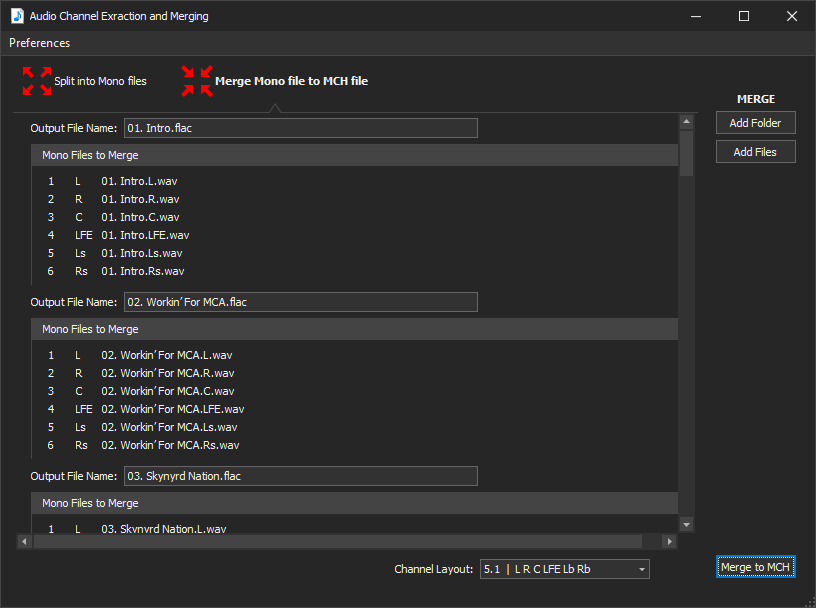
New Merge MKV or MP4 video with FLAC audio (added in 4.0)
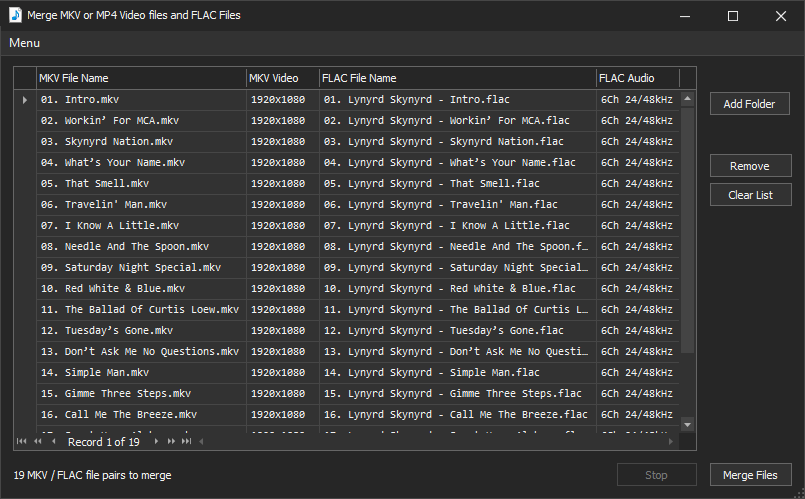
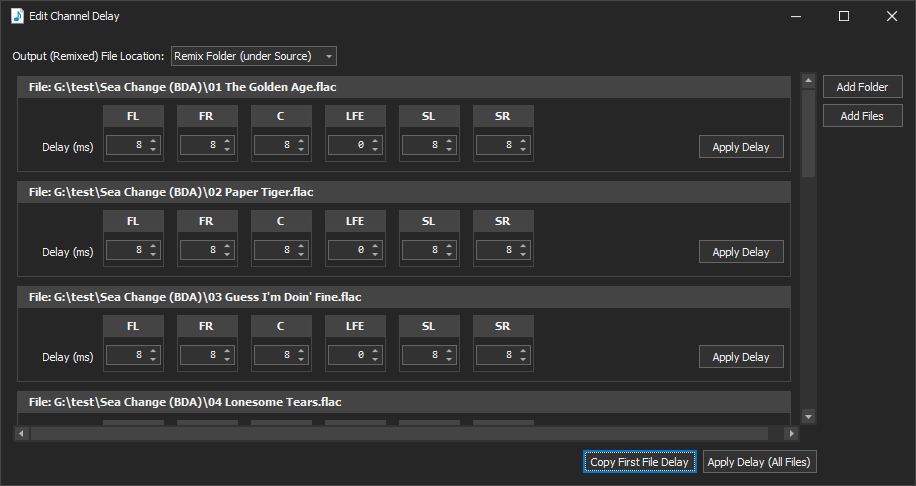
Merge individual MKV, MKA and MP4 files into a single merged MKV file with chapters created at the file join times, chapter titles are the file names:
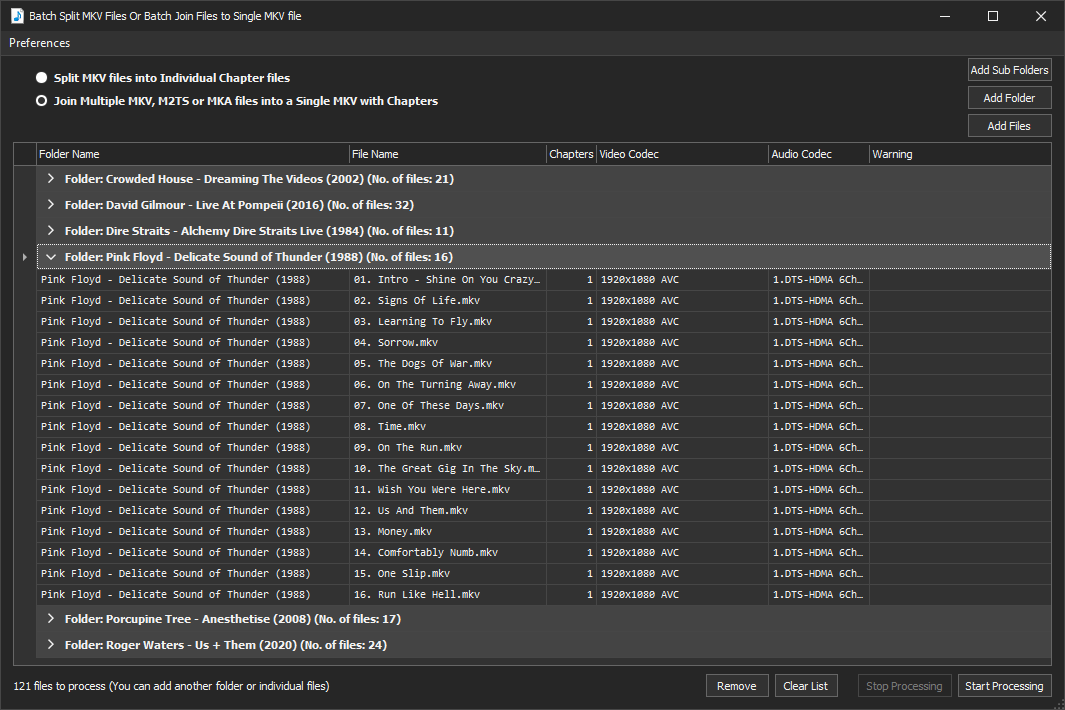
Requirements:
Runs on Windows Only
Requires Microsoft .NET 8 Desktop Runtime (x64). (which should already be installed on most Windows 11, 10 and 8). If not it should auto install during the web based MMH install. Or you can pre-install from this Microsoft link:
https://dotnet.microsoft.com/en-us/.../runtime-desktop-8.0.11-windows-x64-installer
THX
Garry
NOTE: 8.0.0 and future updates require the Microsoft .NET 8 Desktop Runtime (x64) to be installed on your PC. This must be installed prior to installing/running MMH 8. MMH 8 will run on Windows 11, 10 and 8 only (most tools work on Win7).
Music Media Helper 8 now includes new features, components and fixes over previous MMH versions. This is recompiled to use .NET 8 (faster) and is the code base being used to create a MacOS version of MMH. I will no longer be updating/supporting MMH version 7 or earlier.
You can download the Microsoft .NET 8 Desktop Runtime here: Download .NET 8.0 Desktop Runtime - Windows x64 Installer
Or go through this Microsoft web page here and Download the .NET Desktop Runtime 8.0.x x64 same link as above):
https://dotnet.microsoft.com/download/dotnet/8.0
There is also link to download .NET 8 on the following Music Media Helper 8 installer web page:
The new MMH installer via webpage: Music Media Helper
Or:
MMH 8 installer - Direct link: https://reva.blob.core.windows.net/mmh8/MMHInstaller.msi
Download then run the msi file
Latest Docs (PDF) here with Installer download link in the doc: Music Media Helper Documentation.pdf
(The PDF Table of Contents hyperlinks to the selected Title)
NOTE on Window 7 discontinued support::
https://www.quadraphonicquad.com/fo...ichannel-audio-music-videos.22693/post-663027
----------------------------------------------------------------------------------------------------------------------------------------------
The app will help anyone that plays Music Concert Videos and Audio via a Media Player, AVR, Oppo/Blu-ray Player or their PC. It's particularly useful if you use Kodi (media centre software) but most of the Tools provided will be useful for anyone here using file based playback or those wanting to move to file based playback.
Since it really just a collection of useful tools its start screen just shows the Tools (Feature) Launcher:

Updated: New Features:
- 'Extract Audio From MKV' will convert an MKV file's high res audio into FLAC, WAV, M4A, MKA or MKV and allow auto tagging - including decoding of TrueHD, DTS-HDMA and DTS 96/24 (To FLAC or WAV) and auto/semi auto tagging and renaming of FLAC files post conversion or embedding Atmos/DTS-HDMA streams in M4A (mpeg audio containers) with full tagging. JRiver Sidecar XML tagging files now supported for MKV output
- Media File Manager creates Excel and PDF reports directly, adds a Date (date created) and adds filters to all grid columns (you can filter your media lists by any column value or range). Reports only include visible date (non hidden rows and columns).
- Atmos Helper tool added: Supports decoding Atmos files to multichannel WAV and encoding multichannel interleaved WAV to Atmos. (Dolby Reference Player and Dolby Media Encoder application required)
- MPEG-H Decoder will decode MPEG-H 3D Audio in M4A and MP4 files to multichannel WAV.
- Convert M4A files to MKA or FLAC
- Remix Channel Layout (add silent channels and remove channels, swap front and rears etc, swap FR and SR etc)
- Edit Channel volume (gain) in batch with optional Peak Limiter or automated Target gain
- MMH now has an inbuilt media player to easily play/test files from MMH (the default basic player supports multichannel audio and video files but without playback controls)
- Edit Channel Delay in batch
- Merge MKV or MP4 video and MCH FLAC audio files to create a new MKV or MP4
- Merge individual MKV, MKA and MP4 files to create single new Merged MKV file with chapters (chapter times are the file join times, chapter names from the file names)
- Split MCH audio files into mono wavs in batch
- Merge mono audio wavs to create MCH FLAC files in batch
- Join and Split FLAC files, Create a CUE file for the merged FLACS, Change track start times, auto retag new FLACs from original files)
- Report existing and/or add ReplayGain to FLAC files using ITU-R BS.1770 (recursively on all album folders)
- Check for embedded album cover art and/or automatic update from folder.jpg or cover.jpg file (in the album's folder) - recursive on all album folders
- Create CUE files from any folder’s tagged album track files
- Batch create CUE files for all files in sub-folders recursively
- JRiver Sidecar XML tagging files nor supported by Tagging tools, Split MKV files to Chapters, Scrape Concert folders, Extract Audio from MKV to MKV.
- Supports MusicBrainz ID tags and DiscTitle tags
- Split a Music Concert MKV file into chapters (individual files per song to easily play specific songs). Auto tag from online Musicbrainz database
- Auto-renaming of Chapter files to their song titles from the original MKV file (Or copy & paste entire track list at once from clipboard)
- Add/Edit Chapters in MKV, MKA and MP4 files including renaming manually or from MusicBrainz online database for album and concert releases. Create CUE files, change Default audio streams
- Creating NFO (xml data) files for Kodi to load the Concert and its songs into the Kodi Music Library (supports recursive NFO creation) - JRiver Sidecar XML tagging files now supported
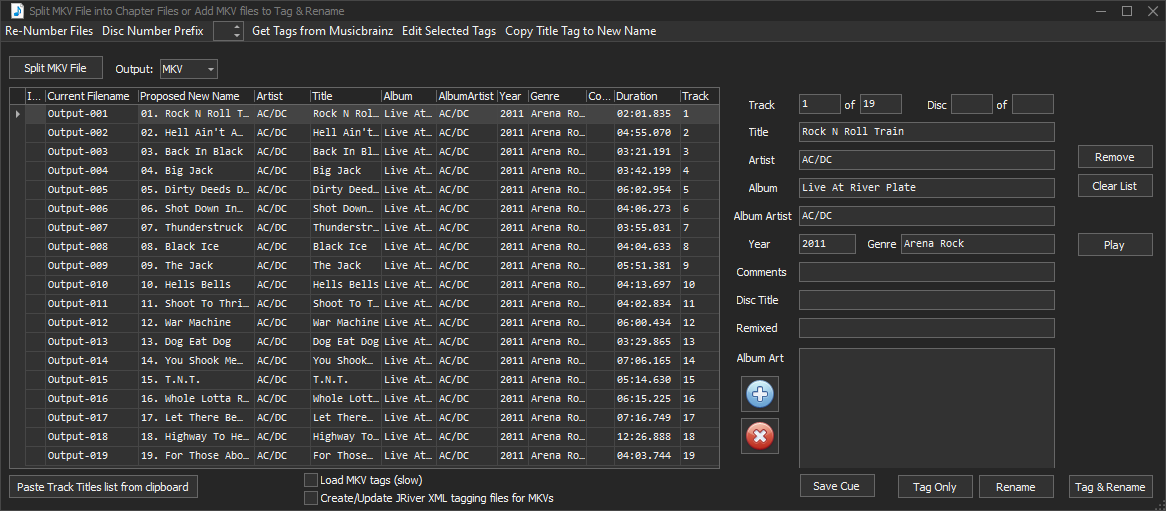
- Ability to automatically download a Concert Videos 'Poster' (Cover art) and Fanart for the Artist (great for Kodi) - user selects desired image
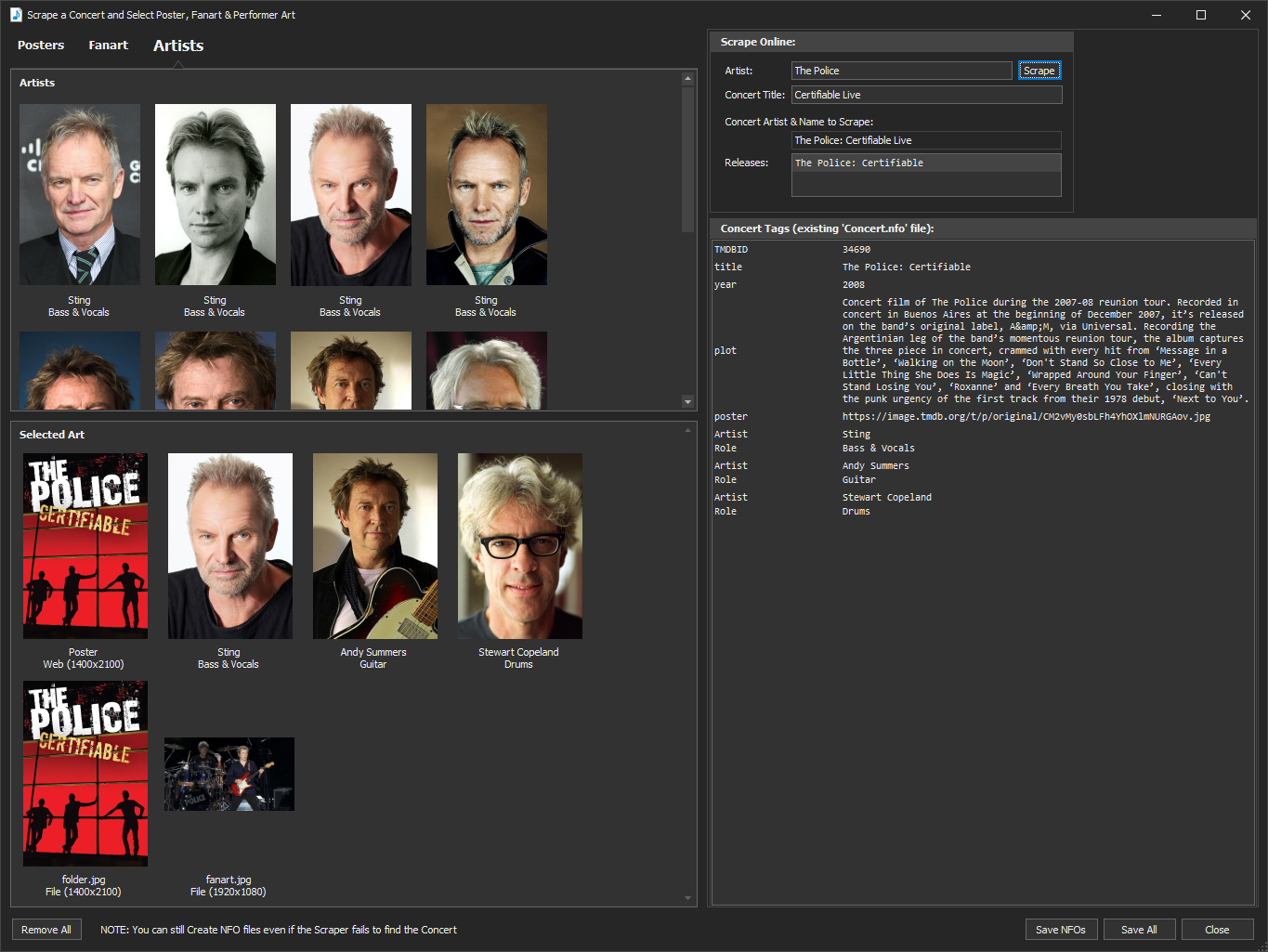
- Creating M3U playlist files for any collection of audio and video files
- Ability to copy all the songs in any playlist to another folder/disc
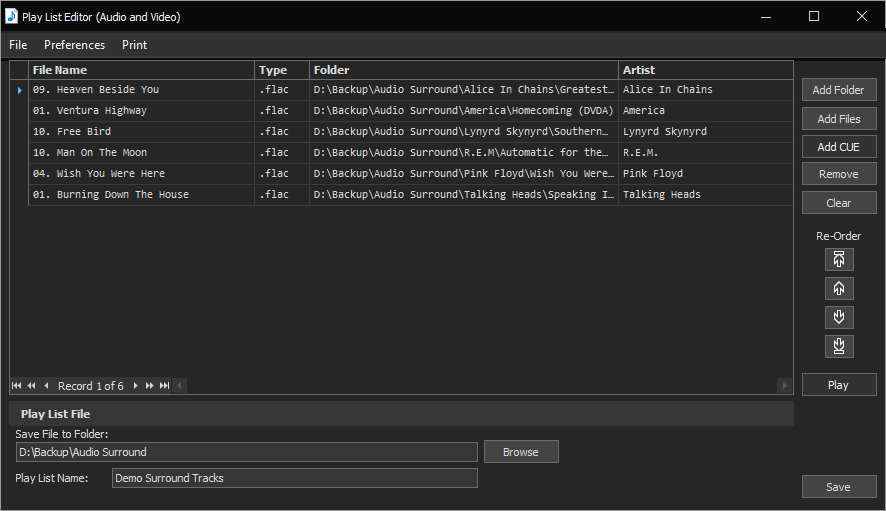
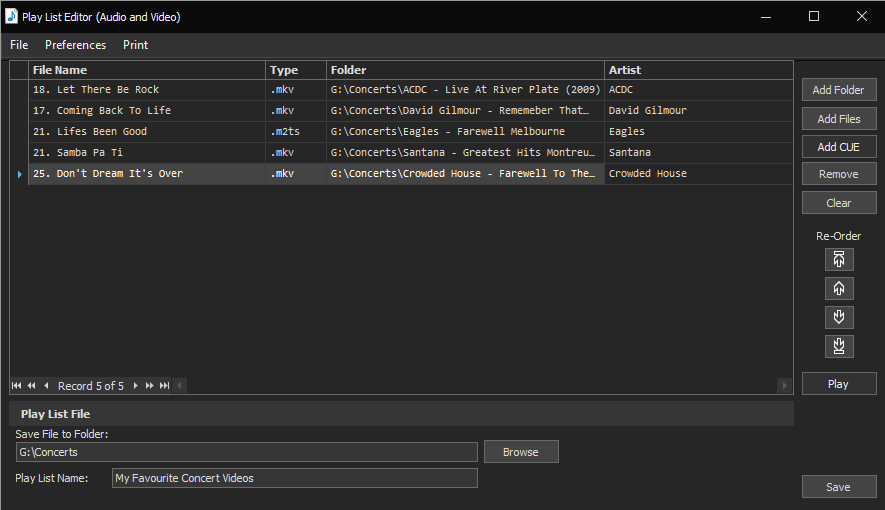
- Semi Automated Scraping (downloading) of Concert Cover art and artist fanart
- Automatic creation of a M3U playlist for all Concerts (every song file in original sequence)
- Automatic creation of NFO (xml data) files for Kodi to load the Concert and its songs into the Kodi Music Video Library
- Automatic creation of CUE files for Kodi to load the Concert and its songs into the Kodi Music Library
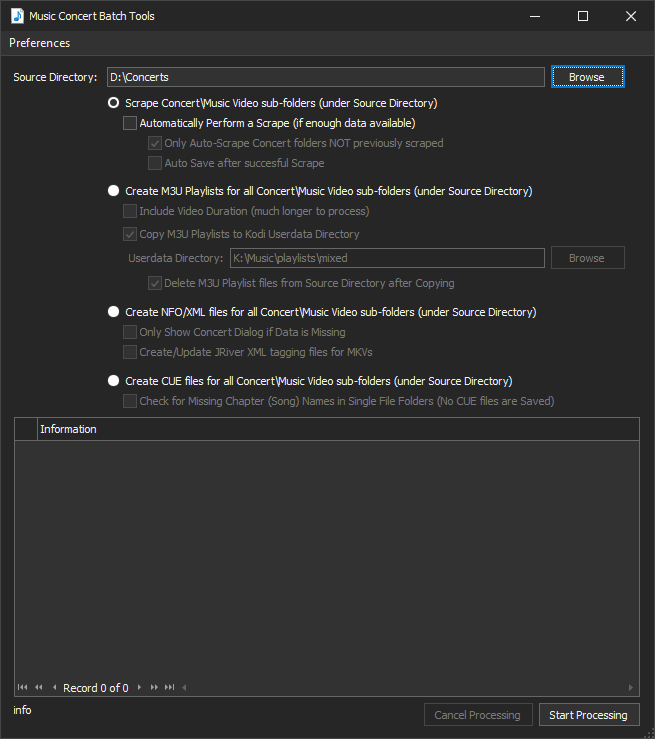
- Scan your Media files to create a catalog and report csv file (for importing into Excel) for all media you have (Audio, music video and Movies/TV Series) - this also shows audio sample/bit rates and video resolution (if any video)
- A dialog to selectively copy any/all of your media to another disc (and to show what's already/not already copied)


- Extract Audio from MKV by Chapters and Convert to FLAC, M4A, WAV, MKA or MKV(supports extraction of DTS-HDMA, Atmos and TrueHD at 24/96 or higher)
- Auto Tag converted FLAC files from MusicBrainz online database (Auto tag cover art if file 'folder.jpg' in source MKV folder)
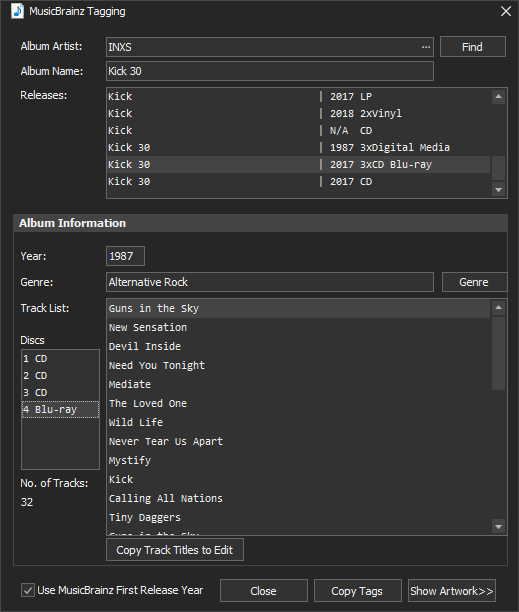
- Get Tags and Album art for your disc conversions
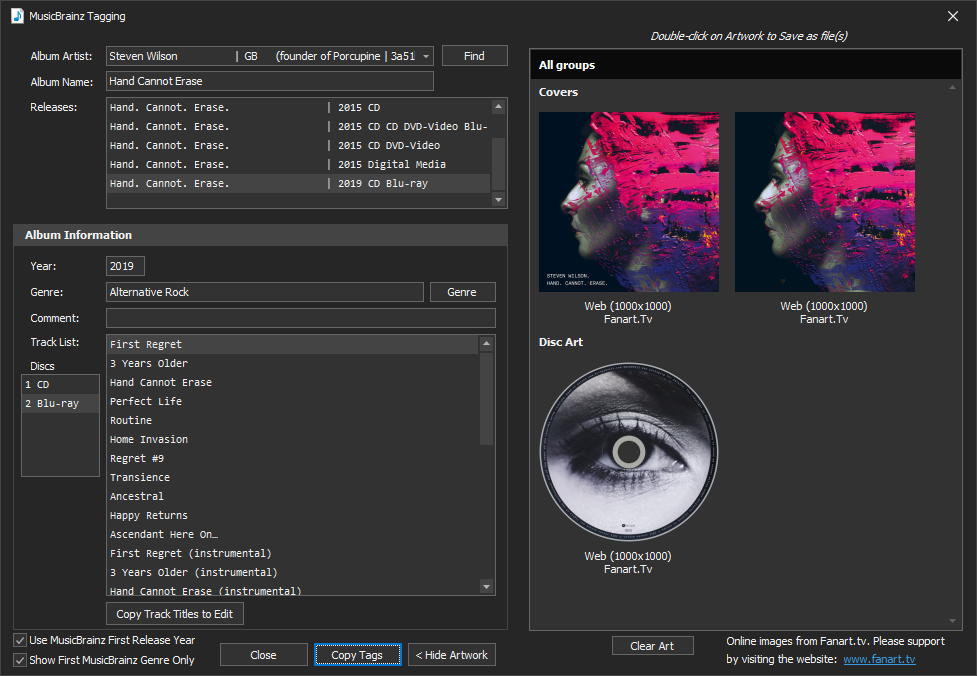
- A dialog to re-sample any audio file (e.g. 192kHz to 96kHz) updated in 5.0.8
- Option to 'add silent centre channel' to Quad (4.0) audio, making the audio 5.0 - Useful for many modern AVRs that play Quad as Stereo!
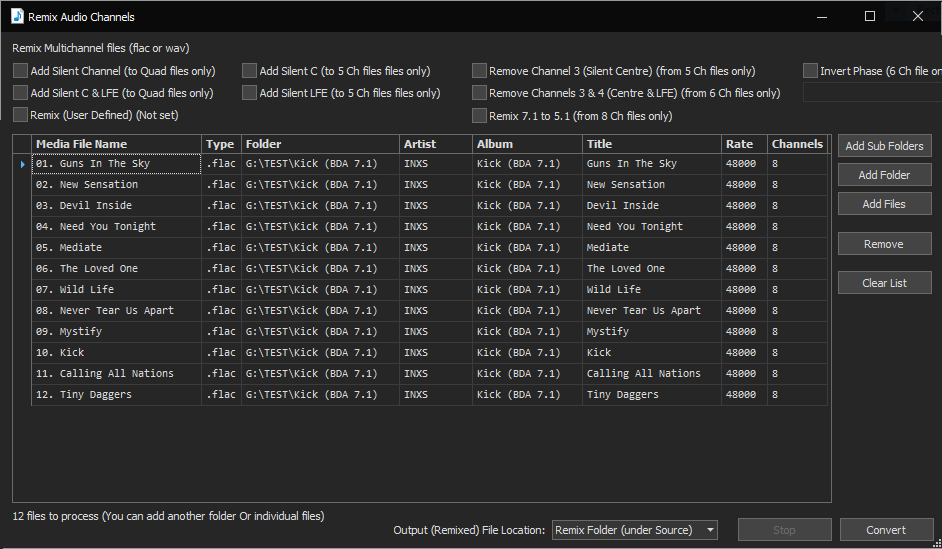
Merge multiple FLACs into a single file and create a CUE file. Modify track start times, split new merged FLAC file into new track files with new times retaining existing tags
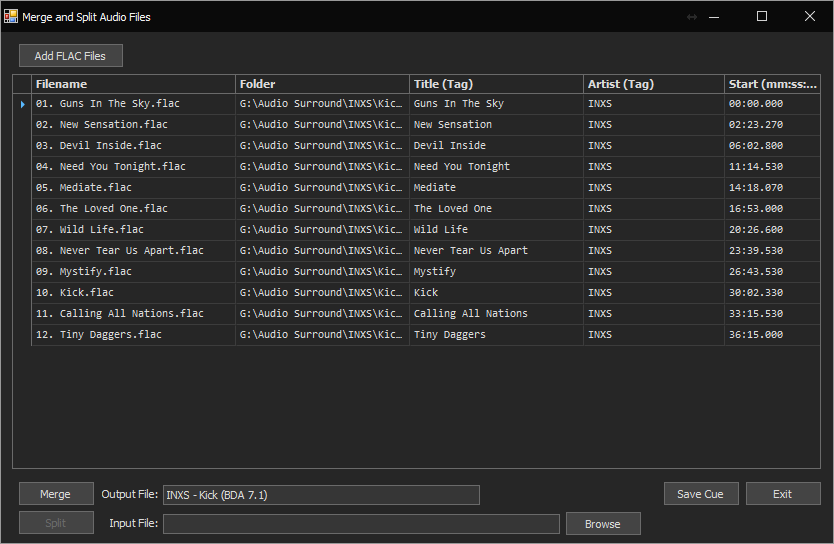
New Multichannel Volume batch editor, get DR readings, play all or selected channels:
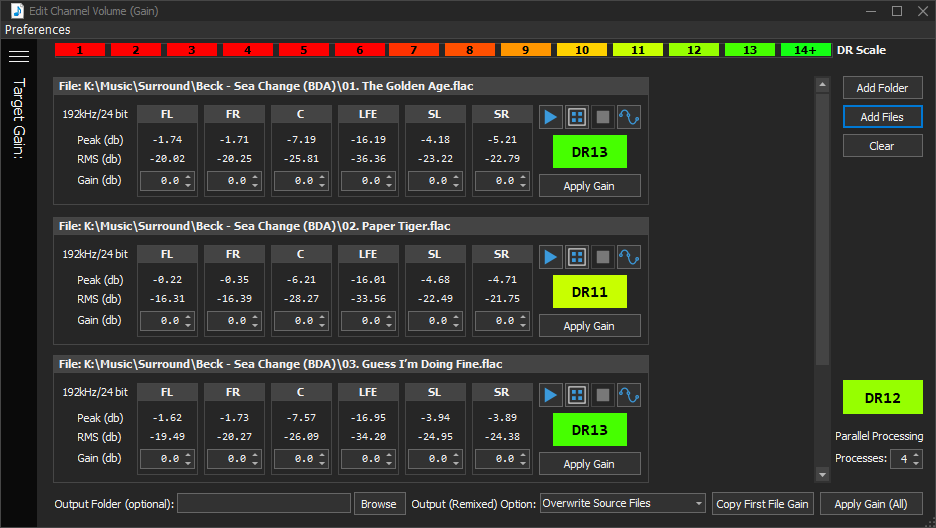
View Channel Waveforms and play all or selected channels:
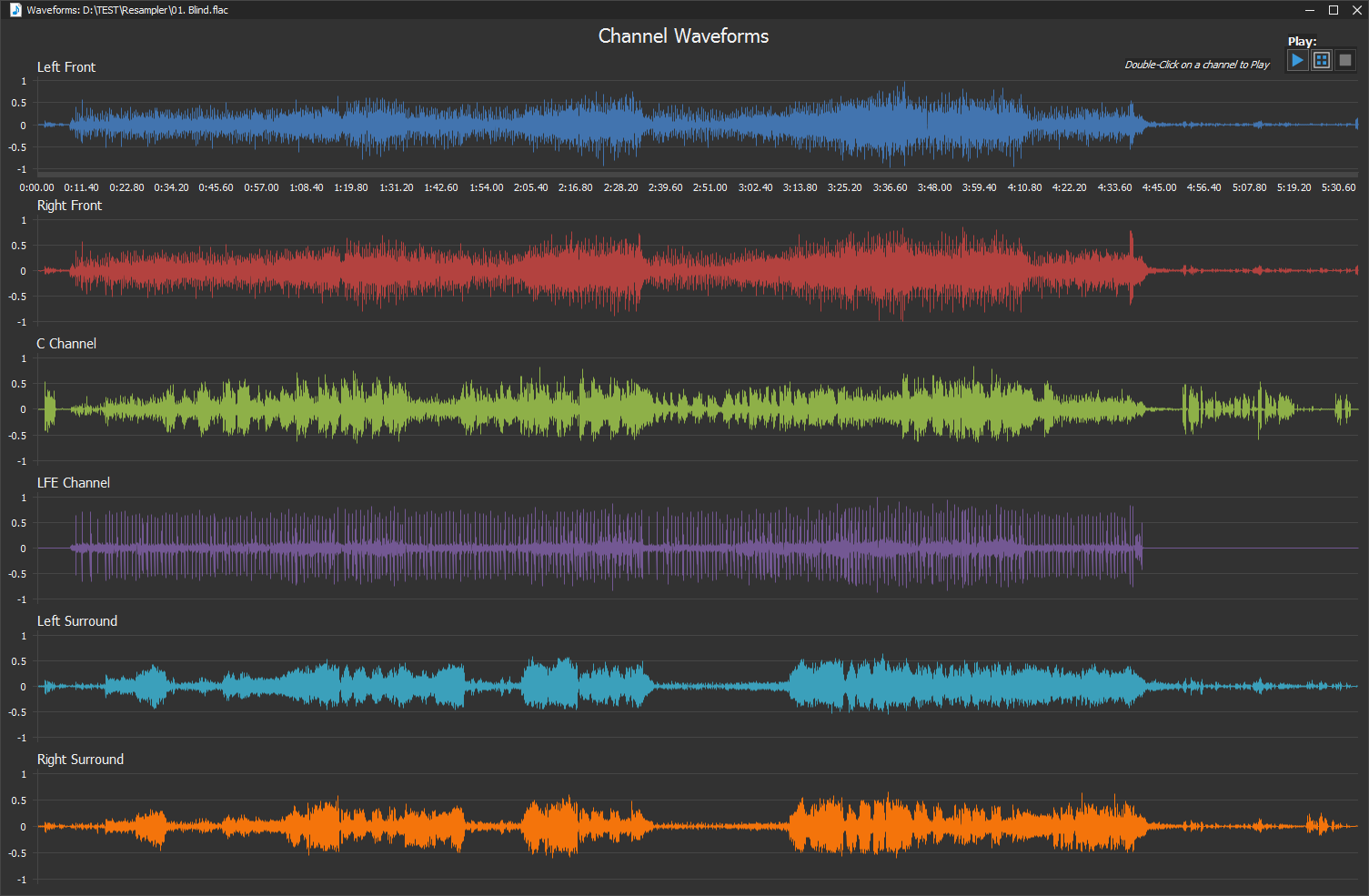
New Split Multichannel files to mono wavs (added in 4.0)
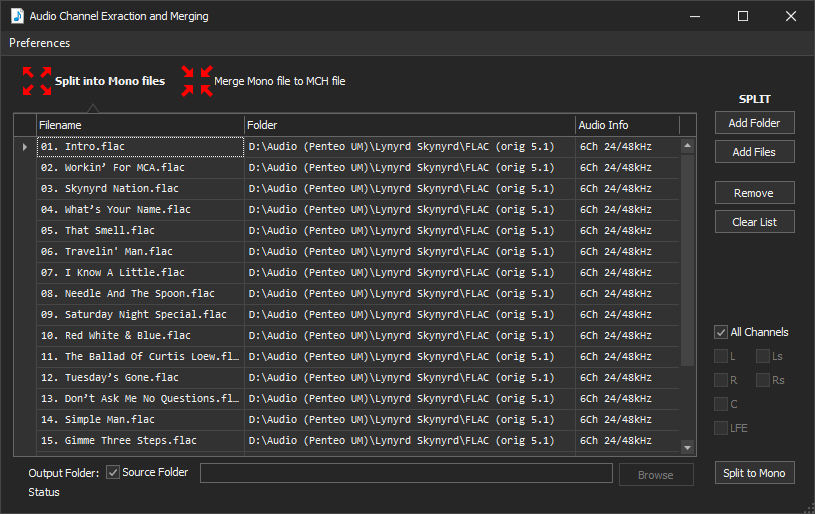
New Merge mono wavs to MCH FLAC (added in 4.0)
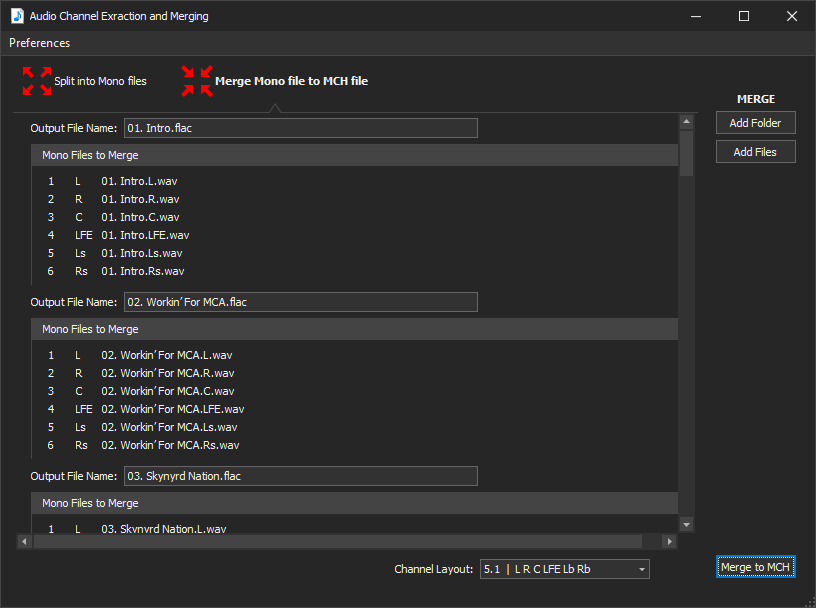
New Merge MKV or MP4 video with FLAC audio (added in 4.0)
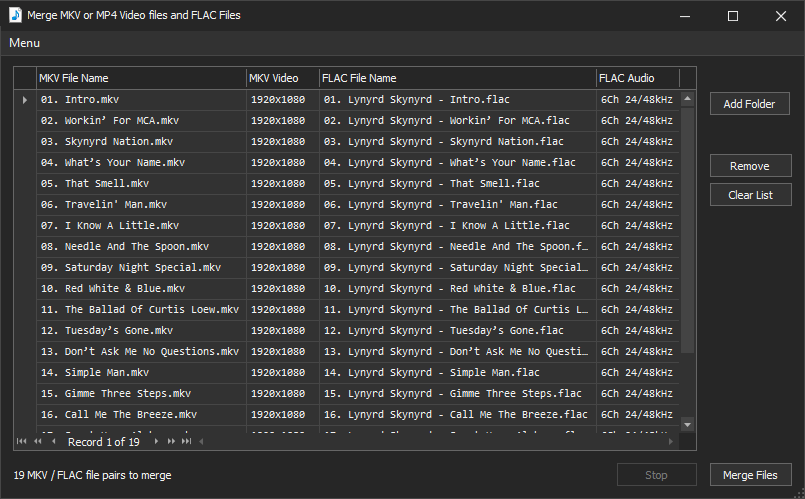
- Fix Channel Delay in FLAC, WAV and DSF files (new in 4.1.0
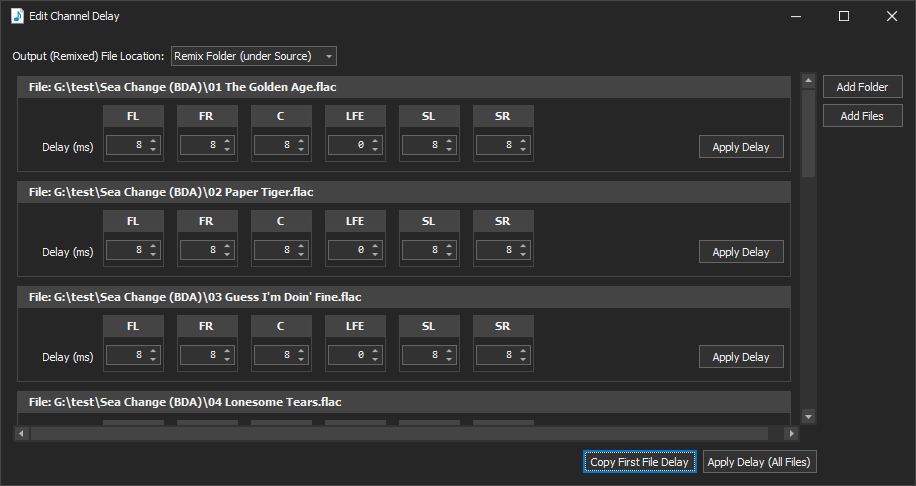
Merge individual MKV, MKA and MP4 files into a single merged MKV file with chapters created at the file join times, chapter titles are the file names:
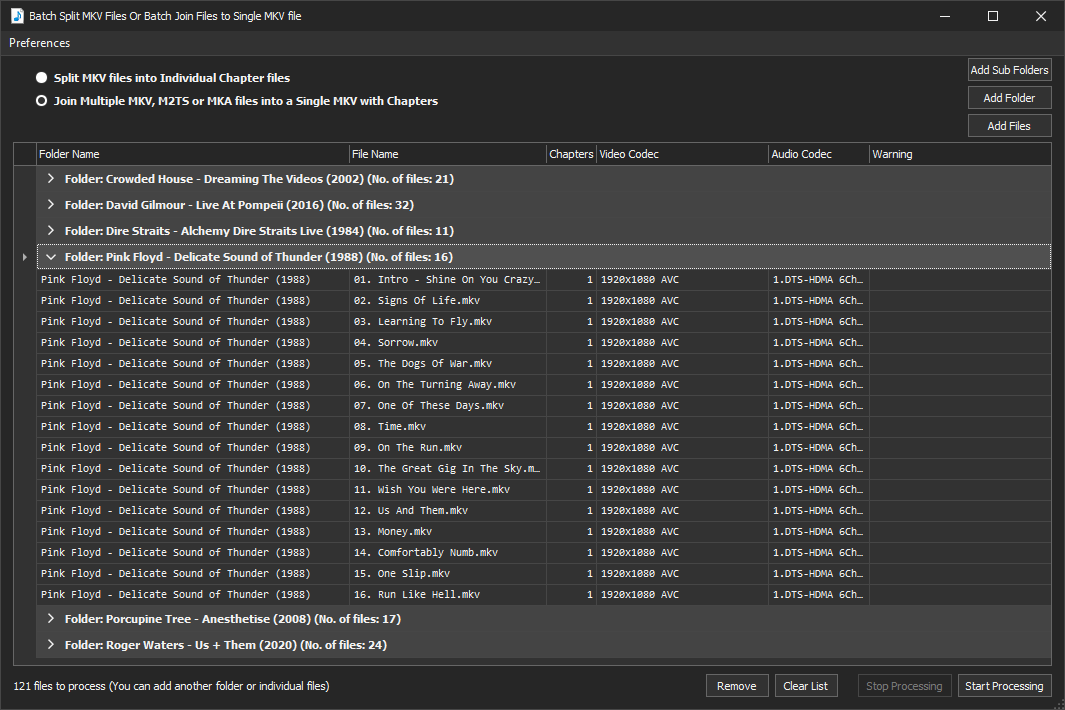
Requirements:
Runs on Windows Only
Requires Microsoft .NET 8 Desktop Runtime (x64). (which should already be installed on most Windows 11, 10 and 8). If not it should auto install during the web based MMH install. Or you can pre-install from this Microsoft link:
https://dotnet.microsoft.com/en-us/.../runtime-desktop-8.0.11-windows-x64-installer
THX
Garry
Last edited: