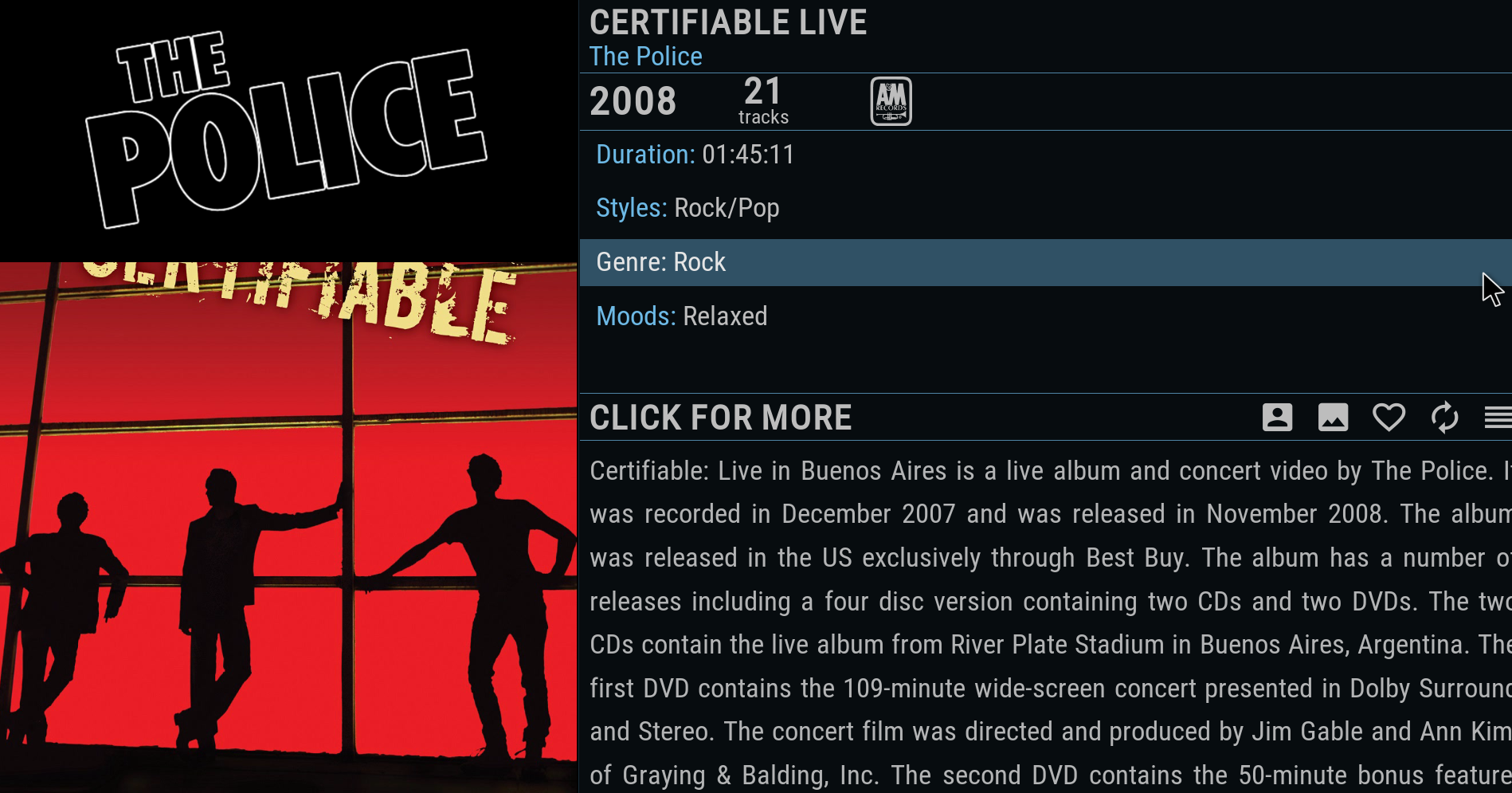The Problem:
Many of the Music lovers here have struggled at times to get our Concerts into Kodi for playback.
The Kodi Music Video library has only minor updates over the years as its caught between 'Music' and 'Videos' with music video data stored in the Kodi's video database, but the artist meta data in the music db.
Up until now. users have needed to create NFO files for music videos and concert videos to get them into the Music Video libray. Some have just settled to get them into the Kodi Movie library or play them as 'files'.
The two main problems most have are due to all concerts being sourced as Blu-ray or DVDV conversions (and some TV captures) where the concert is in one single file (Of course a Concert is one long continuous musical event). You get to play the entire concert but its difficult to play a specific song or create play lists containing specific concert 'songs' (example: A David Gilmour playlist with songs from various Pink Floyd and his own solo concerts).
One way around this is to split a single concert video (mkv file) into chapters, with this a user can jump to any song and create playlists. But Kodi has always had a small glitch (pause) when users play all the concert song files in sequence, as Kodi opens the next video. This is especially the case when playing HD video high bit rate TrueHD/Atmos or DTS-HDMA streams. Splitting takes extra time too.
I've always split my concerts and just 'lived' with the glitch, but I know some that can't stand the glitch so use a single file and live with not being able to easily play any song at any any time.
GOOD NEWS - THESE PROBLEMS ARE NOW SOLVED!
I stumbled across a relatively easy way to get Concerts from my BDV and DVD rips into Kodi's Music library.
If I take a single big Concert file and create a CUE file at the Chapter breaks, add the Video File and CUE to a new folder under a Music Source and scan with Kod Music, the Concert appears as an Album' under the audio library Artist and shows each chapter as a song. I can choose to play any track just like playing an audio album. Kodi switches to full screen video playback automatically, just like I am playing a Movie. If I have 'Auto Play next' enabled, there is no glitch between songs/chapters. My iphone/iPad remote apps can play all of my concerts as a complete album OR I can pick and choose which songs to play, queue my favorites etc.
I've done this with a fresh Kodi 19.1 install with no Kodi customization. It just works!
Here's screen shots (Aeon Nox Silvo skin):
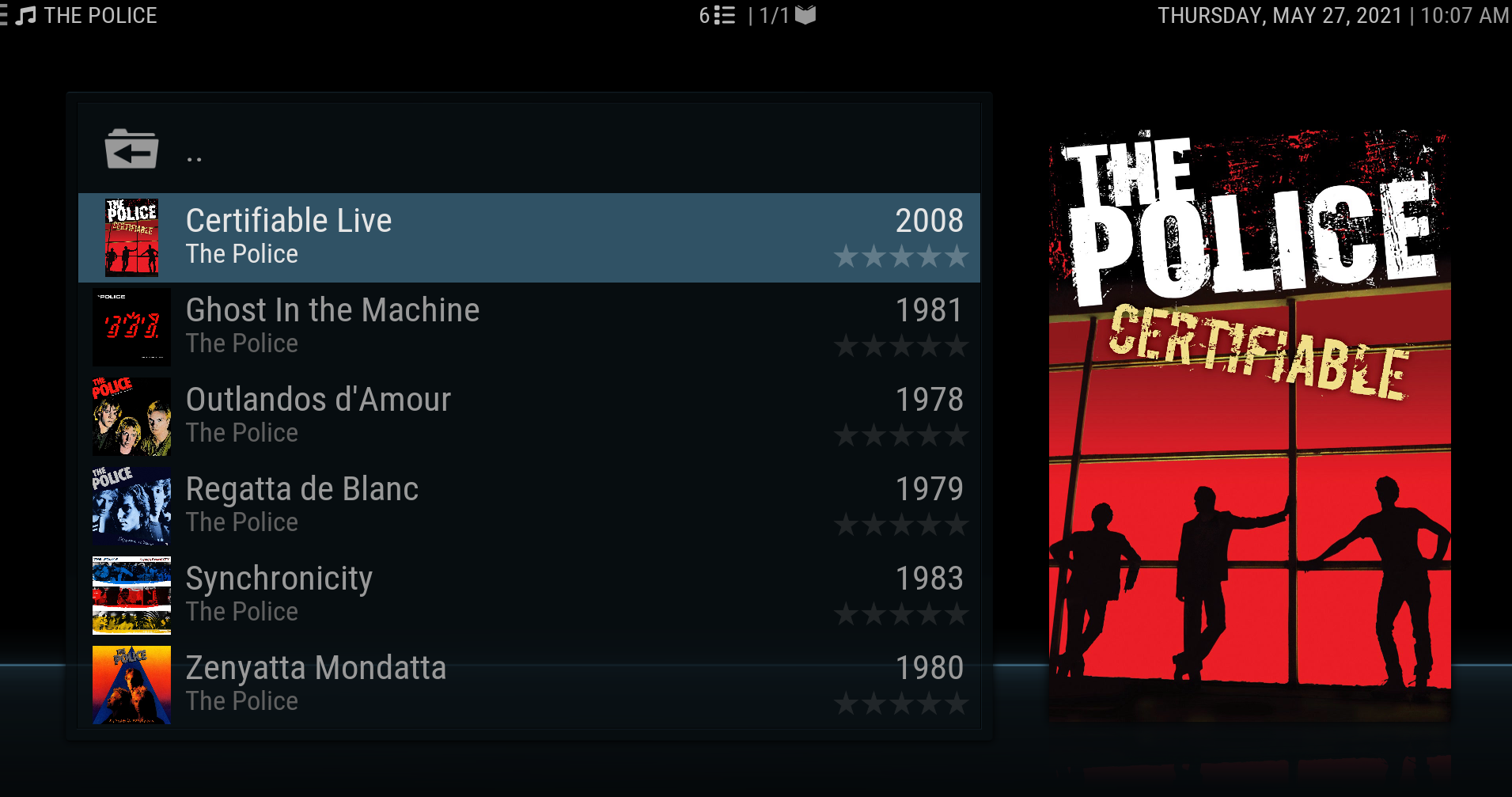
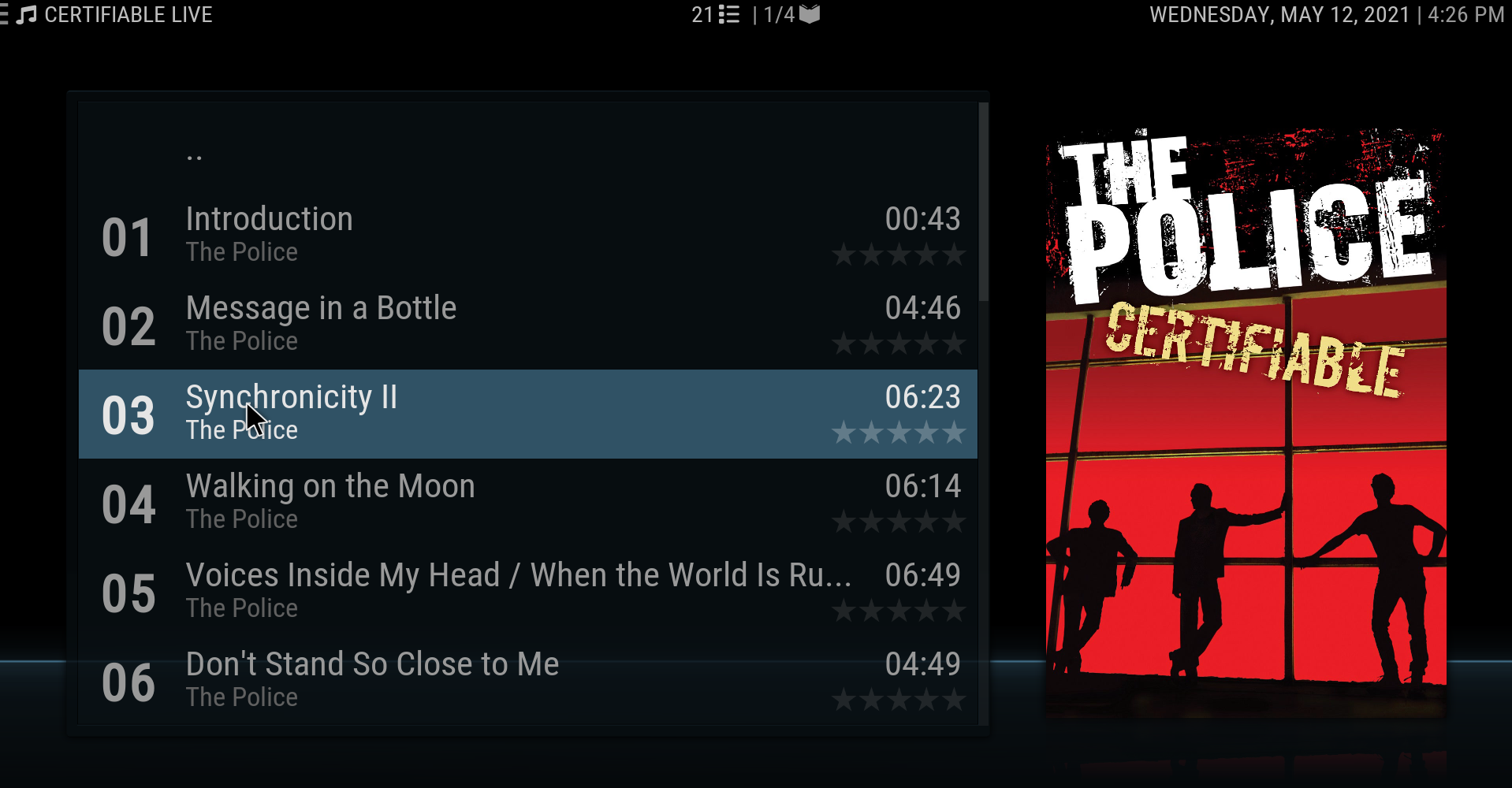
For anyone wondering how they can create a CUE from an MKV with chapters:
There's a tool in Music Media Helper that edits MKV chapters tool and can rename the chapters based on a MusicBrainz lookup. This tool can also create a CUE file from that chapter data (including the MusicBrainz track names) with a click. So its pretty much automated. This tool can also change the default audio stream. (Media Helper is free but Windows only).
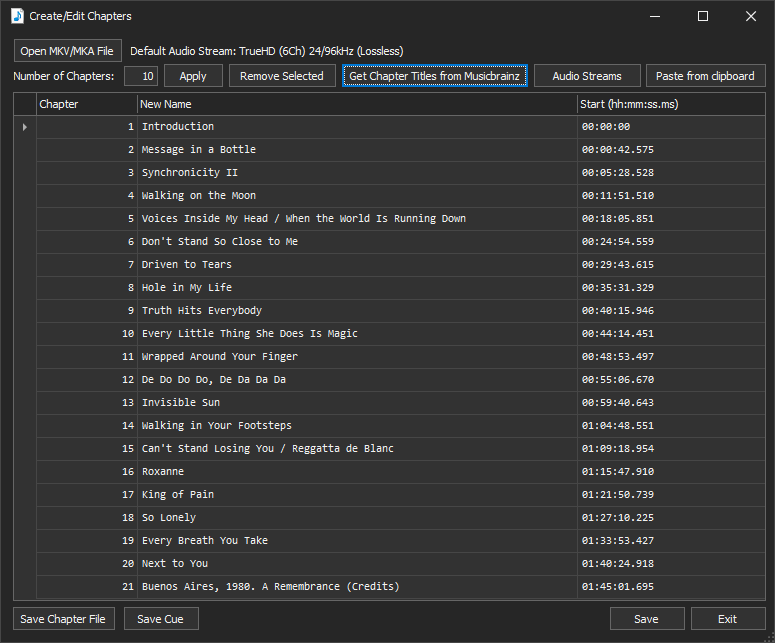
Music Media Helper also has a tool to create M3U saved playlists (supported by Kodi) that can contain a mixture of audio and video files and I'm just adding support to add a songs embedded in a single concert MKV with multiple chapters. Beta testing tomorrow.
With this CUE discovery I can now do everything I want with my Concert Videos in the Kodi Music library! (Whoa!).
I'm hoping our resident music Devs can take a look at this as now Music Videos can reside within music database and maybe there's now more that can be done to integrate concerts into the Music world (an easy way to identify 'audio only' and 'music video'?). I've had a play with 'Folder Nodes' but I'm only learning, I'm sure @"DaveBlake" and @black_eagle could do wonders to truly integrate Music Video into Music!
Happy Days concert & Music Video lovers!!
I'm looking forward to the discussion...
(to be honest I was torn between absolute elation and total frustration - if only I'd known this earlier
THX
Garry
Example CUE for a Convert MKV file:
REM GENRE "Rock"
REM GENRE "Concert"
REM DATE 2008
REM COMMENT ""
PERFORMER "The Police"
TITLE "Certifiable Live"
FILE "The Police- Certifiable.mkv" WAVE
TRACK 01 AUDIO
TITLE "Introduction"
PERFORMER "The Police"
INDEX 01 00:00:00
TRACK 02 AUDIO
TITLE "Message in a Bottle"
PERFORMER "The Police"
INDEX 01 00:42:43
TRACK 03 AUDIO
TITLE "Synchronicity II"
PERFORMER "The Police"
INDEX 01 05:28:40
TRACK 04 AUDIO
etc...
Many of the Music lovers here have struggled at times to get our Concerts into Kodi for playback.
The Kodi Music Video library has only minor updates over the years as its caught between 'Music' and 'Videos' with music video data stored in the Kodi's video database, but the artist meta data in the music db.
Up until now. users have needed to create NFO files for music videos and concert videos to get them into the Music Video libray. Some have just settled to get them into the Kodi Movie library or play them as 'files'.
The two main problems most have are due to all concerts being sourced as Blu-ray or DVDV conversions (and some TV captures) where the concert is in one single file (Of course a Concert is one long continuous musical event). You get to play the entire concert but its difficult to play a specific song or create play lists containing specific concert 'songs' (example: A David Gilmour playlist with songs from various Pink Floyd and his own solo concerts).
One way around this is to split a single concert video (mkv file) into chapters, with this a user can jump to any song and create playlists. But Kodi has always had a small glitch (pause) when users play all the concert song files in sequence, as Kodi opens the next video. This is especially the case when playing HD video high bit rate TrueHD/Atmos or DTS-HDMA streams. Splitting takes extra time too.
I've always split my concerts and just 'lived' with the glitch, but I know some that can't stand the glitch so use a single file and live with not being able to easily play any song at any any time.
GOOD NEWS - THESE PROBLEMS ARE NOW SOLVED!
I stumbled across a relatively easy way to get Concerts from my BDV and DVD rips into Kodi's Music library.
If I take a single big Concert file and create a CUE file at the Chapter breaks, add the Video File and CUE to a new folder under a Music Source and scan with Kod Music, the Concert appears as an Album' under the audio library Artist and shows each chapter as a song. I can choose to play any track just like playing an audio album. Kodi switches to full screen video playback automatically, just like I am playing a Movie. If I have 'Auto Play next' enabled, there is no glitch between songs/chapters. My iphone/iPad remote apps can play all of my concerts as a complete album OR I can pick and choose which songs to play, queue my favorites etc.
I've done this with a fresh Kodi 19.1 install with no Kodi customization. It just works!
Here's screen shots (Aeon Nox Silvo skin):
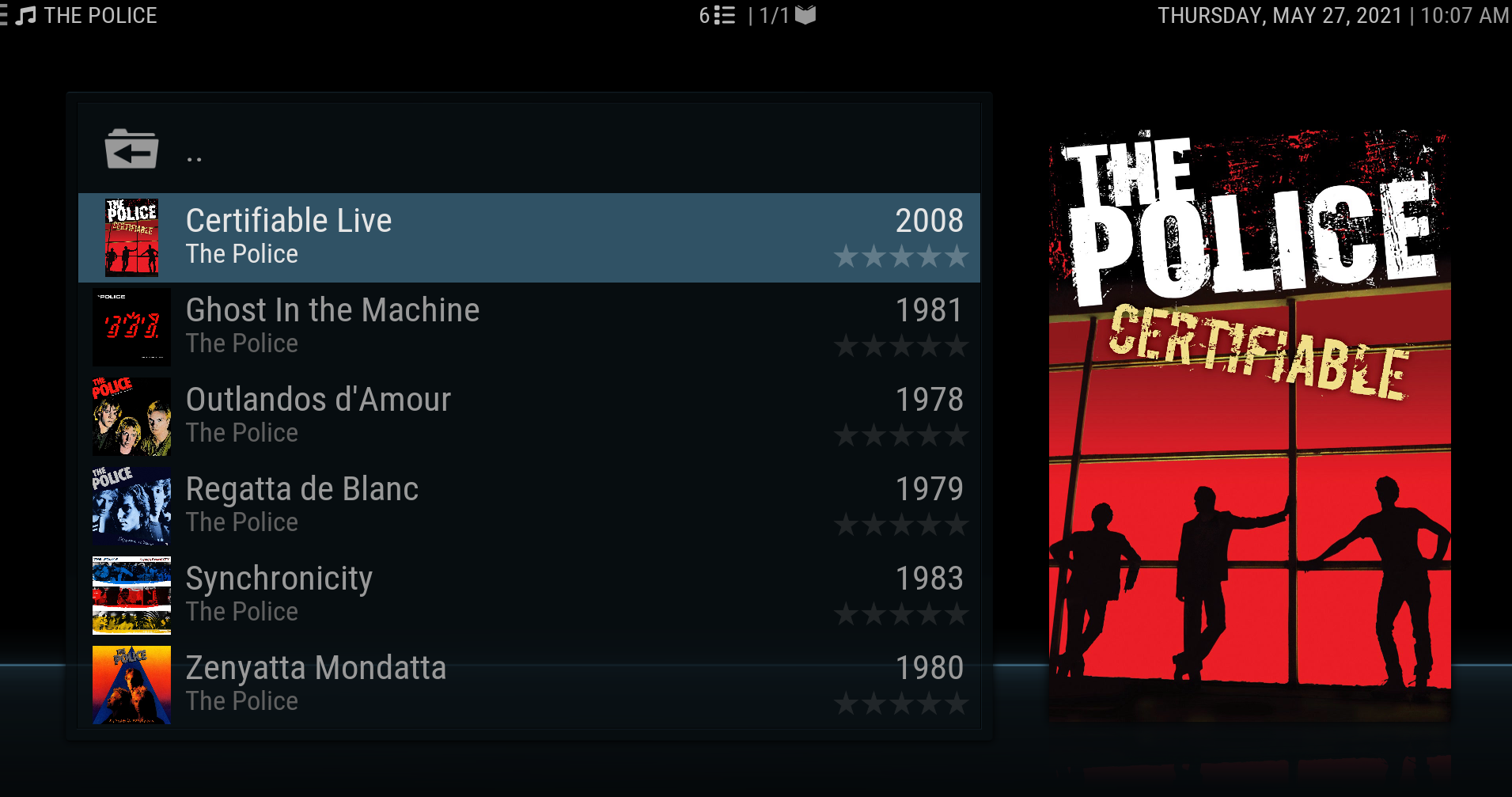
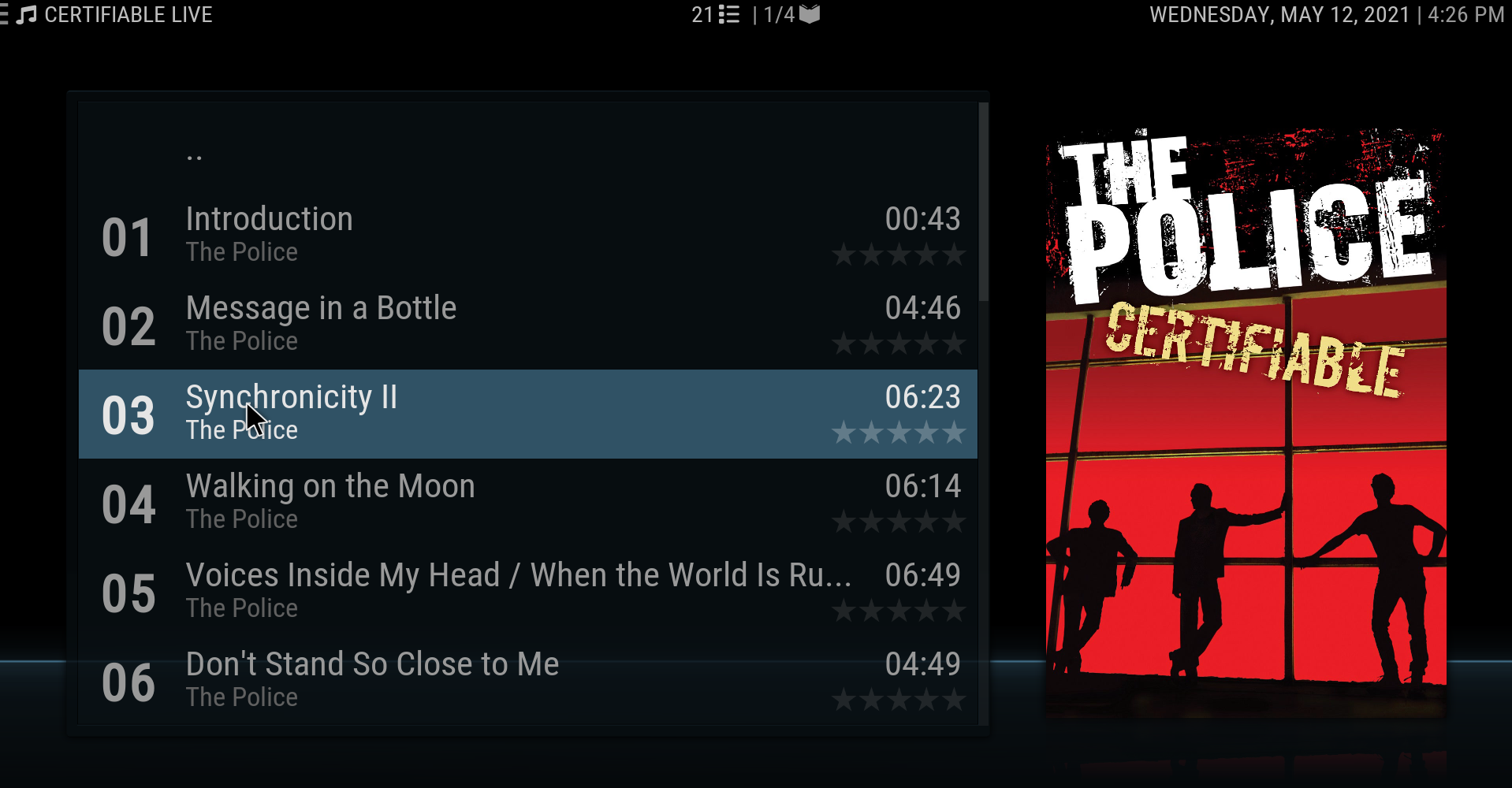
For anyone wondering how they can create a CUE from an MKV with chapters:
There's a tool in Music Media Helper that edits MKV chapters tool and can rename the chapters based on a MusicBrainz lookup. This tool can also create a CUE file from that chapter data (including the MusicBrainz track names) with a click. So its pretty much automated. This tool can also change the default audio stream. (Media Helper is free but Windows only).
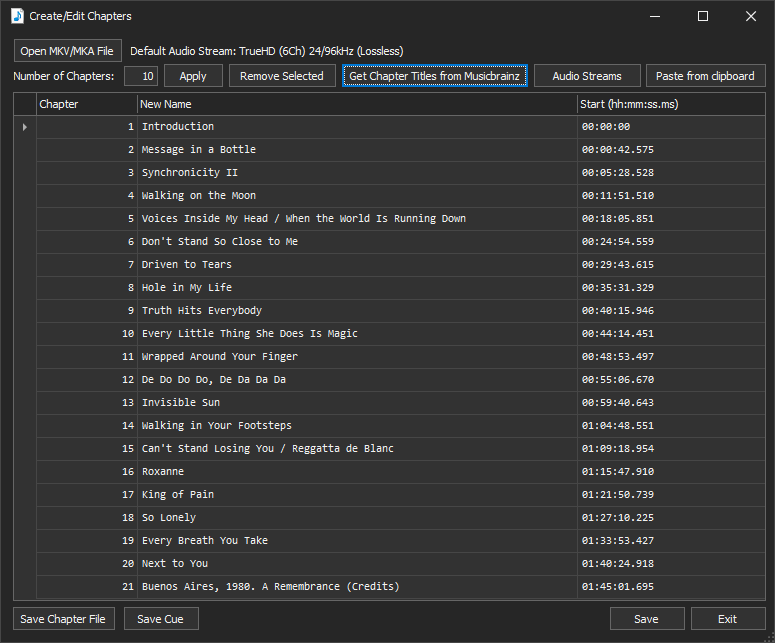
Music Media Helper also has a tool to create M3U saved playlists (supported by Kodi) that can contain a mixture of audio and video files and I'm just adding support to add a songs embedded in a single concert MKV with multiple chapters. Beta testing tomorrow.
With this CUE discovery I can now do everything I want with my Concert Videos in the Kodi Music library! (Whoa!).
I'm hoping our resident music Devs can take a look at this as now Music Videos can reside within music database and maybe there's now more that can be done to integrate concerts into the Music world (an easy way to identify 'audio only' and 'music video'?). I've had a play with 'Folder Nodes' but I'm only learning, I'm sure @"DaveBlake" and @black_eagle could do wonders to truly integrate Music Video into Music!
Happy Days concert & Music Video lovers!!
I'm looking forward to the discussion...
(to be honest I was torn between absolute elation and total frustration - if only I'd known this earlier
THX
Garry
Example CUE for a Convert MKV file:
REM GENRE "Rock"
REM GENRE "Concert"
REM DATE 2008
REM COMMENT ""
PERFORMER "The Police"
TITLE "Certifiable Live"
FILE "The Police- Certifiable.mkv" WAVE
TRACK 01 AUDIO
TITLE "Introduction"
PERFORMER "The Police"
INDEX 01 00:00:00
TRACK 02 AUDIO
TITLE "Message in a Bottle"
PERFORMER "The Police"
INDEX 01 00:42:43
TRACK 03 AUDIO
TITLE "Synchronicity II"
PERFORMER "The Police"
INDEX 01 05:28:40
TRACK 04 AUDIO
etc...