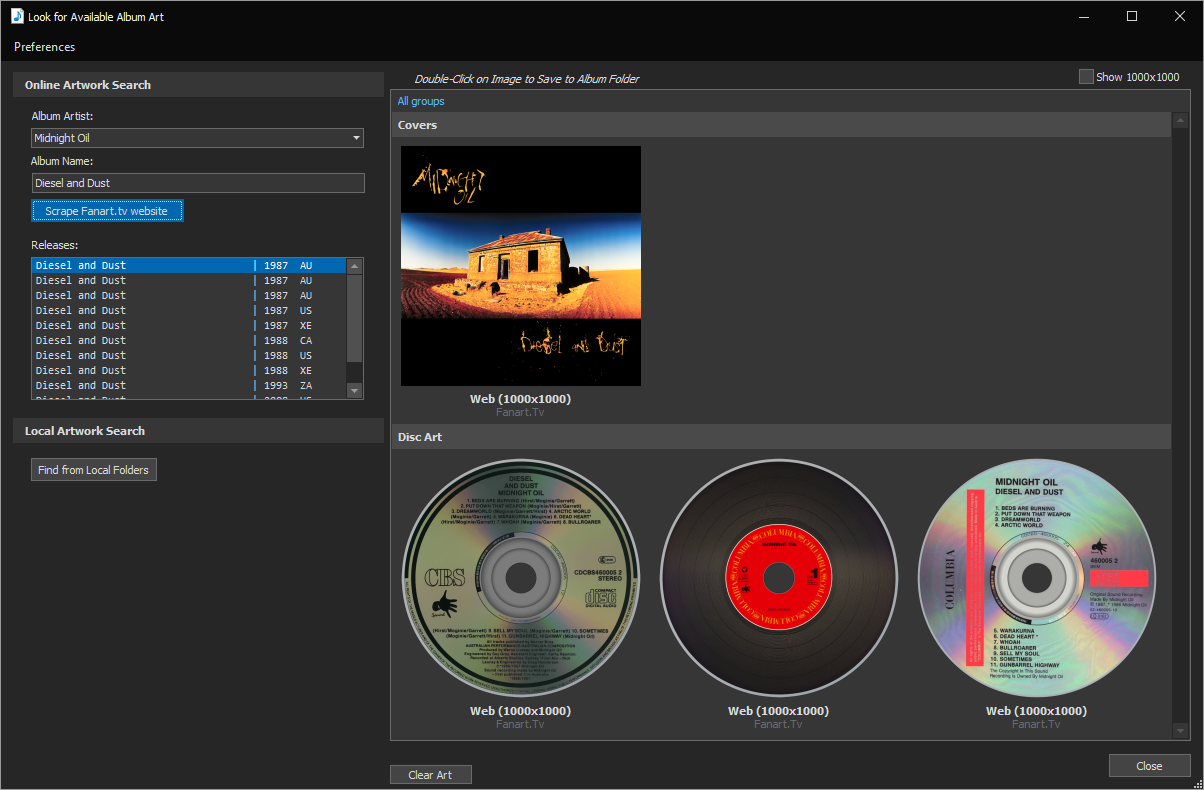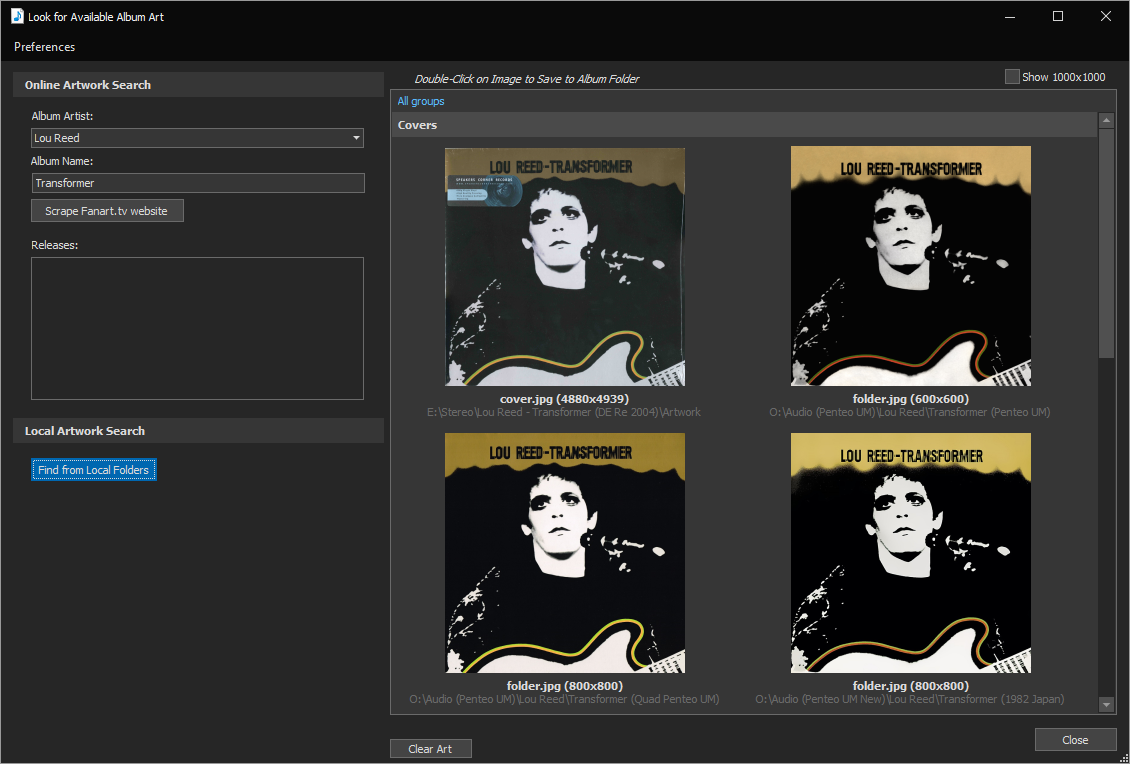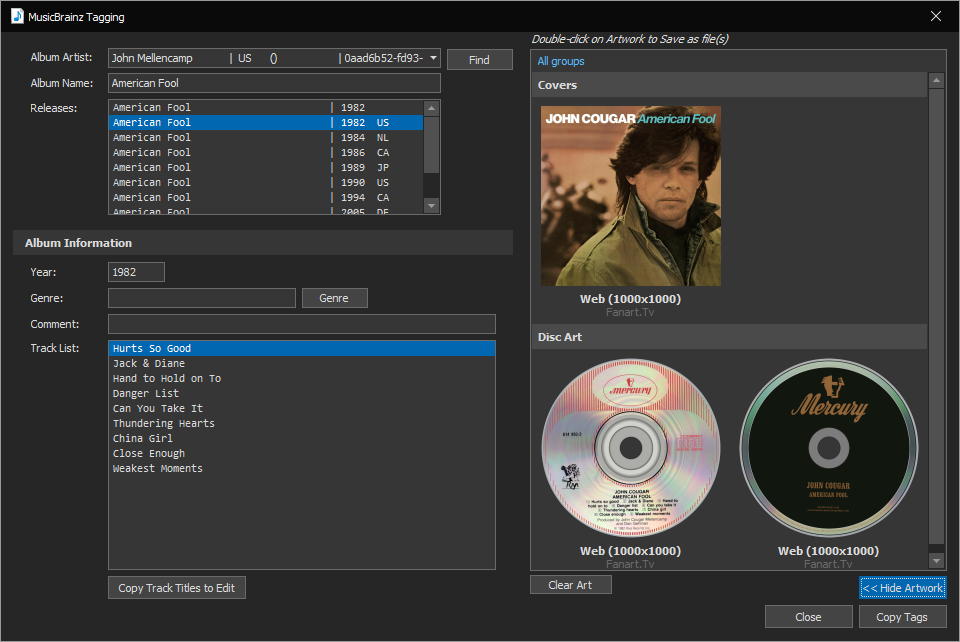The new 'Update Penteo Files' tool added in MMH 3.8 automatically tags Penteo upmixed FLAC files, renames the files, updates album art and (optionally) remixes Quad upmixes to 5.0 or 5.1 (silent channels added for quads for compatibility with many AVRs).
This tool was added for Penteo upmixers to ease the pain of tagging the new multichannel files created from input files after using Penteo. Batch Penteo upmixing is hands off and easy but tagging the files is very much a time consuming and tedious effort, if you are upmixing many albums! Not any more!
For the tool to work as designed: (updated 12 Dec 2020)
1. All input files must be in stereo format (WAV, FLAC etc)
2. All input files must be tagged
3. The Penteo output files must have channels > input file channels (e.g quad, 5.1, 7.1 etc)
4. The input and output files must be in the same (album) folder
5. No. of input & output files must be equal
NOTE: Reaper has a Batch Mode that can be setup to do 3 and 4 above.
The tool can recursively load all the music folders that conform to the above rules into the tool's grid (showing basic info)
After loading your upmix folder(s) (The tool checks for valid files and shows any issues stopping the process on that album folder)
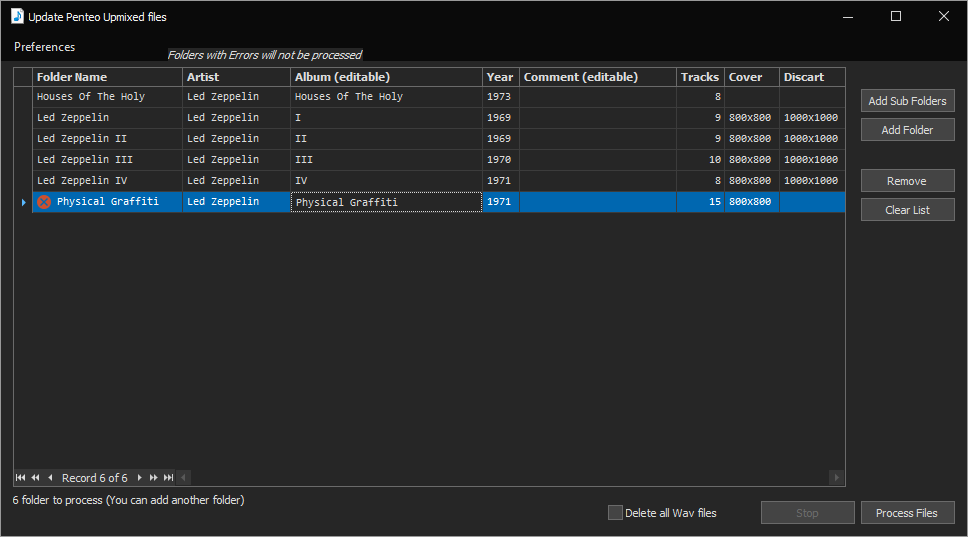
Users can edit two tags for each album: Comments and Album name. These update copied tags.
Clicking 'Process Files' does the following
- For each input file in each album folder:
--- Copies the tags from input file to corresponding MCH (output) file
--- Tags album cover art (if a file 'folder.jpg' or 'cover.jpg' exists in the album folder) into the output file
--- Renames the output file based on user preferences ('Title' or 'Artist - Title' both with track prefix)
--- Checks if output file is 4 channel (quad) file and if so remixes added silent channel(s) based on a user preferences (center or centre + LFE)
Each Penteo upmixed file is Tagged, renamed etc and ready for use.
The tool also has a recursive 'Delete all wavs' command to clean up all the input wavs, leaving the album folders with just the mch FLACs and art.
Examples:
Here's one of the album folders after a Penteo UM: (upmixed FLAC files are untagged - wavs are the input files)
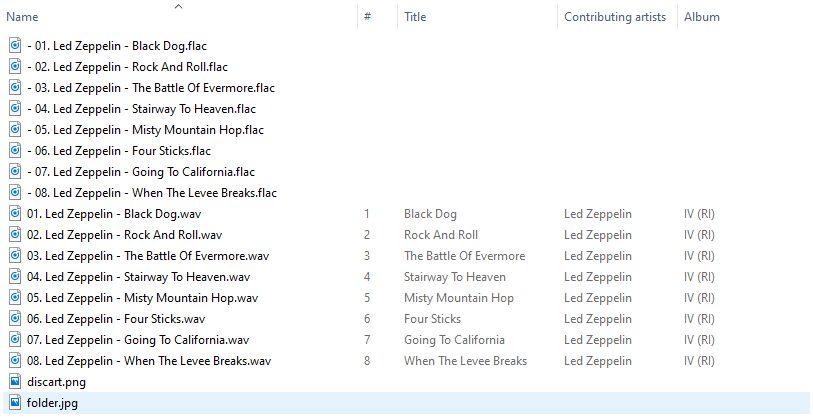
Here's the same folder after running the new Penteo Tool: (FLACS are tagged and renamed)
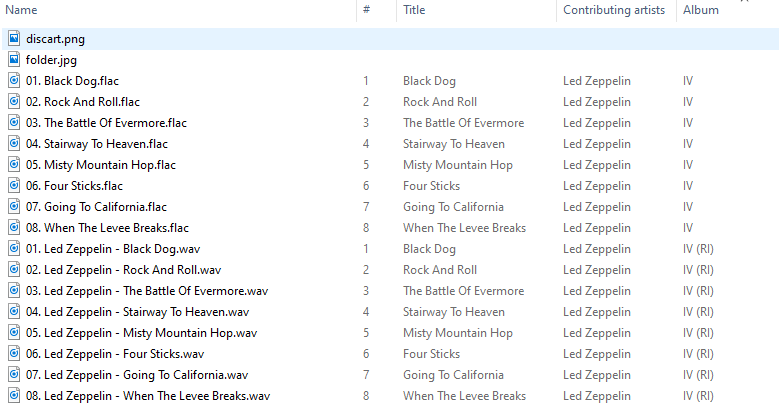
Here's another view of the folder showing cover art has been tagged in the FLACs:
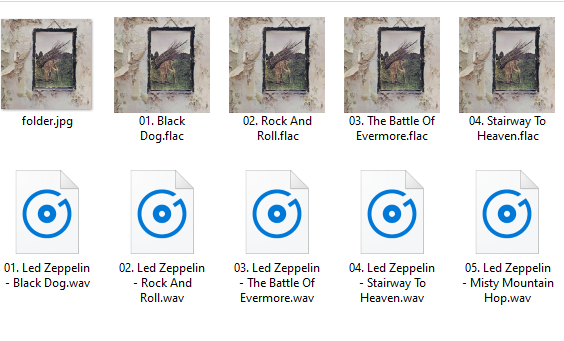
In this example all the files from the 5 ‘good’ album folders were processed in only a few seconds (on an SSD drive)
Here's the user preferences dialog:
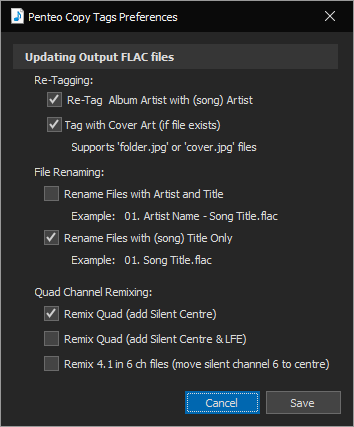
Here's information on an error found during selection of folders to process. Hover mouse over error icon and you see the problem:
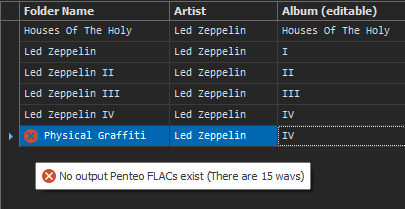
This new tool is available in the new Music Media Helper 3.8 release which is now online.
THX
This tool was added for Penteo upmixers to ease the pain of tagging the new multichannel files created from input files after using Penteo. Batch Penteo upmixing is hands off and easy but tagging the files is very much a time consuming and tedious effort, if you are upmixing many albums! Not any more!
For the tool to work as designed: (updated 12 Dec 2020)
1. All input files must be in stereo format (WAV, FLAC etc)
2. All input files must be tagged
3. The Penteo output files must have channels > input file channels (e.g quad, 5.1, 7.1 etc)
4. The input and output files must be in the same (album) folder
5. No. of input & output files must be equal
NOTE: Reaper has a Batch Mode that can be setup to do 3 and 4 above.
The tool can recursively load all the music folders that conform to the above rules into the tool's grid (showing basic info)
After loading your upmix folder(s) (The tool checks for valid files and shows any issues stopping the process on that album folder)
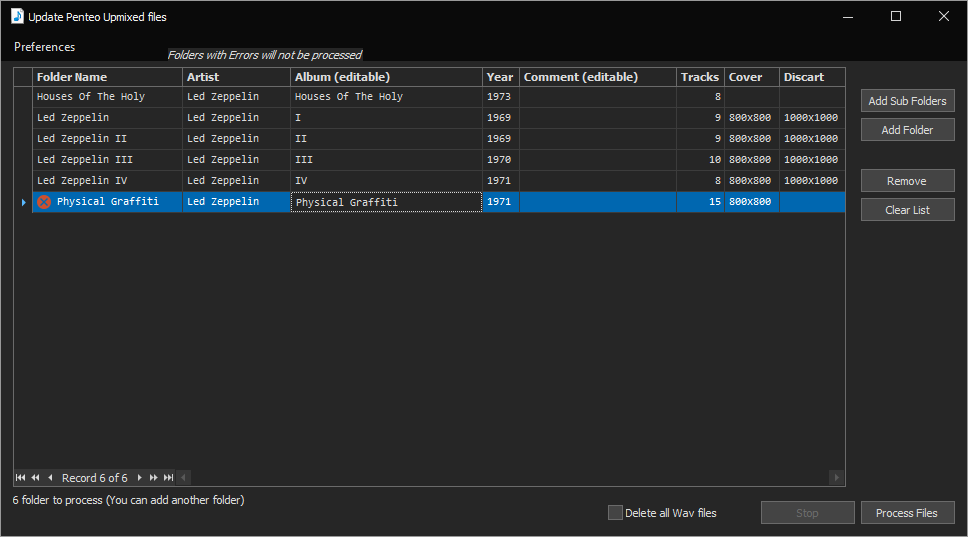
Users can edit two tags for each album: Comments and Album name. These update copied tags.
Clicking 'Process Files' does the following
- For each input file in each album folder:
--- Copies the tags from input file to corresponding MCH (output) file
--- Tags album cover art (if a file 'folder.jpg' or 'cover.jpg' exists in the album folder) into the output file
--- Renames the output file based on user preferences ('Title' or 'Artist - Title' both with track prefix)
--- Checks if output file is 4 channel (quad) file and if so remixes added silent channel(s) based on a user preferences (center or centre + LFE)
Each Penteo upmixed file is Tagged, renamed etc and ready for use.
The tool also has a recursive 'Delete all wavs' command to clean up all the input wavs, leaving the album folders with just the mch FLACs and art.
Examples:
Here's one of the album folders after a Penteo UM: (upmixed FLAC files are untagged - wavs are the input files)
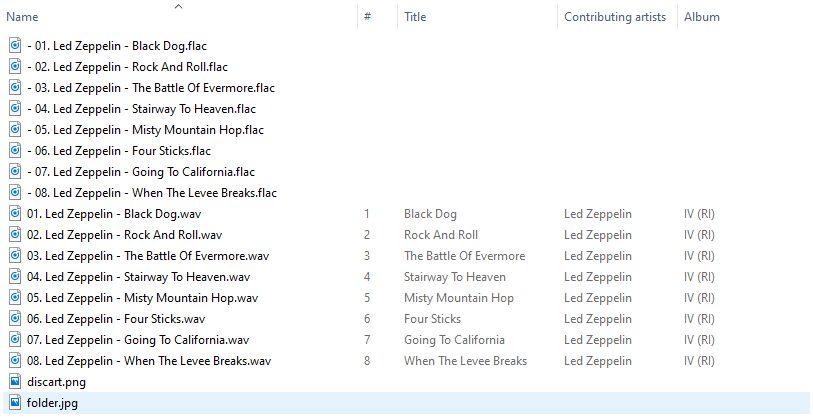
Here's the same folder after running the new Penteo Tool: (FLACS are tagged and renamed)
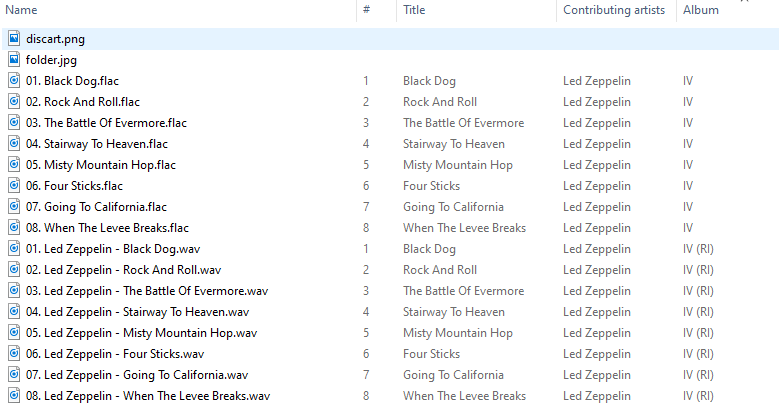
Here's another view of the folder showing cover art has been tagged in the FLACs:
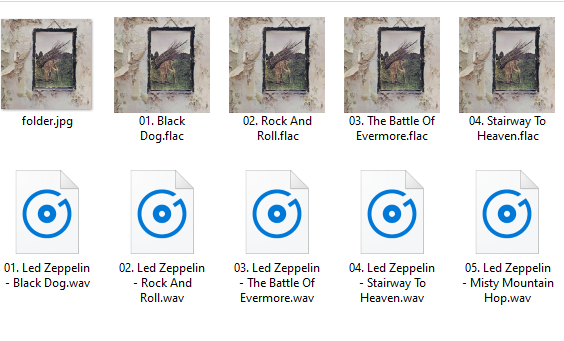
In this example all the files from the 5 ‘good’ album folders were processed in only a few seconds (on an SSD drive)
Here's the user preferences dialog:
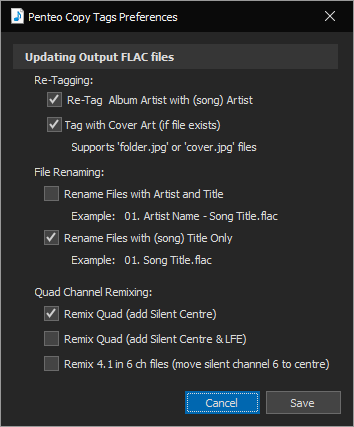
Here's information on an error found during selection of folders to process. Hover mouse over error icon and you see the problem:
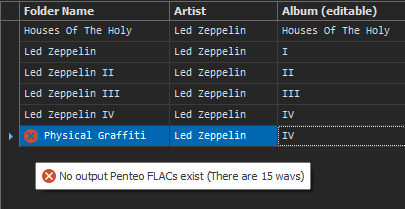
This new tool is available in the new Music Media Helper 3.8 release which is now online.
THX
Last edited: