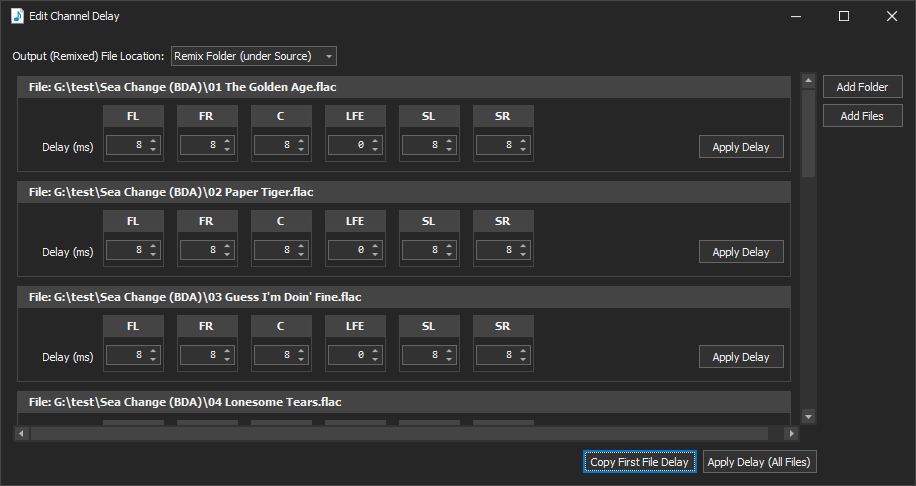Music Media Helper 4.0.16 Released:
Version 4.0.16 (January 23 2021)
-------------
Changes:
Removed Code Signing Certificate (Expired) - Installer will show 'Unknown Publisher' (See note below)
Tagging Copy Text dialog: Added removal of trailing numbers option when paste from text (e.g. Discogs track times)
Media File Manager tool: Added 'Comment' column to CSV Export file
3rd party tools updated (UI library)
Updated PDF docs
NOTE: I have chosen not to renew the code signing certificate as it costs me $200 every two years and this is free software.
When installing you will now see 'Unknown Publisher' in the Windows security warning dialog (the same as any other unsigned Windows program you download).
Version 4.0.16 (January 23 2021)
-------------
Changes:
Removed Code Signing Certificate (Expired) - Installer will show 'Unknown Publisher' (See note below)
Tagging Copy Text dialog: Added removal of trailing numbers option when paste from text (e.g. Discogs track times)
Media File Manager tool: Added 'Comment' column to CSV Export file
3rd party tools updated (UI library)
Updated PDF docs
NOTE: I have chosen not to renew the code signing certificate as it costs me $200 every two years and this is free software.
When installing you will now see 'Unknown Publisher' in the Windows security warning dialog (the same as any other unsigned Windows program you download).