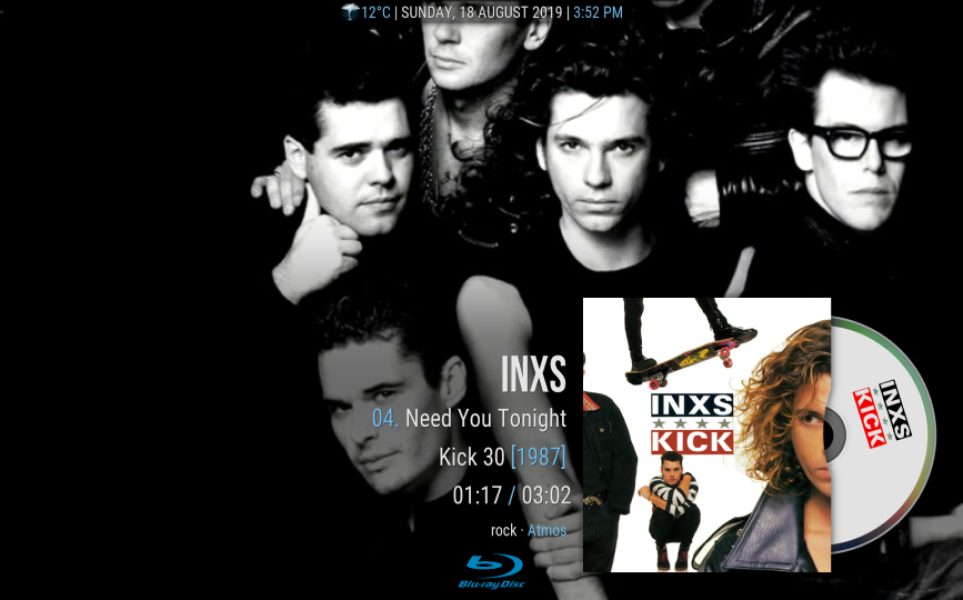Do you know if it's possible to get the media type logos to show up in Kodi 18? I think on your Aaron Neville clip it has a Flac logo whilst playing?
And would that be replaceable with another image? For example you could have the SACD/DVD-A/Compact disc logo etc.... How cool would it be to have the Quadradisc or SQ logo for old quad conversions?
---------------
UPDATE: 8 December 2019 - Kodi mod to do this here:
https://www.quadraphonicquad.com/fo...cd-dts-logos-in-kodi.26955/page-2#post-442130----------------
I've been looking at the code for this.
Firstly, those screen captures were from 2016 when I was using a skin called Madnox. This skin is currently being modified to run on Leia (Kodi 18) but wont be ready for a while (old screen shot showing FLAC logo):
Looking at the skin code today, all its doing is looking at the song file's extension (.flac, .mp3 etc) and displaying the FLAC or MP3 logo.
Kodi can also return the current song's codec (PCM, DTS etc) but that won't help when it's a FLAC conversion from SQ, Q8, SACD etc. However, if we were to add some info to the comment tag I think its possible to get Kodi to show the desired logo. For example:
Comment = 'From Quad SQ' or 'From Quad Q8'
We should be able to leave any existing comment, just add the Quad text as the code would look for keywords like 'Quad' and then look for a predefined set of following characters like 'Q8', 'CD4' etc.
I'll have a play over the weekend. If it looks feasible then we just need to create (or find) suitbable logos and I'll change the base Aeon Nox Silvo skin to display the logos. This should also work for SACD, DVDA/MLP, DTS, DTS-HDMA, Dolby Digital, TrueHD and Atmos codecs too. But if those have been converted to FLAC we'll need to add a suitable comment so the original codec can be decoded to display the right logo.
There's also an album tag named: 'Album_Type' that Kodi finds, maybe we can just use that although I don't know of any Tagging program that sets it... EDIT: In a FLAC file this is tag: ReleaseType (I’m going to use this tag, Comment tag can stay unchanged)
As long as we can define a full set of valid original codecs and get the logos with all looks feasible.
It is also possible to get the skin to display 'No. of Channels' with an easy mod, which I was doing but since my AVR won't play 4 channel files (I had to add a silent centre channel) it always was shown as '5 channel' which peeved me. With the above tag Comment mod or Album_Type tag I could probably get Kodi to show 'Quad' for No of Channels if 'Quad' appeared in the text.