Kodi Music Settings – Complete Setup using Kodi Restore or Pre-Configured files (Version 2.0) (updated June 17 2020)
New users to Kodi often find setting up Kodi quite intimidating as they’re not familiar with all the new menus and Settings required to get multichannel audio output, install add-ons like the Artist Slideshow, new skins or to customise Kodi music playback to view audio codec information (sample rates and original source type: DVDA, SACD, etc).
I have setup Kodi ready for users to add their own music Source (external USB hard drives or NAS etc). I’ve setup for HDMI multichannel output, customised menus, installed Aeon Nox Silvo skin, installed the ArtistSlideshow add-on and the QQ Codec Logo mod. I have created a Kodi Backup of all this including Settings.
All a new user need to do is install Kodi (Windows or one of its Linux based systems, LibreElec or CoreElec) and follow the procedure with a zip file provided and their system is all setup and configured (bar user specific settings and adding media Sources).
My PDF How To Guide with How To procedures is here:
https://reva.blob.core.windows.net/kodimods/Kodi Music Setup from a Backup.pdf
EDIT: Updated June 17 2020:
Document updated with a procedure to copy my Kodi Configuration backup to a Windows Kodi install. Additional changes: added how to setup Kodi's Artist Information Folder and same for the Artist SlideShow add-on. Added info on managing the Kodi Music Library and menu navigation tips.
https://www.quadraphonicquad.com/fo...i-file-and-folder-organisation-storage.22380/
Here's an example of what your get with this Configuration procedure:
DVD Audio converted to FLAC:

DTS-CD converted to FLAC:

Here it is in action in a short video when I play a Penteo Upmix in Kodi with the Artists Slideshow running:
The Kodi Artist navigation screen with this Configuration:

The Artist Album screen:
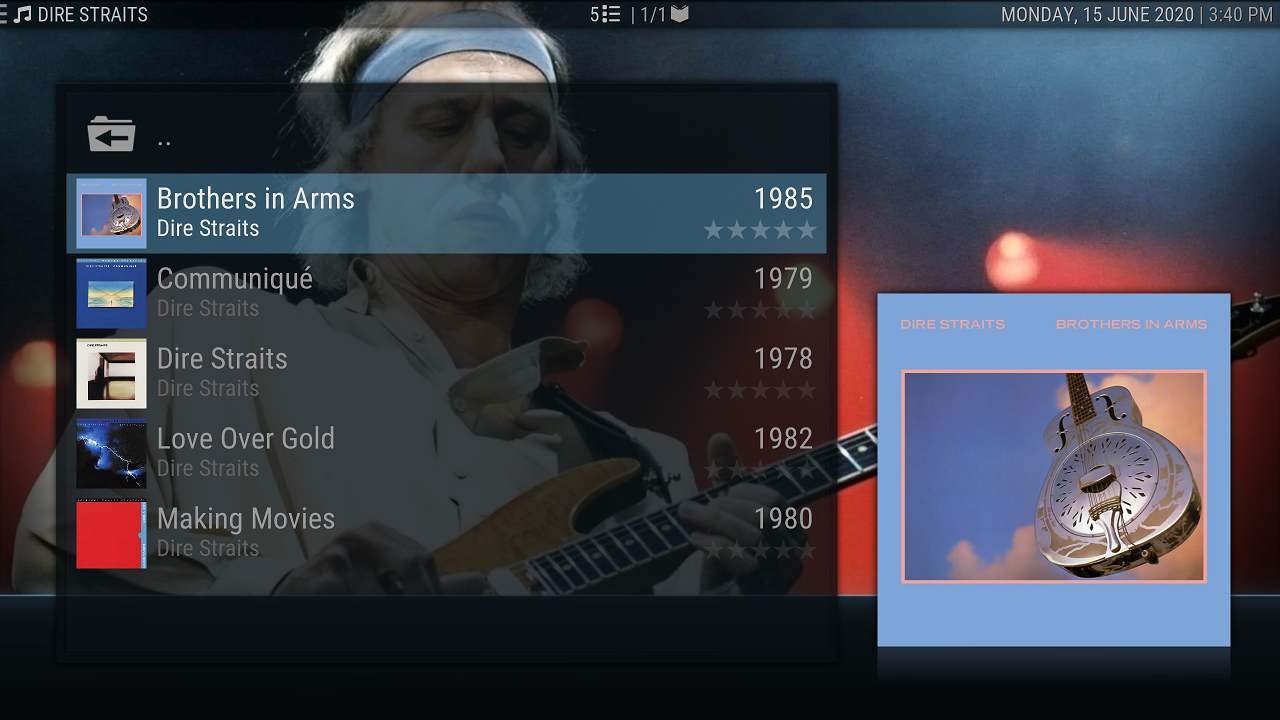
New users to Kodi often find setting up Kodi quite intimidating as they’re not familiar with all the new menus and Settings required to get multichannel audio output, install add-ons like the Artist Slideshow, new skins or to customise Kodi music playback to view audio codec information (sample rates and original source type: DVDA, SACD, etc).
I have setup Kodi ready for users to add their own music Source (external USB hard drives or NAS etc). I’ve setup for HDMI multichannel output, customised menus, installed Aeon Nox Silvo skin, installed the ArtistSlideshow add-on and the QQ Codec Logo mod. I have created a Kodi Backup of all this including Settings.
All a new user need to do is install Kodi (Windows or one of its Linux based systems, LibreElec or CoreElec) and follow the procedure with a zip file provided and their system is all setup and configured (bar user specific settings and adding media Sources).
My PDF How To Guide with How To procedures is here:
https://reva.blob.core.windows.net/kodimods/Kodi Music Setup from a Backup.pdf
EDIT: Updated June 17 2020:
Document updated with a procedure to copy my Kodi Configuration backup to a Windows Kodi install. Additional changes: added how to setup Kodi's Artist Information Folder and same for the Artist SlideShow add-on. Added info on managing the Kodi Music Library and menu navigation tips.
- Original Backup File for CoreElec users
- A second new Backup file uploaded for non CoreElec Kodi Users
https://www.quadraphonicquad.com/fo...i-file-and-folder-organisation-storage.22380/
Here's an example of what your get with this Configuration procedure:
DVD Audio converted to FLAC:

DTS-CD converted to FLAC:

Here it is in action in a short video when I play a Penteo Upmix in Kodi with the Artists Slideshow running:
The Kodi Artist navigation screen with this Configuration:

The Artist Album screen:
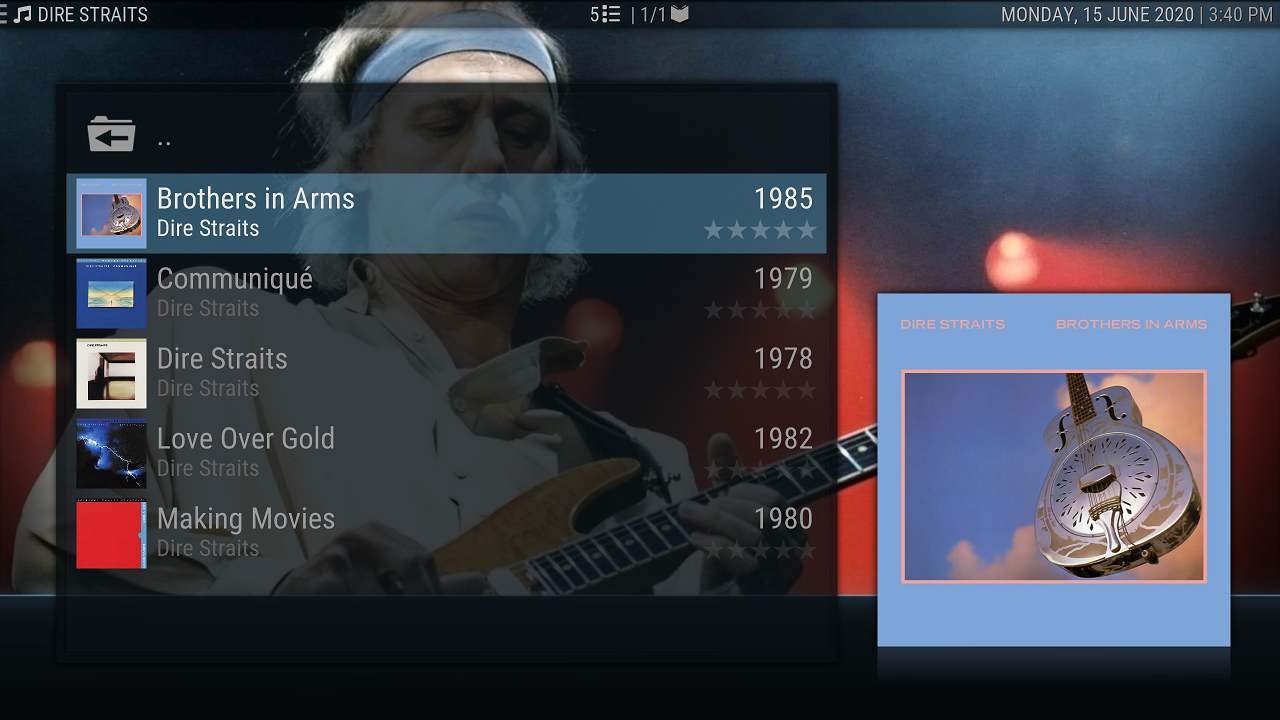
Last edited:




