Kodi has apps that can control your Kodi device via your home wifi network.
Theres are apps for Apple IOS and Android phones and tablets. They are extremely fast, both to setup and when using Kodi.
Here's a gallery of the official iPhone Kodi Remote App on my phone. This is free app available from the Apple Store, it id developed by the Kodi team.
These are Music oriented shots:
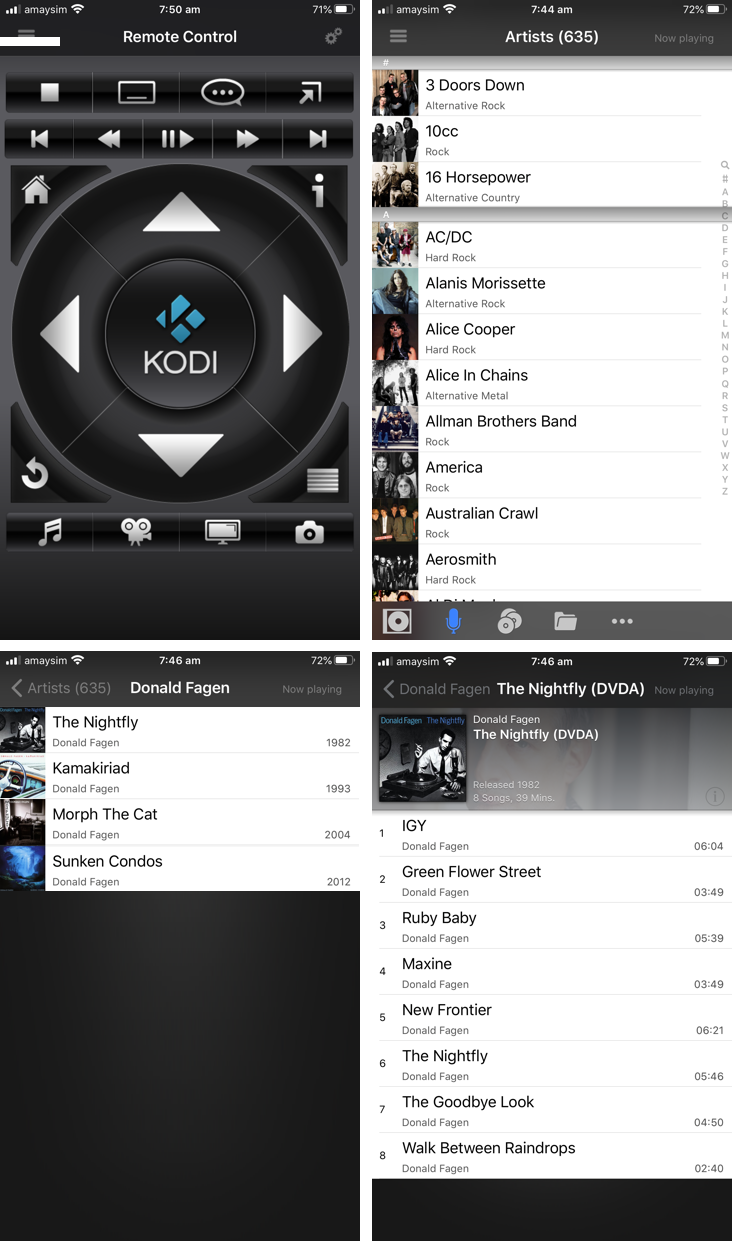
To set up on your device, install it from the Apple Store (free) and run it:
On first time use initial screen is empty with a Add Host button at bottom:
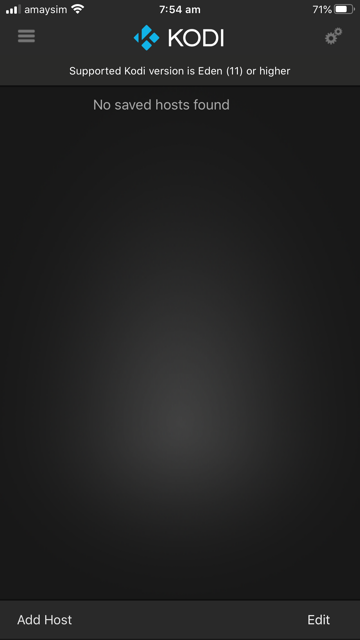
That displays a screen to add the Kodi device as a host (it can my a Windows PC, NUC, Odroid N2 or any device running Kodi):
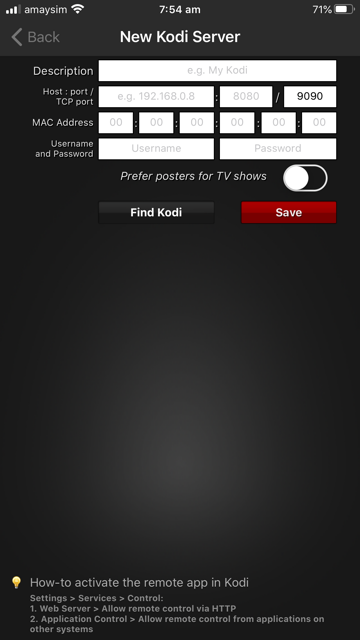
Hold it! That looks very complicated!!
No its not. Click the 'Find' button and the app searches your wifi network for your Kodi device and finds it. Just click on your device name found and the app enters the data for you.
You just need to click 'Save'. Easy! The app remembers your saved devices. One app can control multiple Kodi devices.
Now you can enter the Music screen then choose you view: Albums, Artists Genres (see some images above)
Select tracks at random, play an entire album. No TV screen required
More screens:
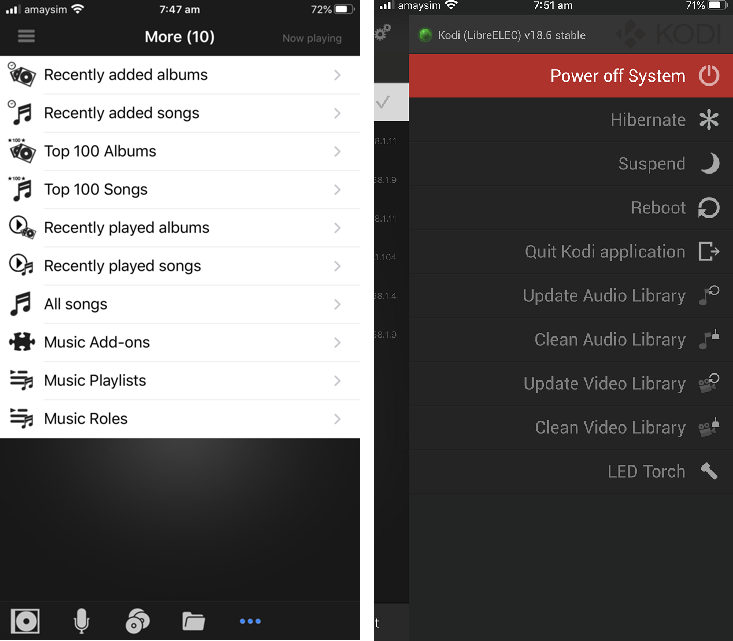
In the screenshot above on left:
Recently added Albums and Songs is your last new Kodi music additions (last 100)
Top 100 Albums and Songs is based on number of times played
Recently Played Albums and Songs (speaks for itself)
Theres are apps for Apple IOS and Android phones and tablets. They are extremely fast, both to setup and when using Kodi.
Here's a gallery of the official iPhone Kodi Remote App on my phone. This is free app available from the Apple Store, it id developed by the Kodi team.
These are Music oriented shots:
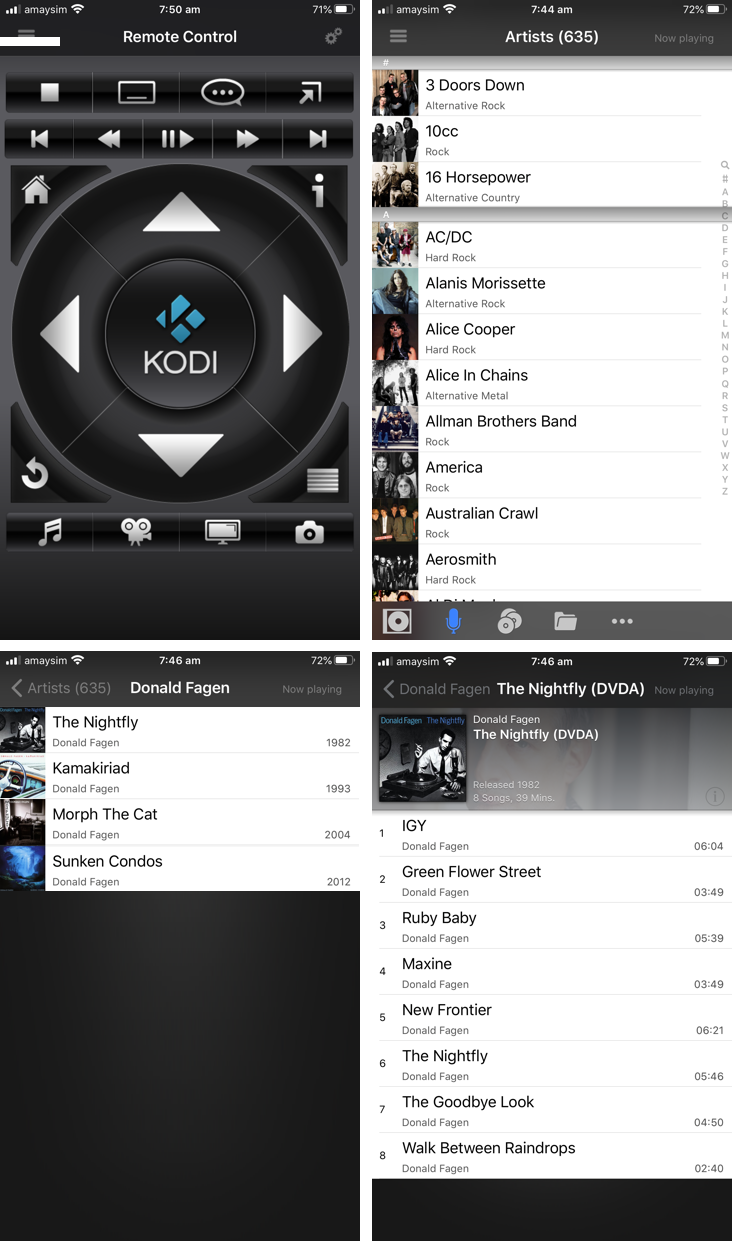
To set up on your device, install it from the Apple Store (free) and run it:
On first time use initial screen is empty with a Add Host button at bottom:
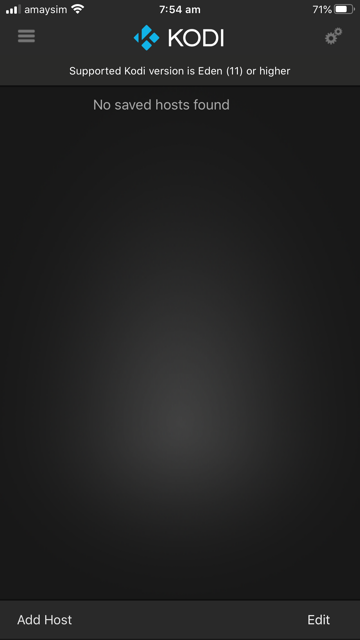
That displays a screen to add the Kodi device as a host (it can my a Windows PC, NUC, Odroid N2 or any device running Kodi):
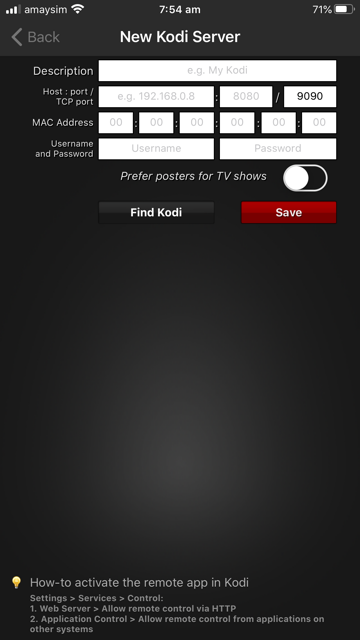
Hold it! That looks very complicated!!
No its not. Click the 'Find' button and the app searches your wifi network for your Kodi device and finds it. Just click on your device name found and the app enters the data for you.
You just need to click 'Save'. Easy! The app remembers your saved devices. One app can control multiple Kodi devices.
Now you can enter the Music screen then choose you view: Albums, Artists Genres (see some images above)
Select tracks at random, play an entire album. No TV screen required
More screens:
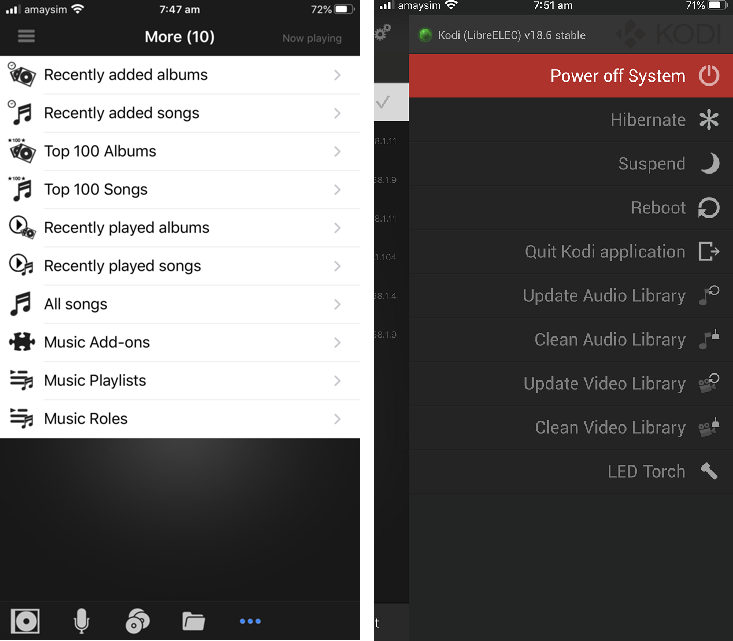
In the screenshot above on left:
Recently added Albums and Songs is your last new Kodi music additions (last 100)
Top 100 Albums and Songs is based on number of times played
Recently Played Albums and Songs (speaks for itself)
Last edited:



