I want to start a series of threads and posts on QQ for those members that may be curious to find out how to digitise and play their multichannel music via a Media Player. Specifically, how to play hi-res multichannel music on current equipment by adding a single little box to an equipment rack (via a HDMI connection).
It’s not going to favour a specific hardware vendor, in fact I will show what can be done using free open source software called ‘Kodi’, since I have been using that for more than 2yrs now and it has some great features that many of QQ members will love. Of course, some members are already using Kodi and I’d encourage them to add further info and opinions too.
I will concentrate on multichannel compatibility for music (audio only and music video). Suitable hardware will play quad, 5.0 and 5.1 - many will play 7.1 and new Dolby Atmos/DTS:X via HDMI pass-through.
This is something that is quite easy to do and can be quite inexpensive (starting at around USD100 to get perfect digital mch audio with no loss of fidelity). Users can have instant access to their music collections, play something with the touch of a button and create play lists containing any media, even mixing audio and music video. A couch potato's dream
I’m going to cover a few topics over a few weeks, following something like this:
Playing Albums: (audio only – there’s a fair bit of extra info and automated artist slideshow when music is playing – if you want to have a TV going)
Current song with artist slideshow:
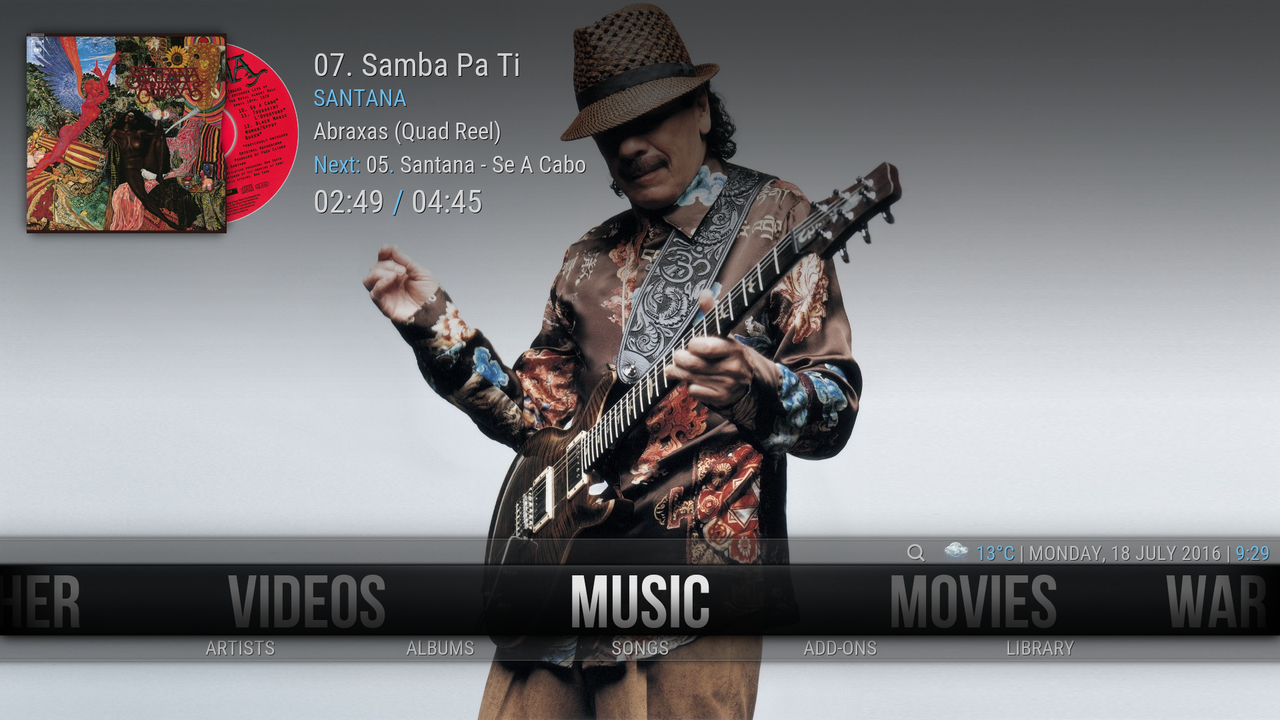
TV screen has various view option. This one shows Artists:

Here's another Artist view (as a list with user fanart):
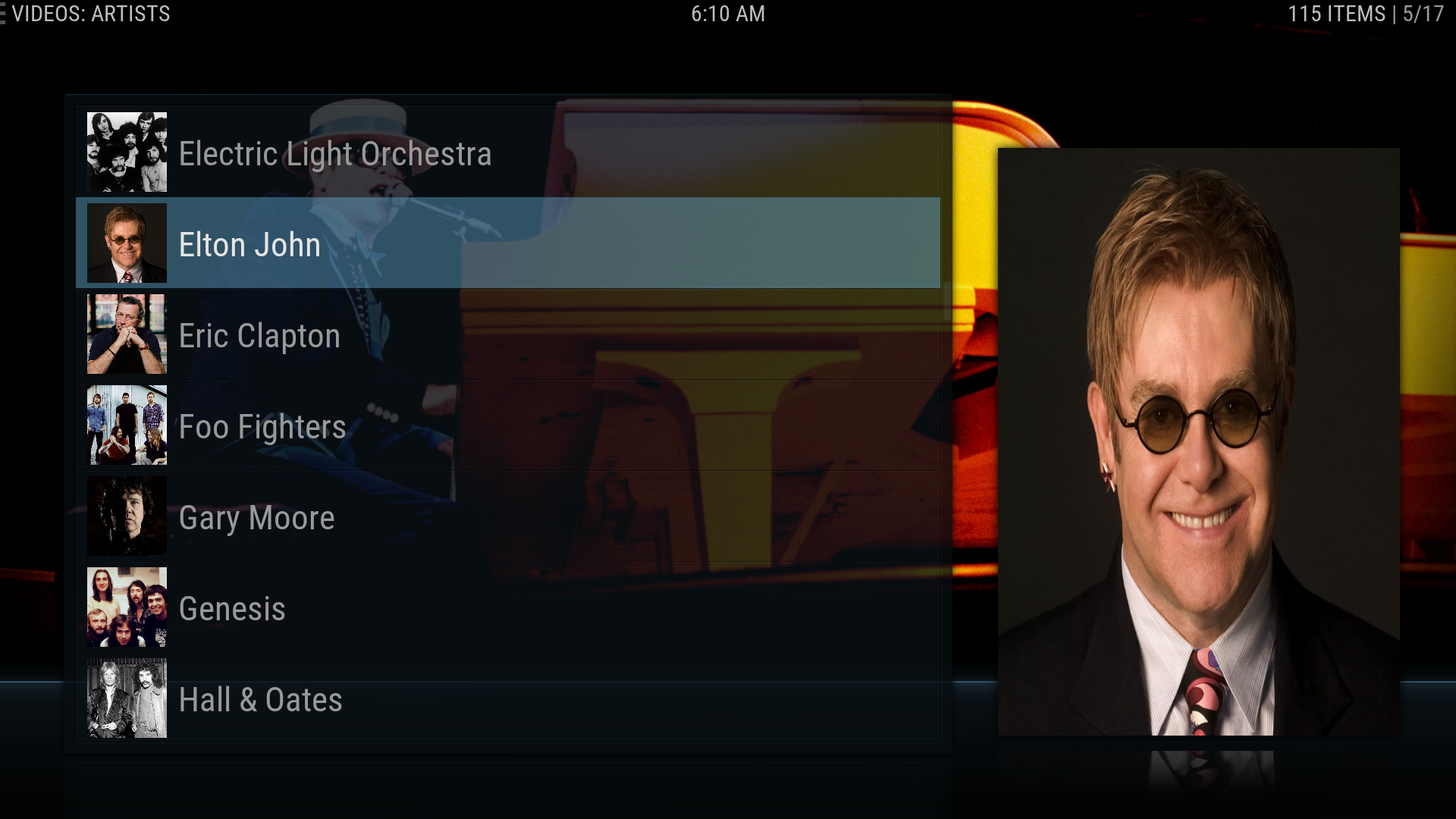
Playing Music Videos:
A view of Music Videos:
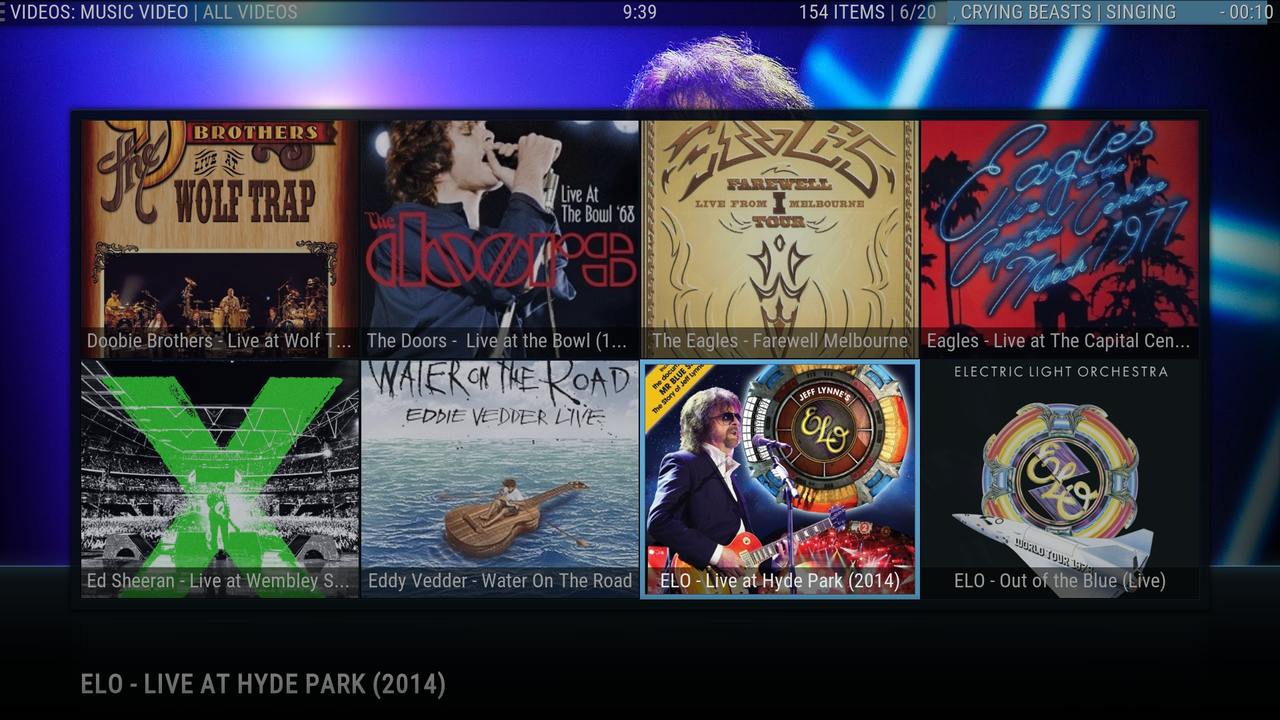
Click a Concert/Video above shows tracks:
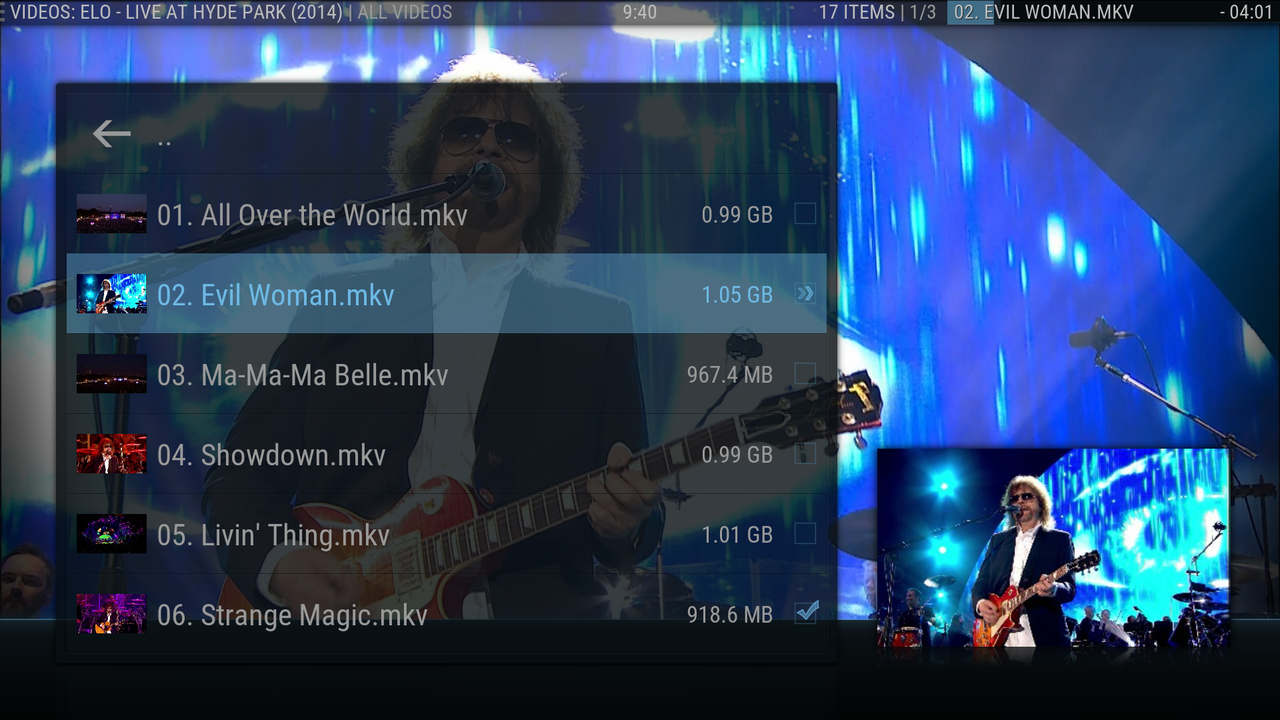
Select a track above and it plays (1080p HD in this example) and 5.1 surround:

Using a the free Kodi Remote Control App: (Browse and Select media from an iPad/iPhone/Android Phone/Tablet etc - while playing current selection):
Remote App for interaction with the media player: (or you can use a convention wireless remote) - this is an iPad screen grab:

Or browse and select music or videos without a TV interface:
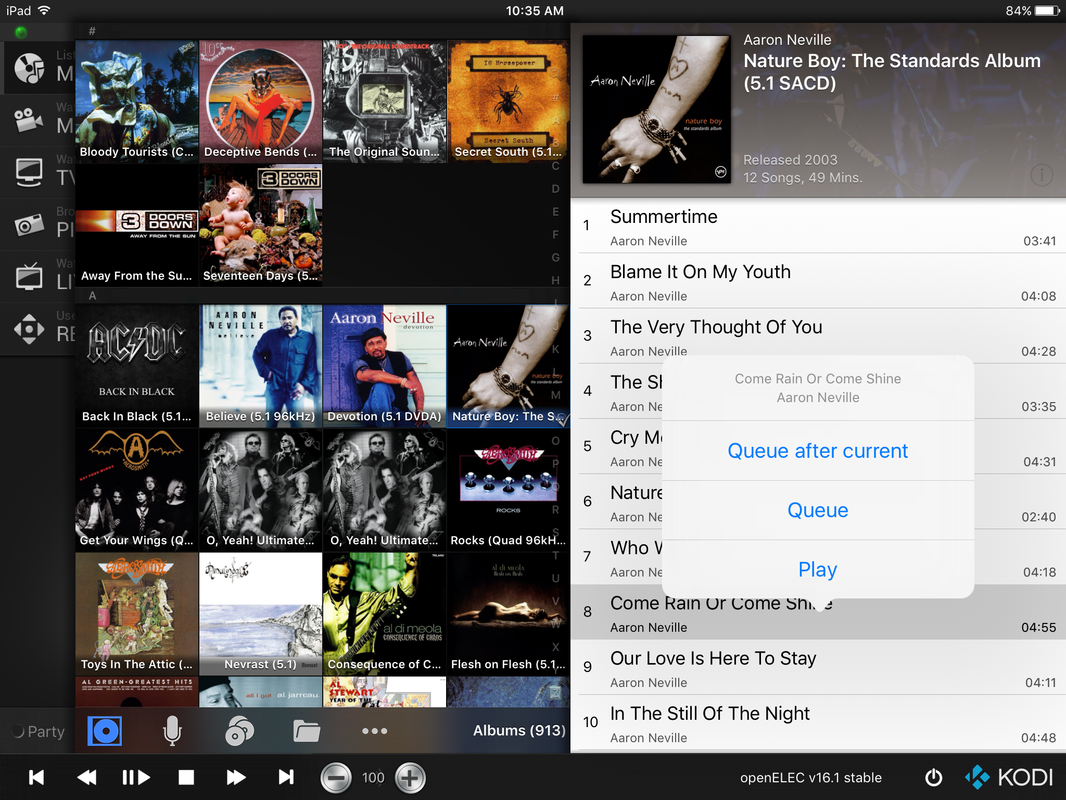
If anyone has thoughts on this topic or suggestions to what should be added please post away!
I'd also welcome any help from fellow QQ members already using Media Players to 'spread the word' here.
Garry
It’s not going to favour a specific hardware vendor, in fact I will show what can be done using free open source software called ‘Kodi’, since I have been using that for more than 2yrs now and it has some great features that many of QQ members will love. Of course, some members are already using Kodi and I’d encourage them to add further info and opinions too.
I will concentrate on multichannel compatibility for music (audio only and music video). Suitable hardware will play quad, 5.0 and 5.1 - many will play 7.1 and new Dolby Atmos/DTS:X via HDMI pass-through.
This is something that is quite easy to do and can be quite inexpensive (starting at around USD100 to get perfect digital mch audio with no loss of fidelity). Users can have instant access to their music collections, play something with the touch of a button and create play lists containing any media, even mixing audio and music video. A couch potato's dream
I’m going to cover a few topics over a few weeks, following something like this:
- Intro: Why use a Media Player? (Pros and Cons)
- Kodi for Multichannel Music Playback (specific features and example hardware)
- Media File Formats, organisation & storage (How to play music in Kodi)
- Converting music Media for Media Player Playback (with reference to many existing threads and posts on QQ)
- Kodi Customisation: Artist Slideshows/Biographies, Disc Art etc
- Remote Control Apps for Music
Playing Albums: (audio only – there’s a fair bit of extra info and automated artist slideshow when music is playing – if you want to have a TV going)
Current song with artist slideshow:
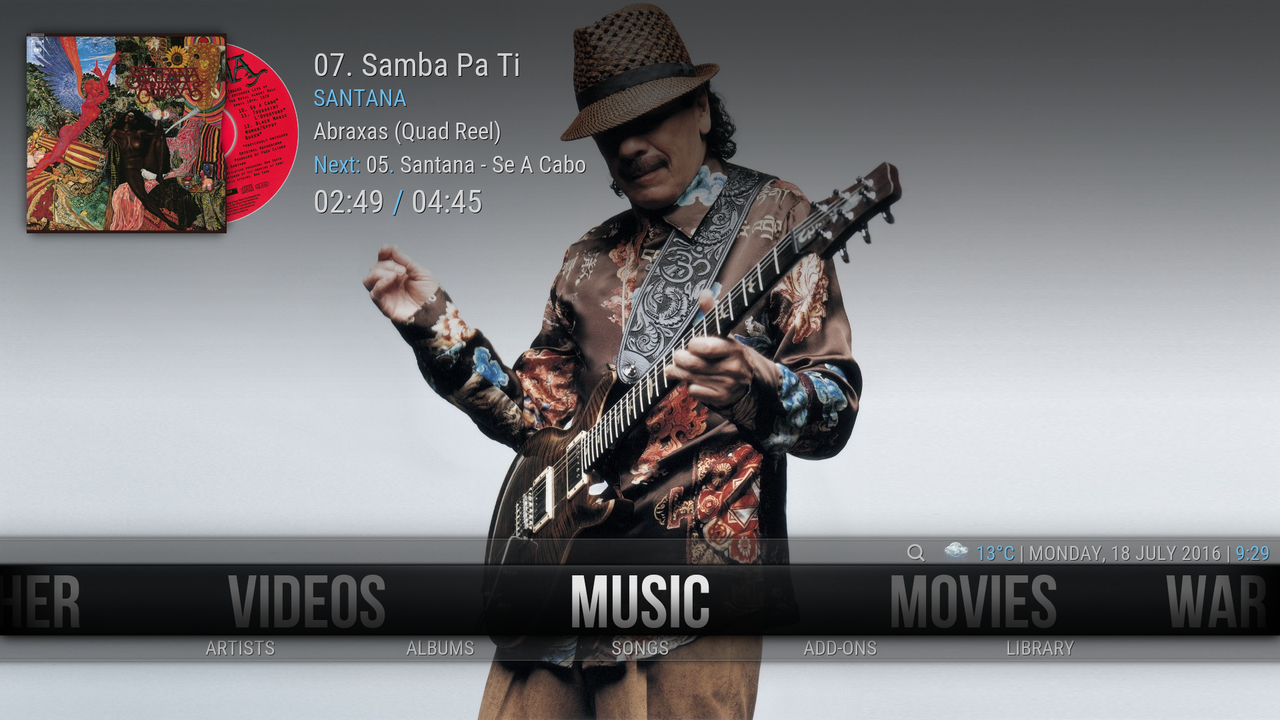
TV screen has various view option. This one shows Artists:

Here's another Artist view (as a list with user fanart):
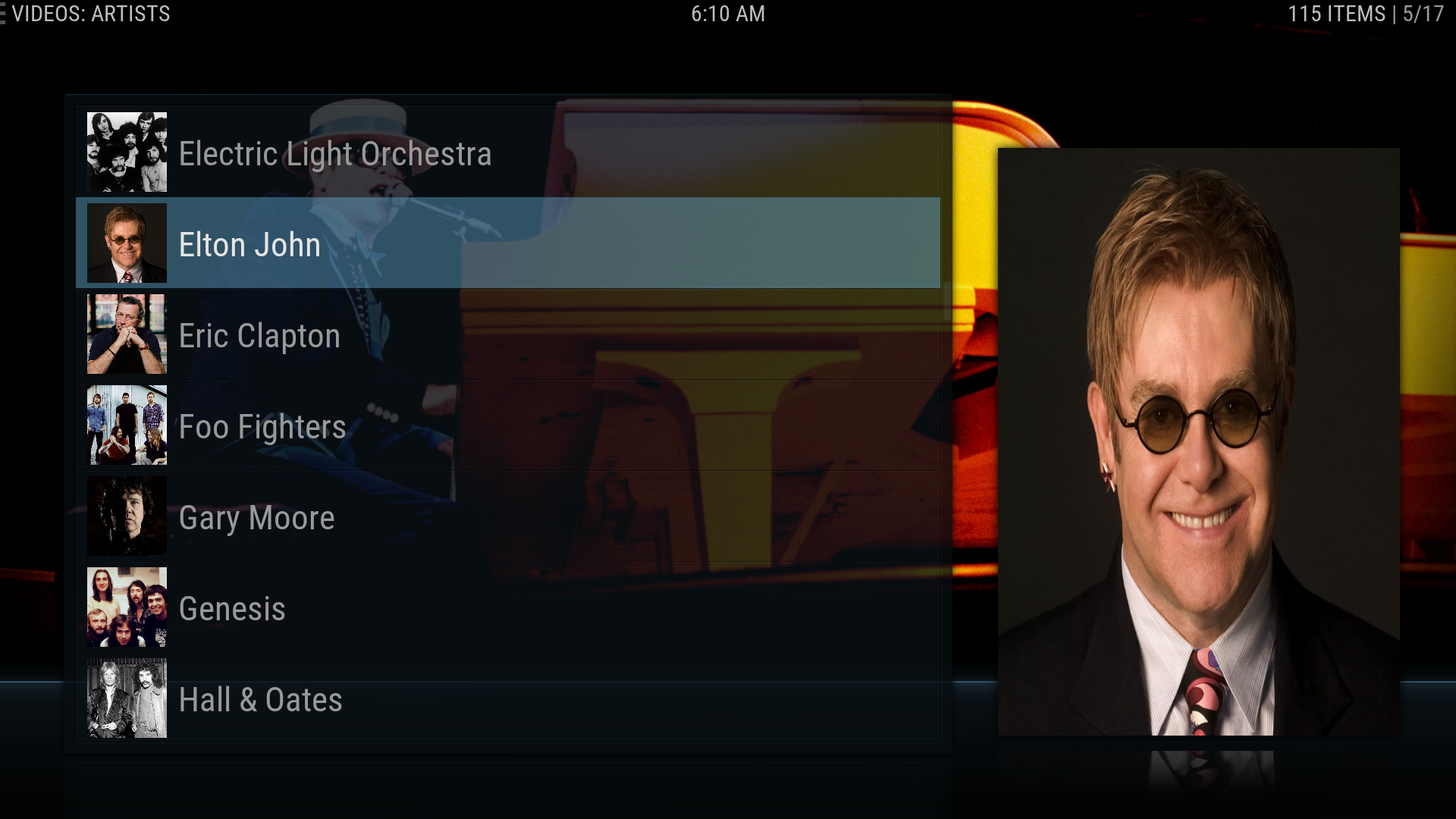
Playing Music Videos:
A view of Music Videos:
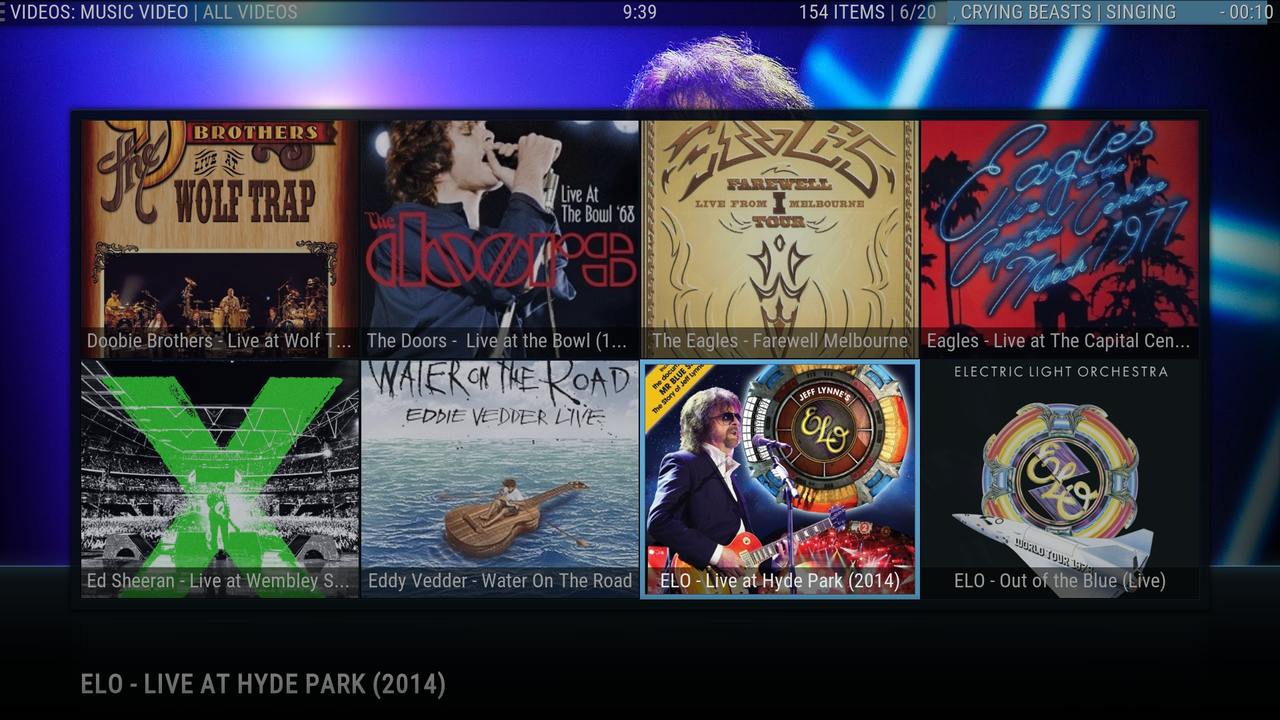
Click a Concert/Video above shows tracks:
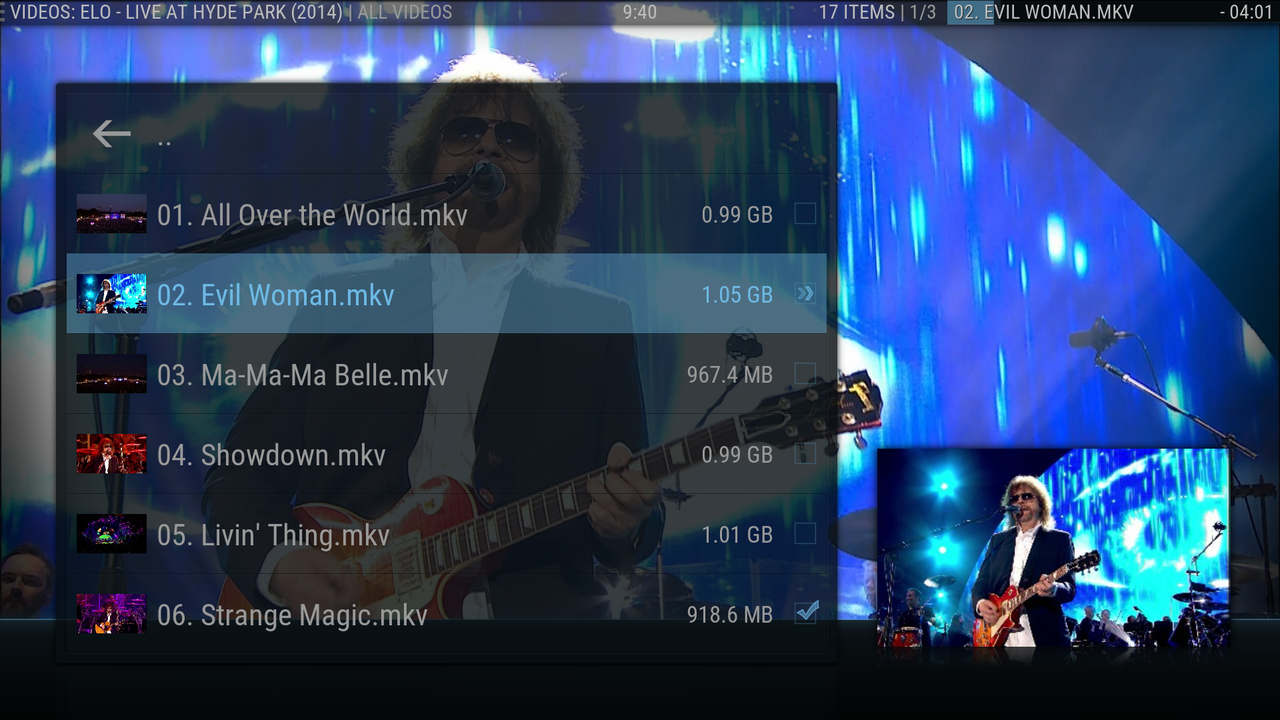
Select a track above and it plays (1080p HD in this example) and 5.1 surround:

Using a the free Kodi Remote Control App: (Browse and Select media from an iPad/iPhone/Android Phone/Tablet etc - while playing current selection):
Remote App for interaction with the media player: (or you can use a convention wireless remote) - this is an iPad screen grab:

Or browse and select music or videos without a TV interface:
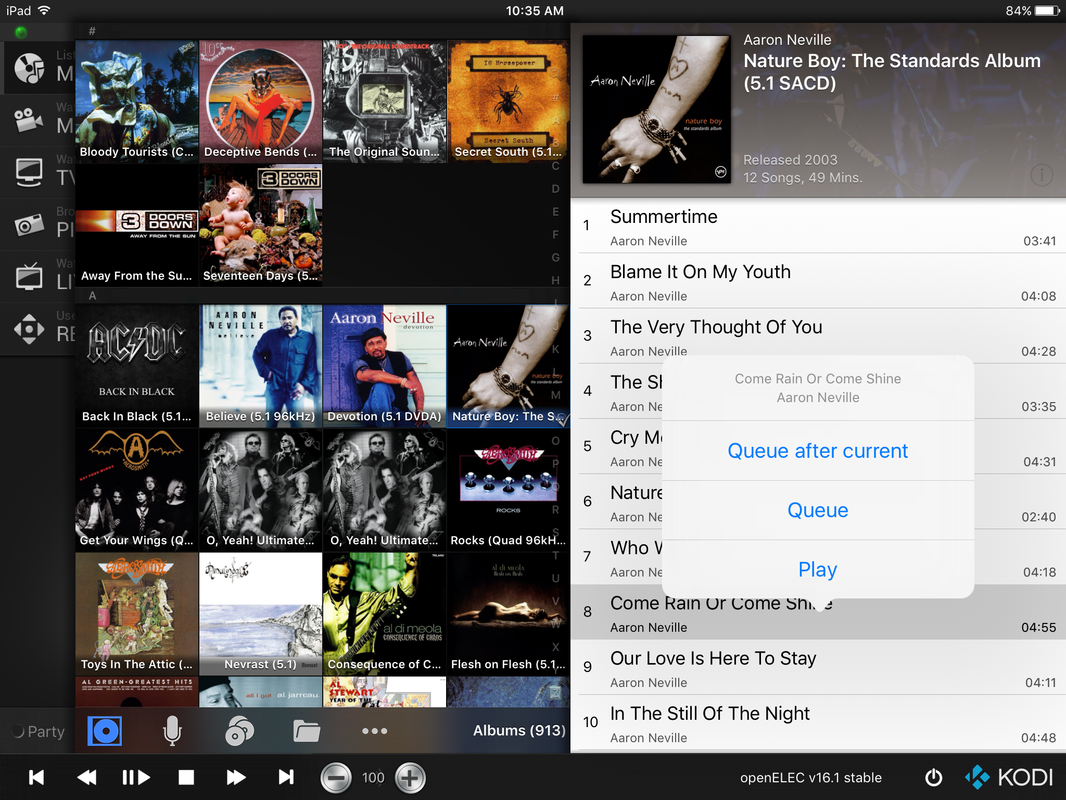
If anyone has thoughts on this topic or suggestions to what should be added please post away!
I'd also welcome any help from fellow QQ members already using Media Players to 'spread the word' here.
Garry
Last edited:



