AudioHound54
New member
Thanks, Homer. Converting to FLAC worked flawlessly. I've been concentrating on Atmos rips recently so I kinda automatically selected m4a as my output format.

Don't you ever sleep? LOLMusic Media Helper 5.0.7 released:
Don't you ever sleep?
you are such a hopeless ROMANTIC!!!! LOL!!!I do sleep, but coincidentally, I woke up last night dreaming about some new code I’m writing
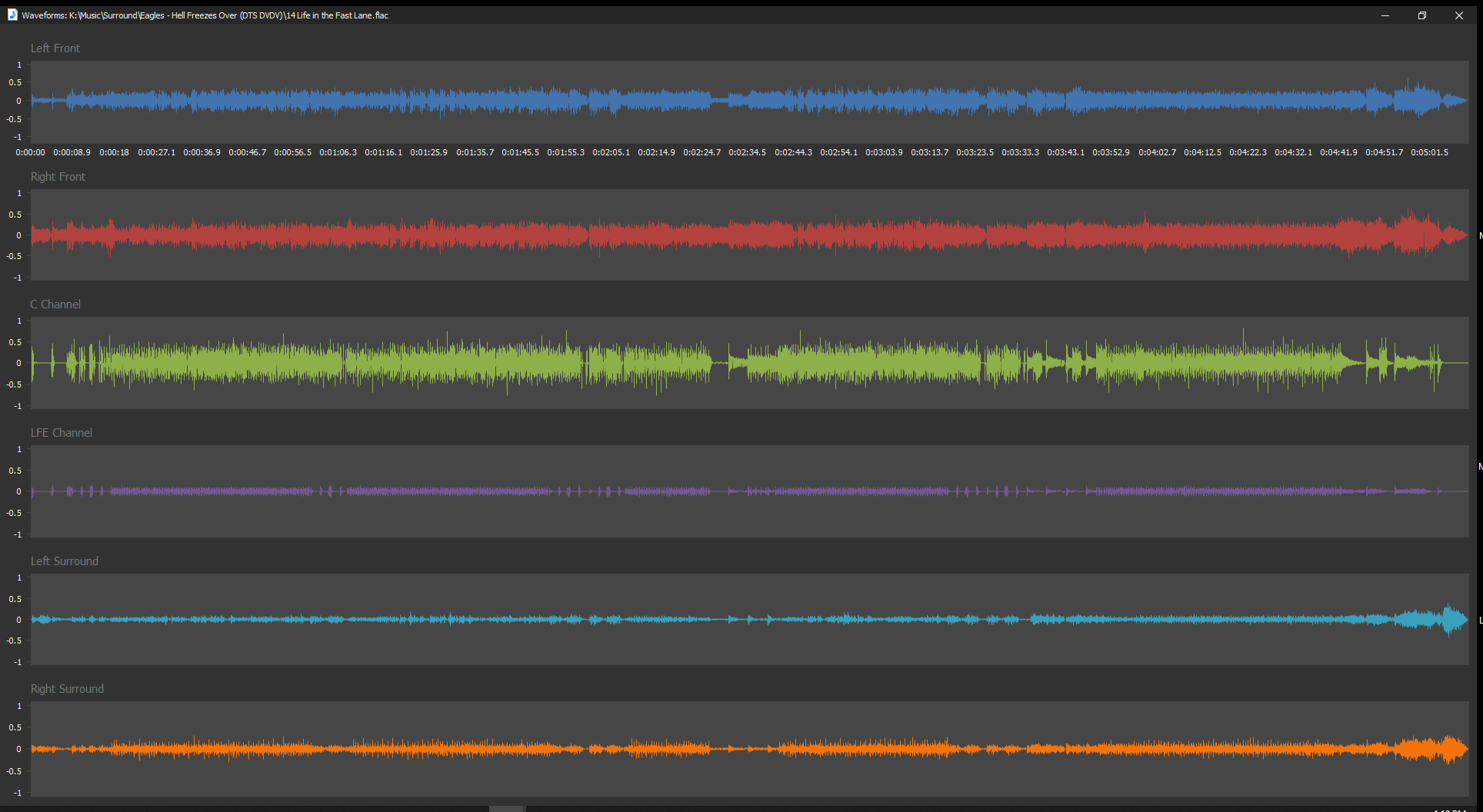
Sorry been busy and didn't see/check for responses. Understood on other file types present being okay.@timbre There is no need to clean any non audio files as MMH only looks for audio files in folders. This won’t be the issue.
If you use the output option ‘Remix Folder’ (not Overwrite) your files will be duplicated so you need a large disc drive if you intend doing many albums.
Your error messages: I have not seen these issues previously.
Is it possible for you to send me a couple of sample source files that cause the errors? You can see the file names in the error messages you posted.
There was a change from MMH4 to MMH5 where MMH5 attempts to process multiple files concurrently, I wonder if this contributes to the issue? Do you still have MMH 4 installed and could try on the problem Album folders? MMH did two files concurrently, MMH does up to 4 concurrently (depending on your processor) which may be too many if your are using a slow USB drive.
I need to survey the folders for 4.0 FLACs to narrow the project target. I can peek at each in Sound Forge but that will be time consuming, Any fast way to do that?
Maybe that would ease processing?
TIM: Got it, the PC may have plenty of juice, but even USB 3.0 powered HDD is still limited. Thinking these are okay for music serving off Oppo player hosts, but will work the batch file processing slower.
