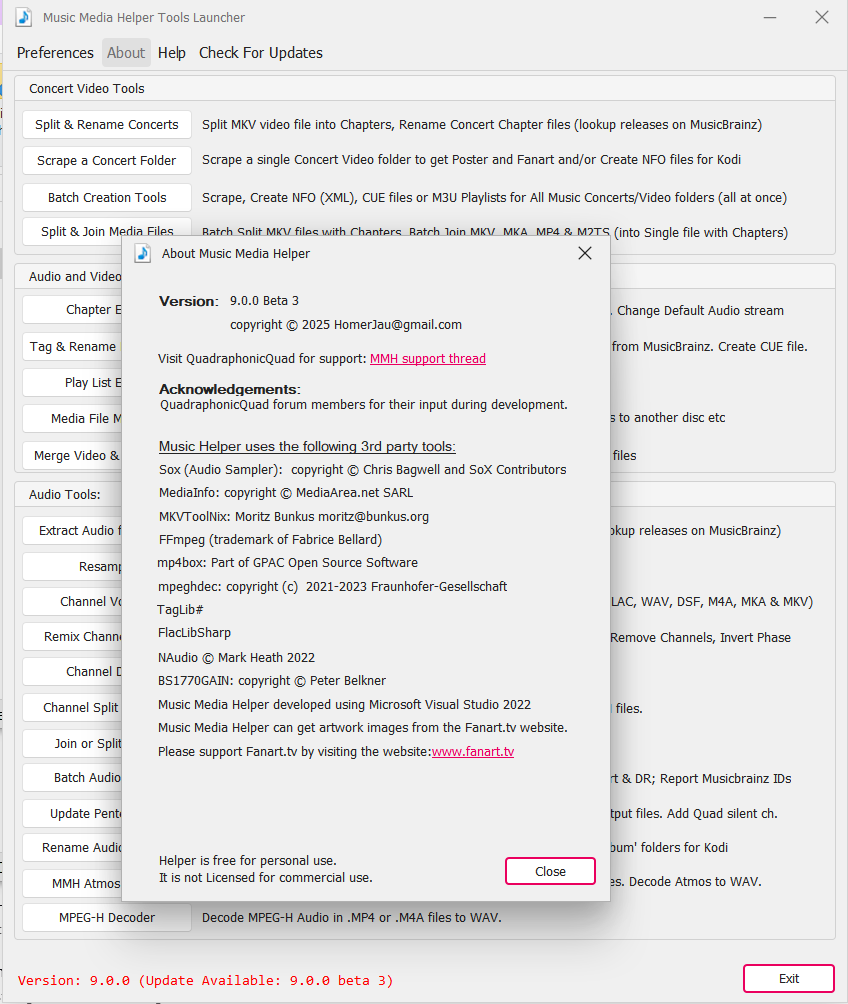MMH 9 Beta 3 now uploaded:
Version 9.0.0 beta 3 (February 2 2025) - Changelog from current MMH 8 release:
-------------
New:
MMH updated to .NET 9 Desktop runtime including 3rd Party .NET libraries (faster processing)
Media File Manager tool: Added support new Reporting option that includes cover art for Music, Music Videos/Concerts, Movies, TV series and - new
Media File Manager tool: Now reads additional metadata from Kodi nfo files for Movies & TV Series (adds: Genre, Plot, Cast, Director, IMDB Rating etc)
Channel Volume tool: Added support for viewing & editing wavpack (.wv) file channel volumes (up to 16 channels supported)
Chapter Editor tool: Now tags MKA files with MusicBrainz & other tags compatible with Kodi's recent releases supporting for MKA music tags (no need for a CUE file)
Chapter Editor tool: Now supports viewing and editing MKA & MKV music tags
Batch Audio tools: Getting/Creating DR readings - Added support for wavpack (.wv) files
Remix Channel layout tool: Added new option to Remix Multichannel to Stereo (experimental - Remixes 7.1, 5.1, 5.0 and Quad to stereo (resampling option included)
Atmos Helper Encoder: New Encoder Queue implemented, allowing users to define new Encode Options and add to existing queued encodes
Atmos Helper Decoder: Added new option to Decoder: 'Auto add Decoded WAV files to the Encoder dialog' - allows for automatic Decode then Re-encode
Atmos Helper Decoder: Added a progress bar for file decode progress, replacing the window showing progress in previous versions
Tagging from Musicbrainz: Added new 'Format' dropdown to filter releases by 'Blu-ray', 'DVD', 'SACD' or 'DualDisc'. The 'All' applies no filter (link MMH 8 & earlier)
MMH Tag Editor control: Now dynamically updates any manual data entry for each tag directly to the selected file row(s) in real time. Instant updates.
MMH Tag Editor control: Added support for Musicbrainz tag editing/viewing. (previously MB tags were only visible in the grid (those columns hidden by default)
New MMH Auto Update features:
- Added new 'Opt in to Beta Release notifications' option in Application Preferences - users will get in app notifications of new Beta releases
- Added new light weight update system to quickly download only changed files and auto-unzip into user's MMH Program Files folder (no full MSI installer)
Changes:
MMH 9 settings are no longer stored in Windows Isolated Storage. Now in user's '..\AppData\Roaming\Music Media Helper' folder
MMH 9 copies MMH8 settings on first run (keeps user's MMH 8 settings)
Added support for getting year from file and folder names with square brackets '[1970]' - previously only '(xxxx)' was supported
Media File Manager tool: Now attempts to get music data from untagged files (based on file and folder naming)
When MMH creates a Dynamic Range file it no longer changes the album folder's Last Modified timestamp
Batch Audio tools: When running option 'Check Cover Art...' a new sub-option added to extract embedded art to 'folder.jpg' if art file does not exist
Chapter Editor tool: Dialog layout changed for clarification on command functionality. Add new 'Edit/View Tags' command
Chapter Editor tool: Now tags files on 'Save' if user has used 'Get Tracks from Musicbrainz' option (previously tags only saved if 'Save CUE' was used
Extract Audio from MKV tool: When user loads a file from 'Open MKV/MKA/M4A' button before the conversion starts a new dialog pops to Confirm output type
Tagging from Musicbrainz: If an album has tracks with different multiple artists, MMH no longer prefixes the track title with Artist name (only the track's artist is updated)
Tagging from tools with grid view: Reduce space to display many tags; Track & TrackCount now displayed as combined in single 'Track' column (e.g. 1/10, 2/10 etc). Same for Disc fields
Atmos Helper Encoder: Added support for 'Optimised Bit Rate' encoder option for TrueHD Atmos encodes (new toggle switch added to Encoder dialog)
Atmos Helper Encoder: Now deletes all temporary files after Encode
MMH Application Preferences: Added new file naming separator option of space ' ' between track number and song name (example use gives: '01 Track Name.flac' formatted file names)
Channel Volume tool: Peaks > 0 are now highlighted. Double-clicking on a Channel gain value resets to 0.0, Double-clicking on file's 'Gain (db) label resets all channel gain to 0.0
Multiple tools: MMH file conversions: When copying existing source file tags, additional tags are now supported: All Musicbrainz tags & tagged album covers
Updated 3rd party UI controls to latest 24.2.3
Updated MKVToolnix to 89.0
Updated PDF docs
Fixes:
Chapter Editor tool: Failed to load Matroska chapters if a chapter has more than 3 tags - fixed
Chapter Editor tool: Now always saves chapter end times - fixed (better compatibility with some apps)
Channel Layout Remix tool: User Defined Channel mappings fails to create correct ffmpeg filter string if user's Locale has comma as decimal point - fixed
Removed last few stray NET 4.8 Framework Controls, replaced by DevExpress UI (.NET 9)
NOTE: MMH 9 uses the .NET 9 Desktop Runtime (x64). Please download and install this first:
https://dotnet.microsoft.com/en-us/...u/runtime-desktop-9.0.1-windows-x64-installer
MMH 9 beta 3 installer:
https://reva.blob.core.windows.net/mmh9/beta/MMHInstaller.msi
Please provide feedback on an problems and with suggestions. I would have liked another few days on this release but its time for users to give it a go and do some beta testing

MMH 9 official release is still a couple weeks away at the earliest, so plenty of time to have you say and report any issues.