I am glad that you have set it up and are enjoying it but I have to ask: What 4.0 files do you have that "activate the center channel?" There should be no center channel signals and if anything is coming through your center speaker, it must be the result of incorrect channel-mapping, unexpected pre-processing or mis-identification of the file as 4.0. Can you give an example or sample? When this occurs, are there still RF/LF/RS/LS outputs? What software is driving the e38?The exaSound has a very cool "exaSound Dashboard" which is widget on PC that shows the audio spectrum of each channel. This for me is mainly significant on 4.0 recordings as a few here and there seem to activate the center channel and now I can use the dashboard and zero that channel to get the true quad effect. Not that I couldn't do it before, but I had to go into the options menu and adjust.
You are using an out of date browser. It may not display this or other websites correctly.
You should upgrade or use an alternative browser.
You should upgrade or use an alternative browser.
Sonic Benefits of 8 Channel exaSound e38 DAC
- Thread starter bmoura
- Start date

Help Support QuadraphonicQuad:
This site may earn a commission from merchant affiliate
links, including eBay, Amazon, and others.
for whatever reason, there are titles that are 4.0 and have a silent center channel. Sometimes they show a small patch of sound for a second or less so. I've never heard it while playing but you can see it when viewed in Audacity. its like switching noise or like someone plugged something in.
OK but that is probably not what is at work here since marpow discovered it by listening.for whatever reason, there are titles that are 4.0 and have a silent center channel. Sometimes they show a small patch of sound for a second or less so. I've never heard it while playing but you can see it when viewed in Audacity. its like switching noise or like someone plugged something in.
No, not really by listening but by looking at amp meters. Some examples I have noticed, Audio Fidelity and Dutton Vocalion are perfect 4.0's no center at all.OK but that is probably not what is at work here since marpow discovered it by listening.
Some Quad files I have received that are known to be 4.0 can have, (I'm a beginner) an ambient, not really working, but producing sound in the center channel. This also can happen with disc's that are bluray supposedly 4.0 and have an active dead center. Another has explained to me before but I remember it as the AVR processor sometimes has the center opened up because of how it's processing?
It might be in my case the Audessy Correction likes to incorporate that center?
I was listening to the Quadio Chicago Transit Authority which had a active center, Blu Ray and I zeroed the center a few times and it made zero difference to the sound of the music, the right and left fronts did the job just fine with the phantom center.
Educate me Kal.
No, not really by listening but by looking at amp meters. Some examples I have noticed, Audio Fidelity and Dutton Vocalion are perfect 4.0's no center at all.
The AF and DV rips I have made come out as 5 channels with a silent channel between the fronts and the rears pairs. it dosent really matter if its a center or LFE, as I think either will force the channel assignments properly.
Some Quad files I have received that are known to be 4.0 can have, (I'm a beginner) an ambient, not really working, but producing sound in the center channel. This also can happen with disc's that are bluray supposedly 4.0 and have an active dead center. Another has explained to me before but I remember it as the AVR processor sometimes has the center opened up because of how it's processing?
I guess I don't get this. If its 4.0 it either has no center or a silent center. How can it be ambient??
I was listening to the Quadio Chicago Transit Authority which had a active center, Blu Ray and I zeroed the center a few times and it made zero difference to the sound of the music, the right and left fronts did the job just fine with the phantom center.
None of the Quadio series have an active center. Maybe a silent one. I don't really recall what I got when I ripped them.
Everything I listen to is ripped.
My 5 channel amps (needles) have no activity on AF and DV discs.
Ambient? I mean the center is producing a sound, if you put your ear to center speaker, and needle in amp is working. But the sound is really doing nothing and certainly not needed when brought to 0db. For instance the usual active center with vocals on a 5.1 recording is very pronounced, whereas the 4.0's that I listen to, some, not all, the center vocal is no different with or without the center being used.
I am only talking about known 4.0 recordings, some true 5.1 recordings of course need and us the center channel.
I notice with all recordings, as I have listened to surround for quite a few years now, I tend to tweak speaker levels much more than when I started. When I started I had the attitude that whatever the machine does, I do, that has changed within the past year and I get all my speaker settings that work for me.
I assume, Luv-Q that when you say a silent center is the same as what I am trying to articulate?
My 5 channel amps (needles) have no activity on AF and DV discs.
Ambient? I mean the center is producing a sound, if you put your ear to center speaker, and needle in amp is working. But the sound is really doing nothing and certainly not needed when brought to 0db. For instance the usual active center with vocals on a 5.1 recording is very pronounced, whereas the 4.0's that I listen to, some, not all, the center vocal is no different with or without the center being used.
I am only talking about known 4.0 recordings, some true 5.1 recordings of course need and us the center channel.
I notice with all recordings, as I have listened to surround for quite a few years now, I tend to tweak speaker levels much more than when I started. When I started I had the attitude that whatever the machine does, I do, that has changed within the past year and I get all my speaker settings that work for me.
I assume, Luv-Q that when you say a silent center is the same as what I am trying to articulate?

$219.00
$279.00
Bose TV Speaker - Soundbar for TV with Bluetooth and HDMI-ARC Connectivity, Black, Includes Remote Control
Amazon.com

$99.99
$119.99
Amazon Fire TV Soundbar, 2.0 speaker with DTS Virtual:X and Dolby Audio, Bluetooth connectivity
Amazon.com
Everything I listen to is ripped.
My 5 channel amps (needles) have no activity on AF and DV discs.
As it should be. The channels are there, but full of zeros, so no needle movement.
Ambient? I mean the center is producing a sound, if you put your ear to center speaker, and needle in amp is working. But the sound is really doing nothing and certainly not needed when brought to 0db. For instance the usual active center with vocals on a 5.1 recording is very pronounced, whereas the 4.0's that I listen to, some, not all, the center vocal is no different with or without the center being used.
I am only talking about known 4.0 recordings, some true 5.1 recordings of course need and us the center channel.
if the track is 5.1 or 5.0 and the center channel is not empty, it holds whatever the mix engineer decided to put in it. Yes, some have discreet vocals or instruments, some have ambience.
If there is sound coming from your center channel when playing a 4.0 recording either:
1. you have some faux surround extraction routine switched on
2. the track is not really 4.0
3. there is a glitch in what should have been a silent center channel (as I described a few posts up)
I assume, Luv-Q that when you say a silent center is the same as what I am trying to articulate?
A silent center is a channel which exists within the track but is full of zeros... no sound is produced.
The AF and DV rips I have made come out as 5 channels with a silent channel between the fronts and the rears pairs. it dosent really matter if its a center or LFE, as I think either will force the channel assignments properly.
Yes, the AF rips come out as 5.0 with an empty center channel. That was done for compatibility and channel mapping purposes.
Congratulations on getting the exaSound + Teddy Pardo set up and rolling.
If you like the sound now, it will get better as it burns in.
And what better to burn in the setup than listening to all of your Surround albums again with the new Multichannel DAC?
On the DSD 256 downloads at NativeDSD, when you buy an album (or track) in DSD 256, they throw in the lower DSD bit rates (DSD 128, DSD 64) at no cost.
So you may want to download an album or two at all three DSD bit rates and listen to the differences.
A good place to start would be the Jacintha "The Girl From Bossa Nova" album in DSD 256 Surround. On sale during April at 15% Off (Groove Note Label of the Month Sale).
Pretty compelling with the Center Channel vocals. Nice....
https://groovenote.nativedsd.com/albums/GRV1026-the-girl-from-bossa-nova
https://groovenote.nativedsd.com/
Just ordered, thanks Brian. I am getting 3 MCH Of The Girl From.....256,128,64 and 3 stereo 256, 128,64 all for $29.00, cant beat that.
Any great advantage in using DropBox vs a straight down load to Downloads?
- Joined
- Oct 5, 2012
- Messages
- 309
What are your JRiver settings in Output Format? If it is set for 5.1 Channels and JRSS mixing, it is doing an upmix from 4.0 to 5.1. I ran into that at one point.
What are your JRiver settings in Output Format? If it is set for 5.1 Channels and JRSS mixing, it is doing an upmix from 4.0 to 5.1. I ran into that at one point.
Interesting, that is something I can check when I get home from work. I did at one time have four players in my JRiver, 2.0, 3.0, 4.0 and 5.1. Now I just have a 2.0 and a 5.1. Maybe I should go back to my old way, very easy to do. All my music is tagged, album name, ie; Rattle That Lock 5.1 BD-A, so I always know exactly what I am playing after I have ripped and tagged.
Yes. If so, he must shut off the JRSS mixing but leave the output set for 5.1. JRiver will insert silence in the padded channels.What are your JRiver settings in Output Format? If it is set for 5.1 Channels and JRSS mixing, it is doing an upmix from 4.0 to 5.1. I ran into that at one point.
Just leave it at 5.1 all the time with no JRSS.Interesting, that is something I can check when I get home from work. I did at one time have four players in my JRiver, 2.0, 3.0, 4.0 and 5.1. Now I just have a 2.0 and a 5.1.
Fine but that should not matter.All my music is tagged, album name, ie; Rattle That Lock 5.1 BD-A, so I always know exactly what I am playing after I have ripped and tagged.
Awesome I switched to "no upmixing or downmixing" been using JRiver for a couple years and never new that.
What are your JRiver settings in Output Format? If it is set for 5.1 Channels and JRSS mixing, it is doing an upmix from 4.0 to 5.1. I ran into that at one point.
exaSound's web site has a handy guide to setting up JRiver Media Center for their DACs, complete with screen shots.
Very helpful.
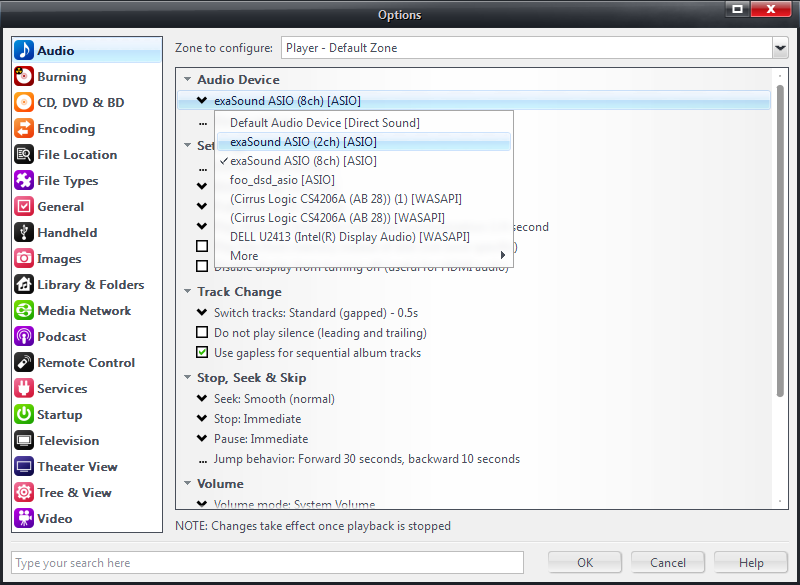
https://www.exasound.com/Blog/tabid...perfect-ASIO-Playback-with-exaSound-DACs.aspx
Just ordered, thanks Brian. I am getting 3 MCH Of The Girl From.....256,128,64 and 3 stereo 256, 128,64 all for $29.00, cant beat that.
Any great advantage in using DropBox vs a straight down load to Downloads?
You'll enjoy that one in DSD 256 Surround.
Especially if you like Center Channel vocals.
On the downloads, I haven't tried the Dropbox option.
I just download them with Internet Download Manager.
That fixed a lot of my 4.0 vs 5.1 problems, verified and fixed.Awesome I switched to "no upmixing or downmixing" been using JRiver for a couple years and never new that.
When switching to "no upmixing or downmixing" it eliminates the ability to make any changes in the subwoofer section. Is that OK ?
Sure unless you need to do simple bass management in JRiver. IMHO, if you want to do bass management in JRiver, you should use other options and do it right.That fixed a lot of my 4.0 vs 5.1 problems, verified and fixed.
When switching to "no upmixing or downmixing" it eliminates the ability to make any changes in the subwoofer section. Is that OK ?
- Joined
- Oct 5, 2012
- Messages
- 309
That fixed a lot of my 4.0 vs 5.1 problems, verified and fixed.
When switching to "no upmixing or downmixing" it eliminates the ability to make any changes in the subwoofer section. Is that OK ?
Unless you take another step, nothing will be sent to the sub. You can do it in Room Correction - just give a crossover frequency for each channel.
Lynn Olson
Active Member
- Joined
- Aug 29, 2010
- Messages
- 98
My review sample of the exaSound e38 and Teddy Pardo power supply have arrived, and I want to thank David Robinson of Positive Feedback Online and George Klissarov of exaSound for taking the initiative and getting me back into reviewing mode. As I mentioned to David, I probably won't write anything until August, since there's lot of other things going on around here in Colorado. Just finished house-painting after the hailstorm we had last winter, and there's more chores to get done.
The surround setup is now a Marantz AV8003 with HDMI, S/PDIF, and one set of analog inputs, which in turn powers a Marantz MM8003 8-channel amplifier through balanced outputs of the pre/pro. I'm very appreciative of George posting his switching setup that he uses for shows and his own personal system ... much appreciated!!!
My initial review configuration will be through the analog inputs of the AV8003, which according to the manual, does not ADC/DSP/DAC process the analog inputs ... it just goes straight through switching and the volume control, then out again. So they claim. A better, but more hassle, setup is using the alternate RCA inputs on the Marantz MM8003 power amplifier. This is a bit more awkward because the XLR/RCA input selector switches are all on the back of the amplifier, and there's one little slide switch per channel.
Since there's probably a Surround Master V2 in my near future, it looks like 3-way analog switching between the AV8003, SMV2, and the exaSound e38 is probably the best long-term solution. I'm a big fan of stereo -> quad decoding/synthesis (if it's done right), and the SMV2 looks really promising. The Marantz can take care of movie and TV soundtracks, and the e38 for serious music listening. Also curious about streaming options (Roon, etc.).
Another minor problem: powering the pair of 300B triode amplifiers is I use for 2-channel listening; rather than have a splitter for the L/R outputs of the e38, I might drive the 300B amplifiers off the headphone outputs of the e38 ... or maybe the other way around, use the headphone outputs for the MM8003, and the RCA's for the 300B amplifiers. Not sure about that one. Then again, since the input load of the 300B amplifier is a studio-grade 1:1 transformer looking into a 100K load, maybe that'll be invisible to the MM8003, even if they are in parallel. Maybe another switcher that also switches grounds, so the two systems are ground-isolated from each other (which is what they are now).
I also want to thank Kal Rubinson for his really helpful column in Stereophile. The fans of surround music fall between the two highly polarized camps of high-end audiophiles and 11 and 13-channel home theater enthusiasts, and Kal, and this forum, really covers our niche well. Thanks to you all for keeping it going!
The surround setup is now a Marantz AV8003 with HDMI, S/PDIF, and one set of analog inputs, which in turn powers a Marantz MM8003 8-channel amplifier through balanced outputs of the pre/pro. I'm very appreciative of George posting his switching setup that he uses for shows and his own personal system ... much appreciated!!!
My initial review configuration will be through the analog inputs of the AV8003, which according to the manual, does not ADC/DSP/DAC process the analog inputs ... it just goes straight through switching and the volume control, then out again. So they claim. A better, but more hassle, setup is using the alternate RCA inputs on the Marantz MM8003 power amplifier. This is a bit more awkward because the XLR/RCA input selector switches are all on the back of the amplifier, and there's one little slide switch per channel.
Since there's probably a Surround Master V2 in my near future, it looks like 3-way analog switching between the AV8003, SMV2, and the exaSound e38 is probably the best long-term solution. I'm a big fan of stereo -> quad decoding/synthesis (if it's done right), and the SMV2 looks really promising. The Marantz can take care of movie and TV soundtracks, and the e38 for serious music listening. Also curious about streaming options (Roon, etc.).
Another minor problem: powering the pair of 300B triode amplifiers is I use for 2-channel listening; rather than have a splitter for the L/R outputs of the e38, I might drive the 300B amplifiers off the headphone outputs of the e38 ... or maybe the other way around, use the headphone outputs for the MM8003, and the RCA's for the 300B amplifiers. Not sure about that one. Then again, since the input load of the 300B amplifier is a studio-grade 1:1 transformer looking into a 100K load, maybe that'll be invisible to the MM8003, even if they are in parallel. Maybe another switcher that also switches grounds, so the two systems are ground-isolated from each other (which is what they are now).
I also want to thank Kal Rubinson for his really helpful column in Stereophile. The fans of surround music fall between the two highly polarized camps of high-end audiophiles and 11 and 13-channel home theater enthusiasts, and Kal, and this forum, really covers our niche well. Thanks to you all for keeping it going!
Last edited:
You should be shopping for a good-condition Zektor MAS3 or a newer model to switch among multiple multichannel sources.Since there's probably a Surround Master V2 in my near future, it looks like 3-way analog switching between the AV8003, SMV2, and the exaSound e38 is probably the best long-term solution. I'm a big fan of stereo -> quad decoding/synthesis (if it's done right), and the SMV2 looks really promising. The Marantz can take care of movie and TV soundtracks, and the e38 for serious music listening. Also curious about streaming options (Roon, etc.).
Similar threads
- Replies
- 38
- Views
- 4K
- Replies
- 9
- Views
- 1K
- Replies
- 0
- Views
- 2K
- Replies
- 0
- Views
- 2K
- Replies
- 13
- Views
- 6K










