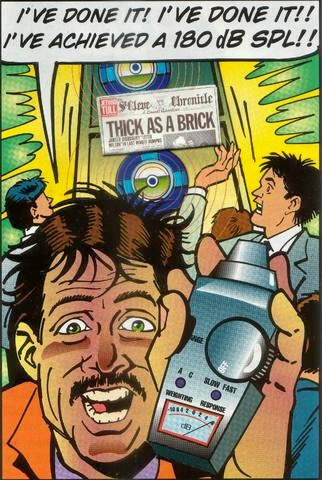Probably flat from to 200 to 2KHz, if that and uncalibrated at that.How flat are the mics in cell phones?
You are using an out of date browser. It may not display this or other websites correctly.
You should upgrade or use an alternative browser.
You should upgrade or use an alternative browser.
Using a decibel meter to double check all speaker levels.
- Thread starter inspclouseau
- Start date

Help Support QuadraphonicQuad:
This site may earn a commission from merchant affiliate
links, including eBay, Amazon, and others.
You are very observant and good question. Short answer: No. The couch is for casual listening, or more correctly, casual viewing. Friends come over mainly to watch a movie or the such, not music, and they naturally gravitate to the couch. Occasionally I'll show off something in surround & then the sweet spot chair is a must.Cool setup Sonik! Do you adjust ‘speaker-distance-to-listening-spot’ in your AVR as you transition between the centrally located folding chair and the rear located couch?
I've set up things as carefully as I can to not need any speaker distance time delay compensation. My Anthem pre-pro has input for speaker distances but they are all set at 10', so no delay. I have a spot marked on the carpet that represents the sweet spot epicenter. I have a mic stand with a string attached to it that I position directly over that spot. With the grills removed I can take that string, with a little knot towards the end, and just touch the mid-range of each speaker sweeping around the room. That includes the center front which is actually 2, 6.5" 2 way speakers above and below the screen.
The point of all this is so I don't need to fiddle with time delay, bass/treble or other types of electronic room correction. The analog inputs on my Anthem are true analog going only to the level & balance controls. So in playing something high res from them Oppo analog outs I've tried to make my room "good enough" I don't need that sort of stuff. To my ears, I have succeeded.
Last edited:
I think anyone who uses a phone app like this knows it is, at best, a helpful novelty. I wouldn't obsess how flat the mic is in the phone it just gives reasonably close measure of SPL. On my Android phone I use an app from Trajkovski Labs. It can be calibrated & I have done so using (ta-dah!) my good 'ol RS SPL meter, at 75 dB.You beat me to it. When we were looking for a house, one of my wife’s concerns was freeway noise. My SPL meter was packed away in a storage locker, so I downloaded an app called “decibel x.” It worked fine for that task.
I recall a story by Mark Waldrep (Dr. AIX) where he attended a cable demo. He had a SPL app on his phone and measured the volume changes during the demo. The vendor wasn’t happy with him.
I always wondered how loud the noise is when flying. On a recent trip to Florida I sat a few seats behind the wing and it was a steady 95>100 dB. I'm thinking that's a reasonably good measurement. On a multi-hour flight, ya know, that can't be good for your ears.
And then I've been to some live performance where the needle just pegs and doesn't move until the music stops. In scientific terms this is called just Too Damn Loud!
You've always been able to go into the settings post wizard and adjust the channel levels however you prefer.even back then there was quite lengthy discourse about the subject online and since there was no way to defeat the Rear channel boost without losing any advantages of the system i had no alternative but to ditch it.
For the last 5 years or so we've had the $20 Editor app which allows you to set the level during measurements to whatever you please.
For newer units there's also the $200 MultiEQ X computer program that lets you do just about anything you want inside the PC app..
Or if your still unhappy you can get something with Dirac.
well alright thenYou've always been able to go into the settings post wizard and adjust the channel levels however you prefer.
For the last 5 years or so we've had the $20 Editor app which allows you to set the level during measurements to whatever you please.
For newer units there's also the $200 MultiEQ X computer program that lets you do just about anything you want inside the PC app..
Or if your still unhappy you can get something with Dirac.
well alright theni'll download the Editor App and give it another go (i'm such a pushover!
)
This video (about 7:40 into it) is where I saw the recommendation to not use Audyssey MultiEQ above 500 Hz or so:
Also, I had to fool with the program because it had detected my AR90 surrounds as "small" speakers. An AR90 is a 4-way system with dual 10" woofers and weighs about 85 pounds.

$2,999.00
Marantz SACD 30n Super Audio CD Player with Integrated with HEOS Built-in (Black)
GRAMOPHONE

$29.95
Pangea Audio Glide Feet Fits Vulcan Audio Racks, Turntable Stands and Amp Stands - Set of 4
Audio Advisor, Inc.

$405.00
Sony X800 - UHD - 2D/3D - SACD - Wi-Fi - Dual HDMI - 2K/4K - Region Free Blu Ray Disc DVD Player - PAL/NTSC - USB - 100-240V 50/60Hz for World-Wide Use & 6 Feet Multi System 4K HDMI Cable
220-electronics (Region Free Guaranteed!!)

$79.99
$99.99
TMY Mini Projector, Upgraded Bluetooth Projector with Screen, 1080P Full HD Portable Projector, Movie Projector Compatible with TV Stick Smartphone/HDMI/USB, indoor & outdoor use
Official Authorized Retailer
This video (about 7:40 into it) is where I saw the recommendation to not use Audyssey MultiEQ above 500 Hz or so:
Also, I had to fool with the program because it had detected my AR90 surrounds as "small" speakers. An AR90 is a 4-way system with dual 10" woofers and weighs about 85 pounds.
not hugely enjoying what it's doing so far.. for starters it set the Front L&R to "Full Range" (which they're definitely not) and using the Reference Curve it cut the mid-bass in every channel, raised the low Bass in every channel, cut the Treble in LCR and boosted the Treble in the 4xRears (i'm talking like between +5dB and +10dB @6-20kHz!!)..
Since you are down into this rabbit hole already, you are going to want to create your own reference curve, rather than the curves already present. Then you will want to experiment with limiting the frequency range over which it applies corrections. Also be aware that the mic supplied with the receiver is not particularly accurate.not hugely enjoying what it's doing so far.. for starters it set the Front L&R to "Full Range" (which they're definitely not) and using the Reference Curve it cut the mid-bass in every channel, raised the low Bass in every channel, cut the Treble in LCR and boosted the Treble in the 4xRears (i'm talking like between +5dB and +10dB @6-20kHz!!)..
Owen Smith
2K Club - QQ Super Nova
Let me guess, mysteriously the more expensive cables were a little louder...I recall a story by Mark Waldrep (Dr. AIX) where he attended a cable demo. He had a SPL app on his phone and measured the volume changes during the demo. The vendor wasn’t happy with him.
Owen Smith
2K Club - QQ Super Nova
I wear musicians earplugs when I go to live performances these days, which admittedly is not often. The problem is the earplugs don't attenuate the bass you feel in your body, so I get a rather unbalanced presentation.And then I've been to some live performance where the needle just pegs and doesn't move until the music stops. In scientific terms this is called just Too Damn Loud!
My take on this subject is very straightforward.
I used the Marantz supplied auto correction, once.
I thought it sounded lame.
So I took off my beanie and let these hair filled lugholes, filter away.
If I'm happy with the result then my world is a better place to be in.
As for waxing lyrically....
I used the Marantz supplied auto correction, once.
I thought it sounded lame.
So I took off my beanie and let these hair filled lugholes, filter away.
If I'm happy with the result then my world is a better place to be in.
As for waxing lyrically....
FYI: The ubiquitous Radio Shack SPL meter, both the original analog meter version and the later LED version, becomes progressively less accurate at low frequencies. Smartphone SPL apps don't tend to be the last word in accuracy either as their microphone sensitivity rolls off at lower SPLs. So a better quality "prosumer" SPL meter is a good idea for simple verification measurements of your AVR channel levels and peak listening levels. It is also useful when determining your listening room's ambient floor. Several years ago, I replaced my last Radio Shack meter with the moderately priced, much more accurate Reed seen below.
View attachment 90013
For the more detailed frequency response measurement work used when determining overall loudspeaker/room response, decay times, etc I use Room EQ Wizard and a Cross Spectrum Labs calibrated version of the Dayton mic below>
View attachment 90014
Its been well known for years that the Radio Shack sound level meter is inaccurate at lower frequencies. But audiophiles have measured this and a correction table has been available for years:
https://www.diyaudioprojects.com/Testeq/RadioShack_33-2050/33-2050.htm
Owen Smith
2K Club - QQ Super Nova
I have the Radio Shack SPL meter with the LCD display. Is it known whether that uses the same correction table or needs a different one?Its been well known for years that the Radio Shack sound level meter is inaccurate at lower frequencies. But audiophiles have measured this and a correction table has been available for years:
I have the Radio Shack SPL meter with the LCD display. Is it known whether that uses the same correction table or needs a different one?
Not sure. But I bet you can "google" it and find the answer for us.
My audio room is one messed up challenging room, and there is no way in hell to place speakers optimally. It's a full out bedroom with all attendant furniture plus my pc gear.
But I've been pretty impressed with the Dirac Live processing.
I've not had time to get into the "full" program yet, just what is built into the AVR.
It does a measurement with a "sweep" tone I suppose you'd call it, from all speakers with the mic placed at the sweet spot, then 4 other positions, then has you place the mic at the 4 other positions again and repeat one by one.
I can tell it needs some tinkering but for this room I think it's done a hell of a job for my 7.1.4 system. Just the delays is a major help. At least it was good enough to encourage me to reintroduce my sub into the system, something I have not used much in years.
One side benefit was something I could never pin down in the past, was that there was a problem with the speaker wires that are run to my side surrounds pre-amped to my second AVR. In the sweep tones, the speakers displayed a sort of "crackling" noise that was very pronounced.
But I've been pretty impressed with the Dirac Live processing.
I've not had time to get into the "full" program yet, just what is built into the AVR.
It does a measurement with a "sweep" tone I suppose you'd call it, from all speakers with the mic placed at the sweet spot, then 4 other positions, then has you place the mic at the 4 other positions again and repeat one by one.
I can tell it needs some tinkering but for this room I think it's done a hell of a job for my 7.1.4 system. Just the delays is a major help. At least it was good enough to encourage me to reintroduce my sub into the system, something I have not used much in years.
One side benefit was something I could never pin down in the past, was that there was a problem with the speaker wires that are run to my side surrounds pre-amped to my second AVR. In the sweep tones, the speakers displayed a sort of "crackling" noise that was very pronounced.
MidiMagic
2K Club - QQ Super Nova
- Joined
- Jul 5, 2010
- Messages
- 2,251
The A, B, and C weightings are designed to reduce low frequencies because they are intended to simulate effects of sounds heard at a distance and to take into account the frequency response of human ears.


- A Weighting (dBA):
NEVER use the A weighting to evaluate hazard to hearing.
Uses:- All sound and noise below 55 dB SPL
- Measuring noises - annoying, but not dangerous (e.g. keep people awake)
- Measuring the annoyance factor of most machinery, traffic, and commerce
- Ambient noises inside an auditorium or concert hall
- Level of quiet classical music
- Louder sources where listener is far enough to hear below 55 dB SPL
- B Weighting (dBB):
NEVER use the B weighting to evaluate hazard to hearing.
Uses:- Most sound and noise between 55 dB SPL and 85 dB SPL
- Measuring noises - annoying, but not dangerous (e.g. keep people awake)
- Level of medium loud classical music
- Louder sources where the listener is enough to hear below 85 dB SPL
- C Weighting (dBC):
NEVER use the C weighting where bass notes are a hazard to hearing.
Uses:- Most sound and noise above 85 dB SPL, no infrasound or below 100 Hz
- Measuring most machinery noises for hazard to hearing
- Measuring loud music that can be hazardous to human hearing
- Level of loud classical music
- D Weighting (dBD):
NEVER use the D weighting to evaluate hazard to hearing
Uses:- Measurement of the annoyance level of distant aircraft noise
- Measurement of the annoyance level of distant factory noise
- Measurement of the annoyance level of distant military jet noise
- G Weighting (dBG):
NEVER use the G weighting to evaluate hazard to hearing
Uses:- Measurement of the annoyance level of wind turbines
- Measurement of the annoyance level of blasting
- Z Weighting (dBZ):
ALWAYS use the Z weighting to evaluate whether a hazard to hearing exists.
Uses:- Most sound and noise above 85 dB SPL with infrasound or below 100 Hz
- Measuring machinery noises that can be hazard human hearing
- Measuring music that can be hazardous to human hearing
- Level of loud classical music
- Measuring louder sounds at the source
- With a tone generator, finding the frequency response of the sound system.
- With a tone generator, finding the frequency response of the room.
- CCIR 468 Weighting (ITU-R 468):
NEVER use CCIR 468 weighting to evaluate hazard to hearing
Uses:- This is the European version of what the US uses A Weighting (dBA) for.
- Measuring the annoyance factor of most machinery, traffic, and commerce
I'm a big fan of room correction. I have found that successful results are very dependent on mic placement. The following guidance (next post) has worked really well for me with the exception that I move positions 2 & 3 just slightly behind the MLP.My audio room is one messed up challenging room, and there is no way in hell to place speakers optimally. It's a full out bedroom with all attendant furniture plus my pc gear.
But I've been pretty impressed with the Dirac Live processing.
I've not had time to get into the "full" program yet, just what is built into the AVR.
It does a measurement with a "sweep" tone I suppose you'd call it, from all speakers with the mic placed at the sweet spot, then 4 other positions, then has you place the mic at the 4 other positions again and repeat one by one.
I can tell it needs some tinkering but for this room I think it's done a hell of a job for my 7.1.4 system. Just the delays is a major help. At least it was good enough to encourage me to reintroduce my sub into the system, something I have not used much in years.
One side benefit was something I could never pin down in the past, was that there was a problem with the speaker wires that are run to my side surrounds pre-amped to my second AVR. In the sweep tones, the speakers displayed a sort of "crackling" noise that was very pronounced.
**** For people who are looking for some preliminary guidance in selecting microphone positions, the following visual aid is offered. This roughly 2' by 2' pattern is one that a number of people have successfully used. But, it is only shown as a starting point and not as a specific recommendation. People still need to experiment to discover what pattern works best in their particular circumstances.
In this pattern, mic position 1 is about 4" or 5" in front of a blanket covered chair (or couch), the center of which is the MLP. Remember that MLP stands for main listening position, and mic position 1 is always, by definition, the MLP. The MLP can be the center of a couch, or the center of a chair, depending on the specific room. For purposes of the illustrated diagram, mic position 1 is right between your eyes (and ears) and about 4" or 5" way from the blanket covered surface of a chair or couch. The mic is at a height which approximately corresponds to the center of your ear canal, as you would sit when listening to music or watching movie. That is what we mean by ear height.
It may be important to to note here that mic position 1 is used to set volume levels and timing (distance) for all of the channels. In order to accomplish that, Audyssey only uses a portion of the full bandwidth sweeps in mic position 1. It uses the 30Hz to 70Hz bandwidth to set levels for the subwoofers in mic position 1, and it uses the 500Hz to 2,000Hz bandwidth for the other channels. Full bandwidth sweeps of 10Hz to 22KHz are employed for all of the mic positions in order to set EQ filters. It is important to keep all of the mic positions fairly close together in order to insure that Audyssey's system of fuzzy logic weighting is presented with somewhat uniform measurement information.
Positions 2 and 3 are out to each side of 1 by about 10" to 12". Positions 4 and 5 are straight out in front of 2 and 3 by about 20" or 24". Number 6 is in a straight line out from 1, but this time only about 14" to 18" away. All six of those mic positions are right at ear height. Positions 7 and 8 are in fairly close to the chair back--perhaps only about 6" away from the blanket and about 6" out to the side of mic 1. (That clusters some mic positions very near the head, and where the ears on each side of our heads are located.) Both of the last two positions can be raised up by 2" or 3" above ear level. In this particular mic arrangement, none of the mic positions go behind the chair.
2--------1---------3
-----7--------8-----
---------6-----------
4-------------------5
The specific order of the mic positions is not important, so after mic position 1 (which is always the MLP) the numbers assigned are arbitrary. Users can follow the diagrammed positions in whatever numbering sequence works best for them. It is only important to keep the mic level (so that it points upward) and close to ear height for at least about the first six positions. People who have a version of Audyssey which only uses six mic positions might wish to eliminate 7 and 8 from the diagram shown, or they could experiment with an even more compact configuration for their six. Experimentation is the key to finding a result which pleases the individual user.
In this pattern, mic position 1 is about 4" or 5" in front of a blanket covered chair (or couch), the center of which is the MLP. Remember that MLP stands for main listening position, and mic position 1 is always, by definition, the MLP. The MLP can be the center of a couch, or the center of a chair, depending on the specific room. For purposes of the illustrated diagram, mic position 1 is right between your eyes (and ears) and about 4" or 5" way from the blanket covered surface of a chair or couch. The mic is at a height which approximately corresponds to the center of your ear canal, as you would sit when listening to music or watching movie. That is what we mean by ear height.
It may be important to to note here that mic position 1 is used to set volume levels and timing (distance) for all of the channels. In order to accomplish that, Audyssey only uses a portion of the full bandwidth sweeps in mic position 1. It uses the 30Hz to 70Hz bandwidth to set levels for the subwoofers in mic position 1, and it uses the 500Hz to 2,000Hz bandwidth for the other channels. Full bandwidth sweeps of 10Hz to 22KHz are employed for all of the mic positions in order to set EQ filters. It is important to keep all of the mic positions fairly close together in order to insure that Audyssey's system of fuzzy logic weighting is presented with somewhat uniform measurement information.
Positions 2 and 3 are out to each side of 1 by about 10" to 12". Positions 4 and 5 are straight out in front of 2 and 3 by about 20" or 24". Number 6 is in a straight line out from 1, but this time only about 14" to 18" away. All six of those mic positions are right at ear height. Positions 7 and 8 are in fairly close to the chair back--perhaps only about 6" away from the blanket and about 6" out to the side of mic 1. (That clusters some mic positions very near the head, and where the ears on each side of our heads are located.) Both of the last two positions can be raised up by 2" or 3" above ear level. In this particular mic arrangement, none of the mic positions go behind the chair.
2--------1---------3
-----7--------8-----
---------6-----------
4-------------------5
The specific order of the mic positions is not important, so after mic position 1 (which is always the MLP) the numbers assigned are arbitrary. Users can follow the diagrammed positions in whatever numbering sequence works best for them. It is only important to keep the mic level (so that it points upward) and close to ear height for at least about the first six positions. People who have a version of Audyssey which only uses six mic positions might wish to eliminate 7 and 8 from the diagram shown, or they could experiment with an even more compact configuration for their six. Experimentation is the key to finding a result which pleases the individual user.
Interesting!**** For people who are looking for some preliminary guidance in selecting microphone positions, the following visual aid is offered. This roughly 2' by 2' pattern is one that a number of people have successfully used. But, it is only shown as a starting point and not as a specific recommendation. People still need to experiment to discover what pattern works best in their particular circumstances.
In this pattern, mic position 1 is about 4" or 5" in front of a blanket covered chair (or couch), the center of which is the MLP. Remember that MLP stands for main listening position, and mic position 1 is always, by definition, the MLP. The MLP can be the center of a couch, or the center of a chair, depending on the specific room. For purposes of the illustrated diagram, mic position 1 is right between your eyes (and ears) and about 4" or 5" way from the blanket covered surface of a chair or couch. The mic is at a height which approximately corresponds to the center of your ear canal, as you would sit when listening to music or watching movie. That is what we mean by ear height.
It may be important to to note here that mic position 1 is used to set volume levels and timing (distance) for all of the channels. In order to accomplish that, Audyssey only uses a portion of the full bandwidth sweeps in mic position 1. It uses the 30Hz to 70Hz bandwidth to set levels for the subwoofers in mic position 1, and it uses the 500Hz to 2,000Hz bandwidth for the other channels. Full bandwidth sweeps of 10Hz to 22KHz are employed for all of the mic positions in order to set EQ filters. It is important to keep all of the mic positions fairly close together in order to insure that Audyssey's system of fuzzy logic weighting is presented with somewhat uniform measurement information.
Positions 2 and 3 are out to each side of 1 by about 10" to 12". Positions 4 and 5 are straight out in front of 2 and 3 by about 20" or 24". Number 6 is in a straight line out from 1, but this time only about 14" to 18" away. All six of those mic positions are right at ear height. Positions 7 and 8 are in fairly close to the chair back--perhaps only about 6" away from the blanket and about 6" out to the side of mic 1. (That clusters some mic positions very near the head, and where the ears on each side of our heads are located.) Both of the last two positions can be raised up by 2" or 3" above ear level. In this particular mic arrangement, none of the mic positions go behind the chair.
2--------1---------3
-----7--------8-----
---------6-----------
4-------------------5
The specific order of the mic positions is not important, so after mic position 1 (which is always the MLP) the numbers assigned are arbitrary. Users can follow the diagrammed positions in whatever numbering sequence works best for them. It is only important to keep the mic level (so that it points upward) and close to ear height for at least about the first six positions. People who have a version of Audyssey which only uses six mic positions might wish to eliminate 7 and 8 from the diagram shown, or they could experiment with an even more compact configuration for their six. Experimentation is the key to finding a result which pleases the individual user.
Looks like you have a system that works for you. A good thing.
The Dirac Live (as built into my AVR) is a bit different than that. Note I keep the the mic at the same level as my ears when seated for all the mic positions, about 42". But after the MLP it has you move the mike 20-40" toward the LF speaker, then the same for the RF speaker, the RS and LS speakers, then repeat the corner speakers.
I finally finished my LF speaker stand last week and I think I'm through moving stuff around so I'm just waiting for a "quiet house" day when I can log in to the Dirac site and do a full setup.
Jets regularly fly over this area from Eglin Air Base over in the Panhandle and the farmers are apparently making use of crop dusters/sprayers right now so quiet is sort of hard to come by, yet other times it's very very quiet here in the woods.
BTW I'm no carpenter by a long shot but how I made my speaker stand: what I did was 45* four pieces of 4" cedar plank on my table saw and nail/glue them into a square for the main column, then I used birch plywood for the base and mount, attaching them with dowels. Painted black to match my speaker. Now my fronts are all at about the same height.
Similar threads
- Replies
- 1
- Views
- 1K
- Replies
- 16
- Views
- 2K
- Replies
- 12
- Views
- 6K
- Replies
- 19
- Views
- 2K