This works for me. 
Thank you Garry!
Thank you Garry!

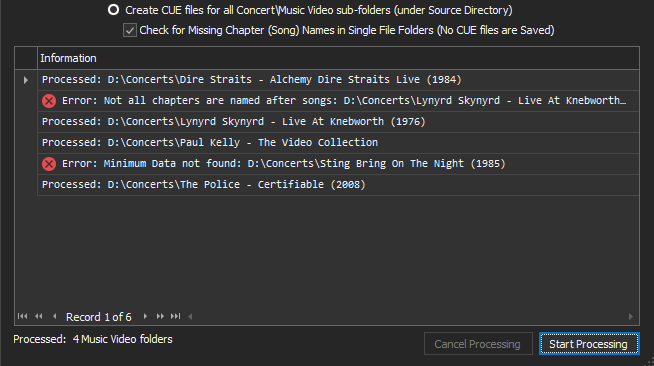
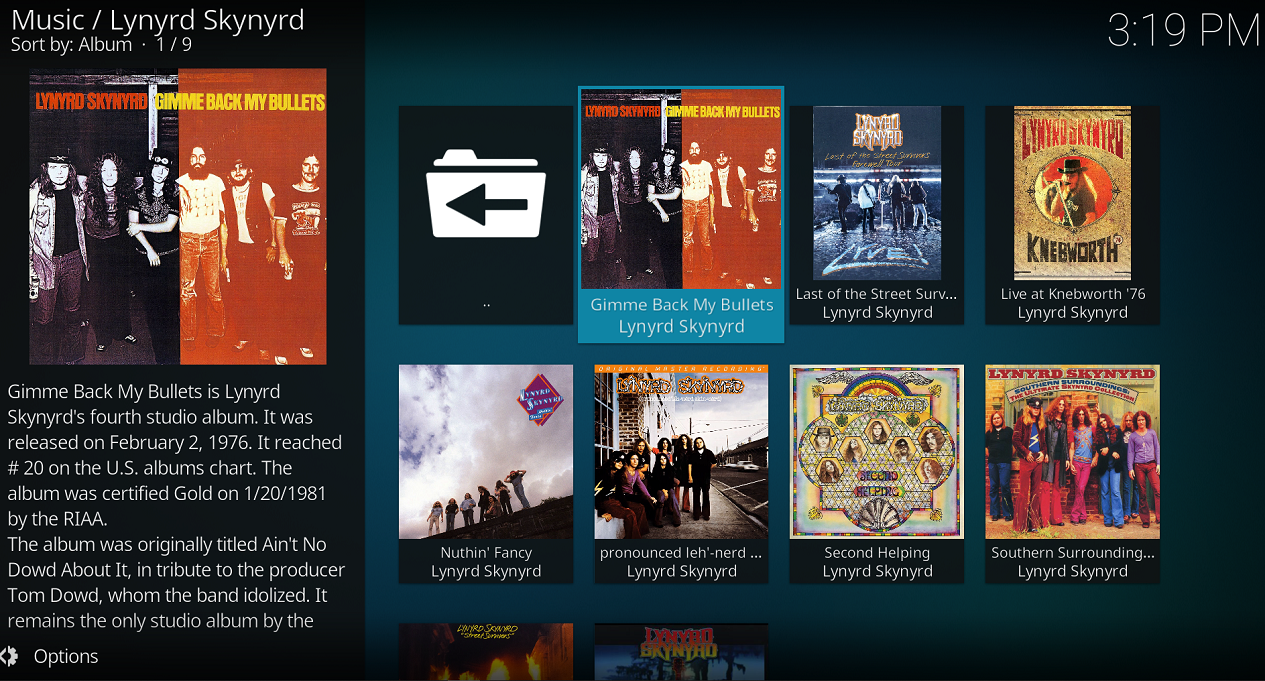
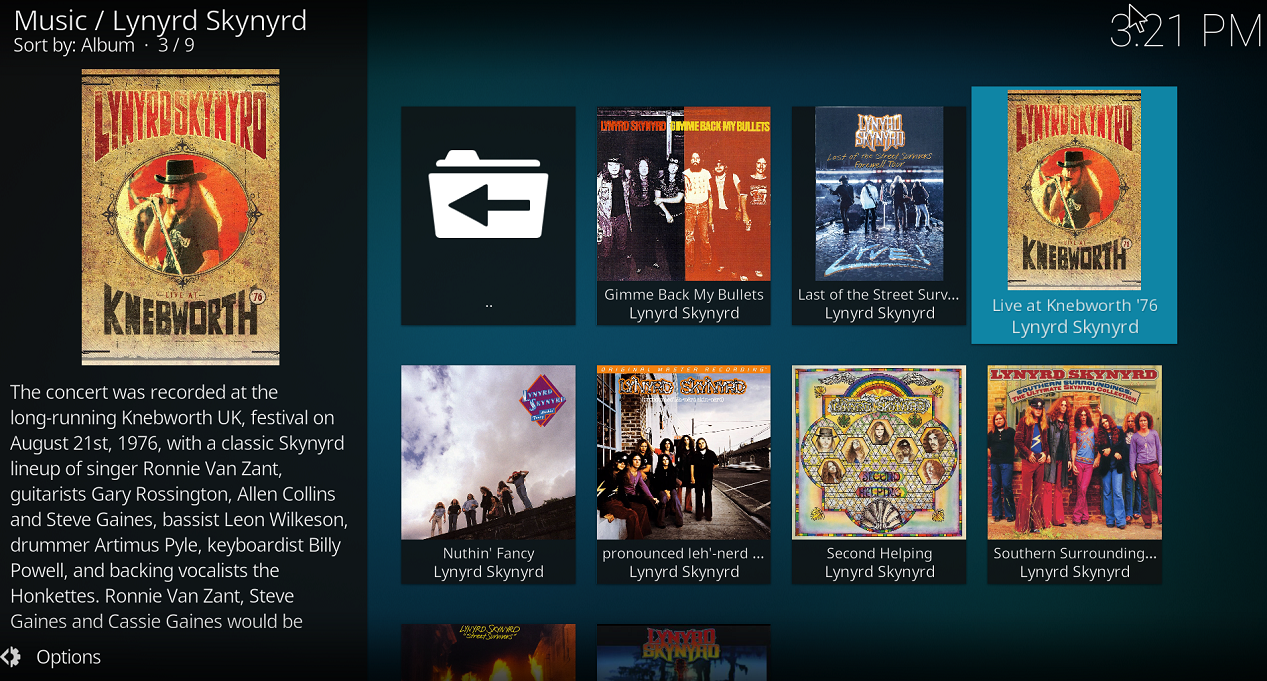
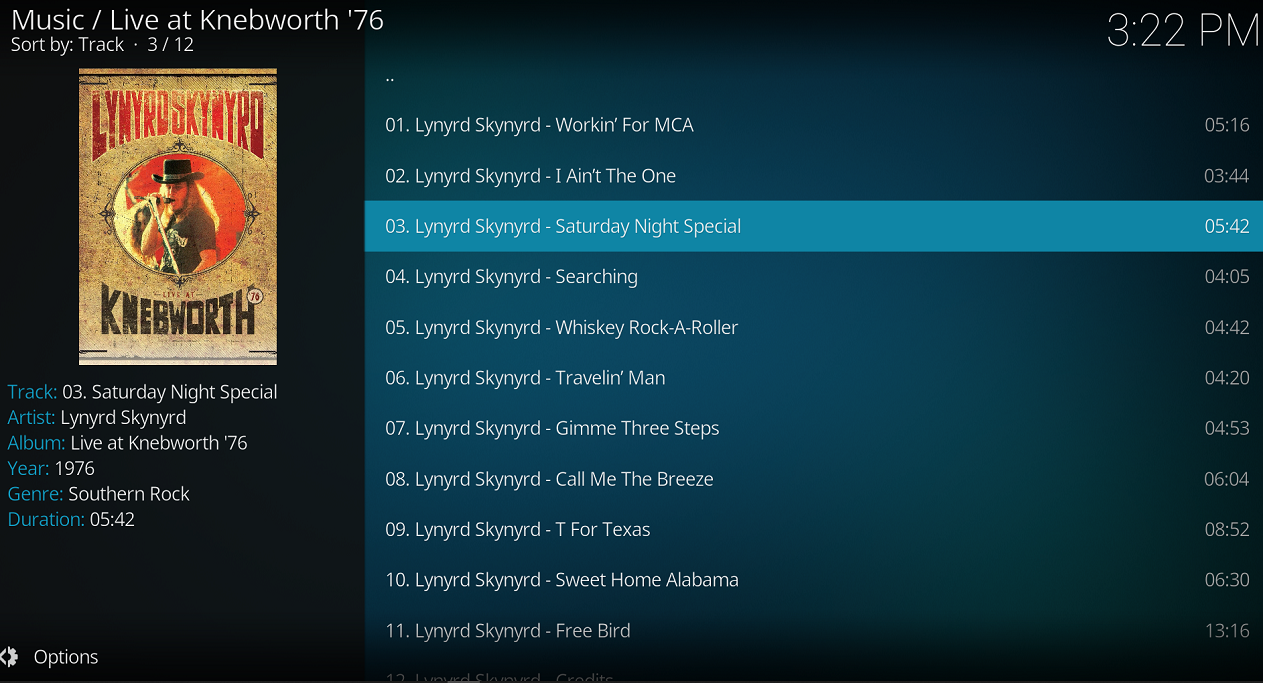
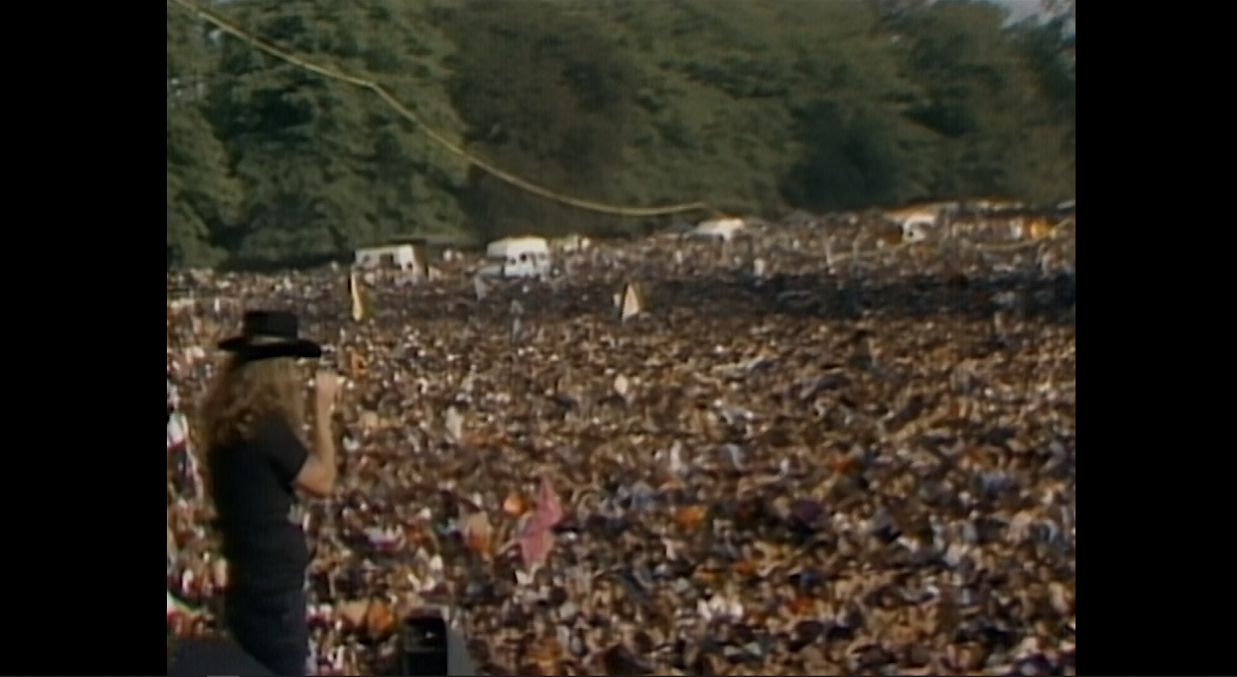
thanks - now using MKVToolnix to do this - seems to work fineYou can create an mka file using MakeMKV from your disc or use the free MKVToolNix program to convert your MKV file to mka.



Can anyone tell me if this approach works as well with Kodi Nexus 20.4 on Windows? I want to make sure I can build playlists with songs from concerts that are added to the music library using this approach. Many thanks @HomerJAU for all your contributions.GOOD NEWS - THESE PROBLEMS ARE NOW SOLVED!
I stumbled across a relatively easy way to get Concerts from my BDV and DVD rips into Kodi's Music library.
If I take a single big Concert file and create a CUE file at the Chapter breaks, add the Video File and CUE to a new folder under a Music Source and scan with Kod Music, the Concert appears as an Album' under the audio library Artist and shows each chapter as a song. I can choose to play any track just like playing an audio album. Kodi switches to full screen video playback automatically, just like I am playing a Movie. If I have 'Auto Play next' enabled, there is no glitch between songs/chapters. My iphone/iPad remote apps can play all of my concerts as a complete album OR I can pick and choose which songs to play, queue my favorites etc.
I've done this with a fresh Kodi 19.1 install with no Kodi customization. It just works!
Is the likely culprit the lack of "GENRE" and/or "DATE," or the parentheses and info in song titles? Either way, would it be better to correct the information in the source files and reun the merges, or simply edit the CUE files?
Would it matter if the Movie Databse considers it a movie instead of a concert?
Would it matter if the Movie Databse considers it a movie instead of a concert?
It could be the square brackets or single quotes in the file name. Have a play and let me know what the issue is and I can get MMH to change the characters, brackets or otherwise resolve the issue when it creates the cue files
Also, check the actual file title and the filename in the Cue. Only half of the title is there.in the cue.Is the likely culprit the lack of "GENRE" and/or "DATE," or the parentheses and info in song titles? Either way, would it be better to correct the information in the source files and reun the merges, or simply edit the CUE files?
Here's another example of a CUE file that won't play:Can you please give me the two (actual file name vs. File name in CUE)
Okay, I have to admit I'm getting lost in this process. Here is how I got to here:
- I used the Split & Rename Concerts function to separate MKV files with chapters, tag and name the resulting separated MKV files, and create "minimum data NFO files.
- I used the Scrape Concert Folders function to create NFO files with more info and obtain artwork.
- I used the Batch Split and Join MKV Files function to join the separated MKV files and create CUE files.
It occurs to me that tagging errors could have been introduced in Step 1, which might have led to some of the problems I'm having with the CUE files after Step 3. I tried removing single quotation marks and brackets from the FILE field in a couple of CUE files that won't play (and then changing the filenames of the CUE file and the MKV file to match), and that didn't work. Where does Step 3 go to get the information to create the CUE files?
Here's another example of a CUE file that won't play:
REM GENRE ""
REM DATE
REM COMMENT ""
PERFORMER "Gentle Giant"
TITLE "The Power and the Glory"
FILE "Gentle Giant - The Power and the Glory.mkv" WAVE
TRACK 01 AUDIO
TITLE "Proclamation (5.1 mix)"
PERFORMER "Gentle Giant"
INDEX 01 00:00:00
The file names of the folder, the CUE file, and the MKV file are all:
Gentle Giant - The Power and the Glory
Enter your email address to join: