Thanks. I'm in the middle of trying same thing on an old notebook. It looks like something the new version update doesn't like something in the old version? I'll look into it further.
You are using an out of date browser. It may not display this or other websites correctly.
You should upgrade or use an alternative browser.
You should upgrade or use an alternative browser.
Music Media Helper (Tools for Multichannel Audio & Music Videos)
- Thread starter HomerJAU
- Start date

Help Support QuadraphonicQuad:
This site may earn a commission from merchant affiliate
links, including eBay, Amazon, and others.
New MMH version 3.6.2 update now available:
Changes:
New Remix tool option: 'Remix to 6ch, Resample & Reencode' option to batch with Resample, Remix to 6Ch and Re-encode to Zero compression FLAC (for some in-car players that are limited to certain channel layouts, sample rates and FLAC encoding.
- Improved multi threaded conversion speed
- couple other code cleanups
Figure shows 'Remix to 6ch, Resample & Reencode' option (for FLACS and WAVs):
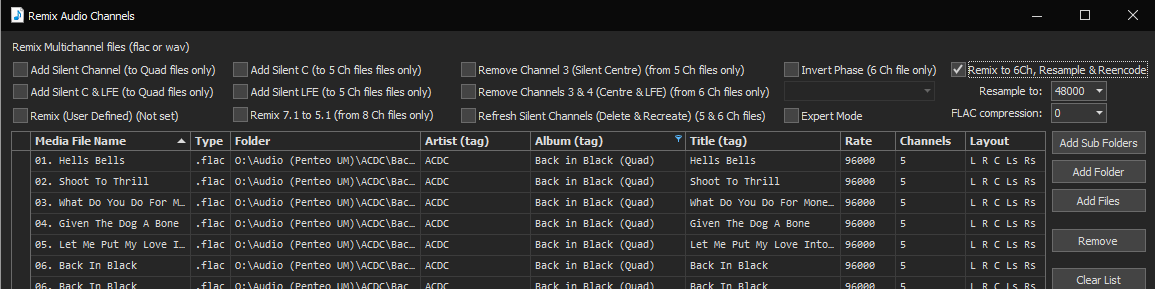
New batch option at top right of the screen. This is always to 6ch (it adds one or two silent channels if its a quad or 5 ch files, no remix for 6 ch files), resamples audio to the selected rate (if files are not already at that rate), and re-encodes using the selected compression. Tags and artwork are preserved.
Changes:
New Remix tool option: 'Remix to 6ch, Resample & Reencode' option to batch with Resample, Remix to 6Ch and Re-encode to Zero compression FLAC (for some in-car players that are limited to certain channel layouts, sample rates and FLAC encoding.
- Improved multi threaded conversion speed
- couple other code cleanups
Figure shows 'Remix to 6ch, Resample & Reencode' option (for FLACS and WAVs):
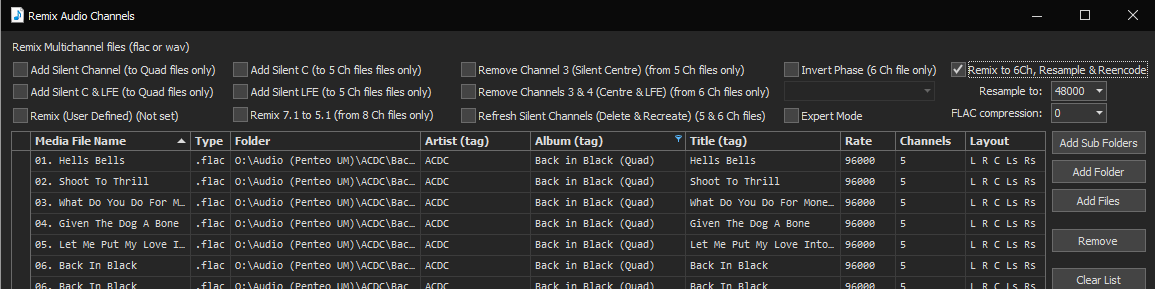
New batch option at top right of the screen. This is always to 6ch (it adds one or two silent channels if its a quad or 5 ch files, no remix for 6 ch files), resamples audio to the selected rate (if files are not already at that rate), and re-encodes using the selected compression. Tags and artwork are preserved.
J. PUPSTER
💿🐕 Senior Disc Chaser 🎸
That is a fantastic option, thanks GarryNew MMH version 3.6.2 update now available:
Changes:
New Remix tool option: 'Remix to 6ch, Resample & Reencode' option to batch with Resample, Remix to 6Ch and Re-encode to Zero compression FLAC (for some in-car players that are limited to certain channel layouts, sample rates and FLAC encoding.
- Improved multi threaded conversion speed
- couple other code cleanups
Figure shows 'Remix to 6ch, Resample & Reencode' option (for FLACS and WAVs):
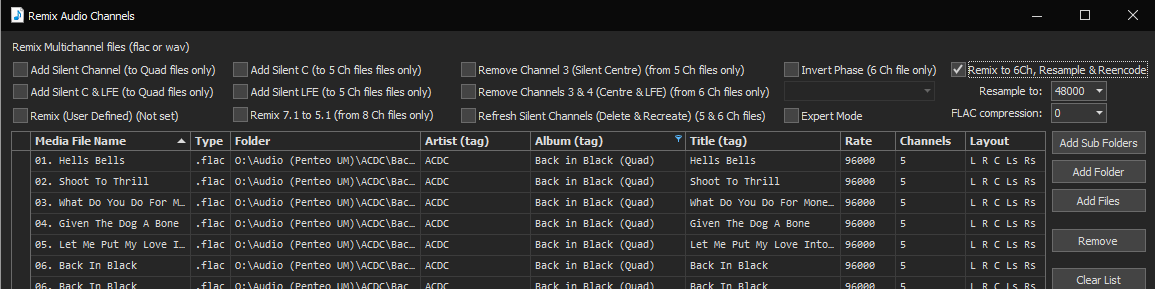
New batch option at top right of the screen. This is always to 6ch (it adds one or two silent channels if its a quad or 5 ch files, no remix for 6 ch files), resamples audio to the selected rate (if files are not already at that rate), and re-encodes using the selected compression. Tags and artwork are preserved.

For those interested MMH uses Sox to resample and remix. FLAC.exe to renencode.
The initial change I did in 3.6.0 to remix parallel conversions, occasionally gave an error message about a GDI+ error. If you got the msg, MMH terminated the its current album conversion and didn’t remix what was yet to be done for that album. I also noticed it corrupted the file that was being converted at that time, if you were using the overwrite option. That was fixed in yesterday’s 3.6.1 and the fix is of course in the new 3.6.2 released today.
This issue was rare and quite random, I came across it while batch converting about 200 files. There were two GDI+ errors in that batch.
You can check by loading all your 3.6.0 converted album folders into Foobar and any corrupt files show as ? for their play time. Remaining files in an album folder were skipped and were simply left unchanged and unconverted.
The initial change I did in 3.6.0 to remix parallel conversions, occasionally gave an error message about a GDI+ error. If you got the msg, MMH terminated the its current album conversion and didn’t remix what was yet to be done for that album. I also noticed it corrupted the file that was being converted at that time, if you were using the overwrite option. That was fixed in yesterday’s 3.6.1 and the fix is of course in the new 3.6.2 released today.
This issue was rare and quite random, I came across it while batch converting about 200 files. There were two GDI+ errors in that batch.
You can check by loading all your 3.6.0 converted album folders into Foobar and any corrupt files show as ? for their play time. Remaining files in an album folder were skipped and were simply left unchanged and unconverted.
Last edited:
New MMH version 3.6.3 update now available:
Changes:
New Remix tool option: Fixed new 'Resample, Remix and Re-encode' option: Failed on wav input files
Changes:
New Remix tool option: Fixed new 'Resample, Remix and Re-encode' option: Failed on wav input files
I've noticed that Foobar2000 does not like to change some metadata for dsf files, I have to use Mp3Tag for them to update and stick, not sure why.
You aren't alone. There's a setting in Foobar2000 that has to be checked in order to allow DSF tag editing, but even when it's checked it only works when it's in the mood.
Sometimes exiting and restarting Foobar will give you editing ability for a while, but it seems to always give up again after a few uses.
New MMH version 3.6.4 update now available:
Changes:
Another change to resolve occasional GDI+ error when using multithreaded remixes.
There’s been a couple of users reporting issues when auto updating MMH. The current solution is to uninstall MMH from Windows Settings, Apps. Then reinstall from the link here on first post.
The error message isn’t helping me resolve the issue, but it only seems to occur if a user has .NET 4.8 installed. I may update MMH to use 4.8, it’s currently compiled for 4.6.2 which is quite old, so time to update. .NET 4.8 is compatible with Win10, Win7 so shouldn’t be any issue for existing users.
Changes:
Another change to resolve occasional GDI+ error when using multithreaded remixes.
There’s been a couple of users reporting issues when auto updating MMH. The current solution is to uninstall MMH from Windows Settings, Apps. Then reinstall from the link here on first post.
The error message isn’t helping me resolve the issue, but it only seems to occur if a user has .NET 4.8 installed. I may update MMH to use 4.8, it’s currently compiled for 4.6.2 which is quite old, so time to update. .NET 4.8 is compatible with Win10, Win7 so shouldn’t be any issue for existing users.
New MMH version 3.7.0 update now available:
Changes:
Updated MMH to run with newer .NET 4.0 runtime. (Problems updating the older 4.6.2 based version with PCs with 4.8 installed)
.NET 4.8 apps run a little faster due to new optimizations
Microsoft .NET Framework 4.8. (should already be installed on many Windows 10, 8 and 7 PCs). If not it should semi-auto install during the web based MMH instal or updatel. Or you can pre-install from this Microsoft 4.8 runtime link:
https://dotnet.microsoft.com/download/dotnet-framework/net48
Changes:
Updated MMH to run with newer .NET 4.0 runtime. (Problems updating the older 4.6.2 based version with PCs with 4.8 installed)
.NET 4.8 apps run a little faster due to new optimizations
Microsoft .NET Framework 4.8. (should already be installed on many Windows 10, 8 and 7 PCs). If not it should semi-auto install during the web based MMH instal or updatel. Or you can pre-install from this Microsoft 4.8 runtime link:
https://dotnet.microsoft.com/download/dotnet-framework/net48
Application cannot be started. Contact the application vendor. .NET 4.8 installed. Windows 10 does not like this app, I love it. I usually run it form the unzip dir.
Ok. Apologies, I think I only updated the click-once installer yesterday. I’ll upload a new zip version shortly. Allow about 15 minutes from the time I post this then try a new zip download.
New MMH version 3.8.0 update now available:
Changes:
New: Added a new tool 'Update Penteo Files' (easy automated tagging, renaming (and remixing channels for quad upmixes)
See this thread for details:
https://www.quadraphonicquad.com/fo...helper-new-tool-to-aid-penteo-upmixers.27804/
Changes:
New: Added a new tool 'Update Penteo Files' (easy automated tagging, renaming (and remixing channels for quad upmixes)
See this thread for details:
https://www.quadraphonicquad.com/fo...helper-new-tool-to-aid-penteo-upmixers.27804/
I have had the same issue. It works if you uninstall the last version of MMH and then reinstall (from the Link on Post #1) so from MMH downloadStill does not work. Same message using the setup.exe file.
Edit: Updating directly from 3.6.x to 3.7.x or 3.8.x fails. Updating directly from 3.7.x to 3.8.0 works.
Last edited:
Thanks, I uninstalled and it worked. Duh. I should of tried that as long as I have been using windows.
J. PUPSTER
💿🐕 Senior Disc Chaser 🎸
That’s strange, I have it on a Windows 10 NUC, and it’s been updating fine. I just start MMH, it tells me there’s an update, I update, close the program, and when I re-open it it’s updated. This last update; I don’t know if I even had to close MMH to see the update.
I’m pretty sure I’ve got all the latest Windows updates installed.
I’m pretty sure I’ve got all the latest Windows updates installed.
I've been 'talking' to Garry about this one seems to be something to do with Windows NET 4.8 - don't ask me why I haven't a clue nor what NET 4.8 is!That’s strange, I have it on a Windows 10 NUC, and it’s been updating fine. I just start MMH, it tells me there’s an update, I update, close the program, and when I re-open it it’s updated. This last update; I don’t know if I even had to close MMH to see the update.
I’m pretty sure I’ve got all the latest Windows updates installed.
I just updated MMH, took about 45 seconds. I clicked update, nothing happened, but I noticed my desk top icon moved, double clicked the icon, it then reinstalled with the new version.
What I missed was the window that says "extracting files" don't think there was an actual window showing that. But it is up to date.
Currently I do not have any Blu Rays to rip, but will certainly use MMH and MKV when I do.
What I missed was the window that says "extracting files" don't think there was an actual window showing that. But it is up to date.
Currently I do not have any Blu Rays to rip, but will certainly use MMH and MKV when I do.
Looks like everyone is sorting out these recent update issues. Uninstall the previous version is the update fails and re-install latest.
Good to know the update is so fast for those in US. The server with MMH is in New York. I chose that as most QQ users seem to be in North America or Europe. I figured NY was a good compromise server location. (It’s a Microsoft server BTW).
For me here in AU on my test system, it’s about a 2 minute process, almost entirely download time.
The reason I jumped the version number from:
3.6 to 3.7: Bumped .NET version from 4.6.2 to 4.8
3.7 to 3.8: Added a new Tool (processing tags from Penteo/SpecWeb conversions)
Good to know the update is so fast for those in US. The server with MMH is in New York. I chose that as most QQ users seem to be in North America or Europe. I figured NY was a good compromise server location. (It’s a Microsoft server BTW).
For me here in AU on my test system, it’s about a 2 minute process, almost entirely download time.
The reason I jumped the version number from:
3.6 to 3.7: Bumped .NET version from 4.6.2 to 4.8
3.7 to 3.8: Added a new Tool (processing tags from Penteo/SpecWeb conversions)
J. PUPSTER
💿🐕 Senior Disc Chaser 🎸
Here's the last net-framework update on my system (may be prerequisites):
I'm wondering why there's two sets, do they do different processes or for backward compatibility?
https://support.microsoft.com/en-us/help/4534132/kb4534132-cumulative-update-for-net-framework
I'm wondering why there's two sets, do they do different processes or for backward compatibility?
https://support.microsoft.com/en-us/help/4534132/kb4534132-cumulative-update-for-net-framework
It doesn’t look like any of the fixes are needed for MMH Pup. You shouldn’t have to apply this.
Similar threads
- Replies
- 137
- Views
- 6K
- Locked
- Sticky
- Replies
- 3
- Views
- 733
- Replies
- 16
- Views
- 2K
- Replies
- 12
- Views
- 2K


