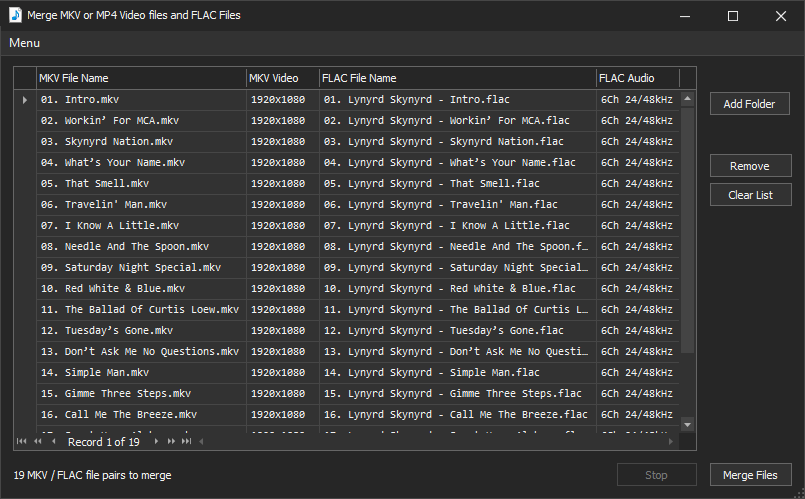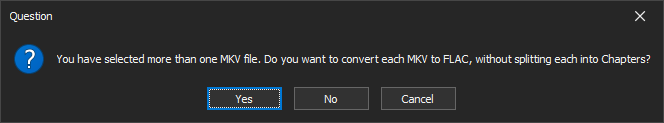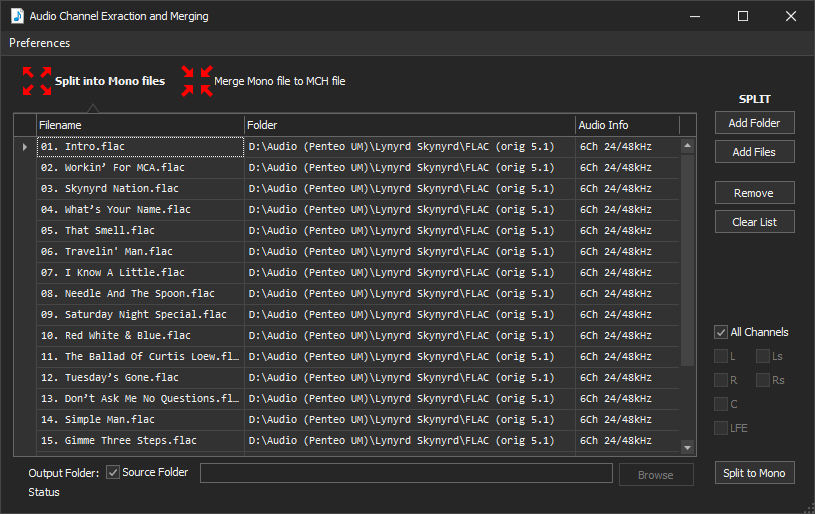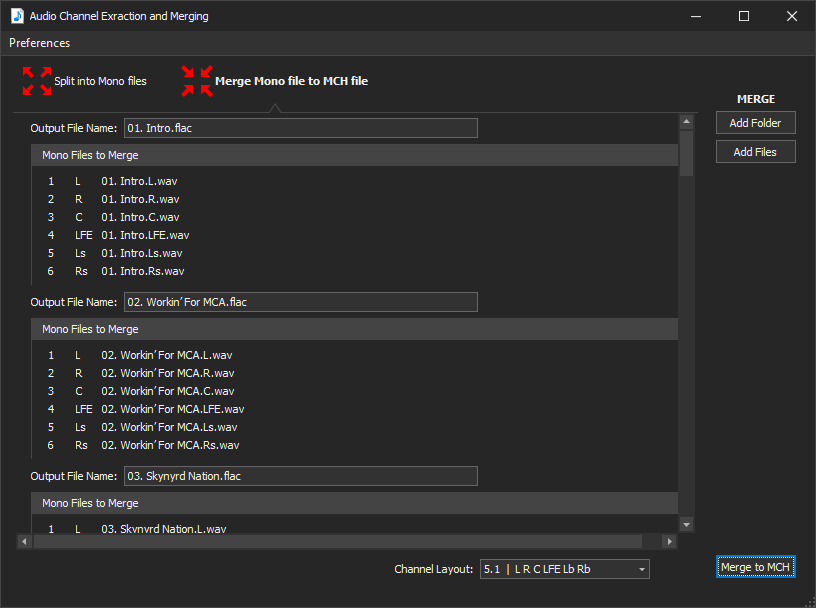I've just completed another new tool for MMH (to be released soon):
Merge MKV Video and FLAC Audio
I added this as I have a number of concert DVDs and Blurays that I've ripped to my NAS and play that have only stereo audio that I wanted to upmix using Penteo and other concerts where I'd like to 'play' with the existing surround mix. For example, change channel volume or the recent BDV from Lynyrd Skynrd (Last of the Street Survivors) has a 5.1 DTS-HDMA track but the surround channels are only crowd noise, not even music reverb (very disappointing). The BDV C & LFE channels are quite active (music wise).
With the Lynyrd Skynrd concert, I used the existing MMH tool (convert MKV to FLAC) to convert to 5.1 DTS-HDMA to 5.1 FLAC. Used Penteo to upmix from the FL and FR channels to a new Quad upmix. Split the BDV audio FLACs to 6 x mono files using Audiomuxer, Split the Penteo Quad upmix into monos using Audiomuxer. Copied the BDVs C and LFE and used the Penteo FL, FR, SL, SR to create new 5.1 FLAC using Audiomuxer. Used MMH to boost original C and LFE levels. Finally, I merged the new 5.1 FLACs into the original MKV concert video files. Now this surround mix sounds great!!
Here's the new Merge MKV Video and FLAC Audio tool's dialog:
Merging the original MKV files (one song per file) with the Penteo UM FLACs I created:
The new Merge MKV and FLAC tool forces the FLAC to be the default audio stream but leaves the original audio stream(s) intact. It creates copy of the original MKV files, so the original MKV files are not changed.
I also changed the MMH tool
Split MKV to FLAC tool in MMH to support converting MKV files to FLAC without splitting the MKV selected by chapters. So now this tool allows you to select multiple MKV files (concerts already split into chapter files). If you select multiple MKVs, MMH now pops up a dialog:
If you answer 'Yes', MMH creates a FLAC file for each MKV file from the selected MKV audio stream (or if the MKV has only one audio stream it automatically selects it).
The new FLACs can now be manipulated with any audio tool, upmix them, change channel volume levels, play with channel swapping etc.
The new tool and changes will be in the next version of MMH, coming soon.
You can PM me for a
short example of one song in two FLACs of the Lynyrd Skynyrd original mix vs Penteo Plus mix (Quad Penteo UM channels + original C & LFE)