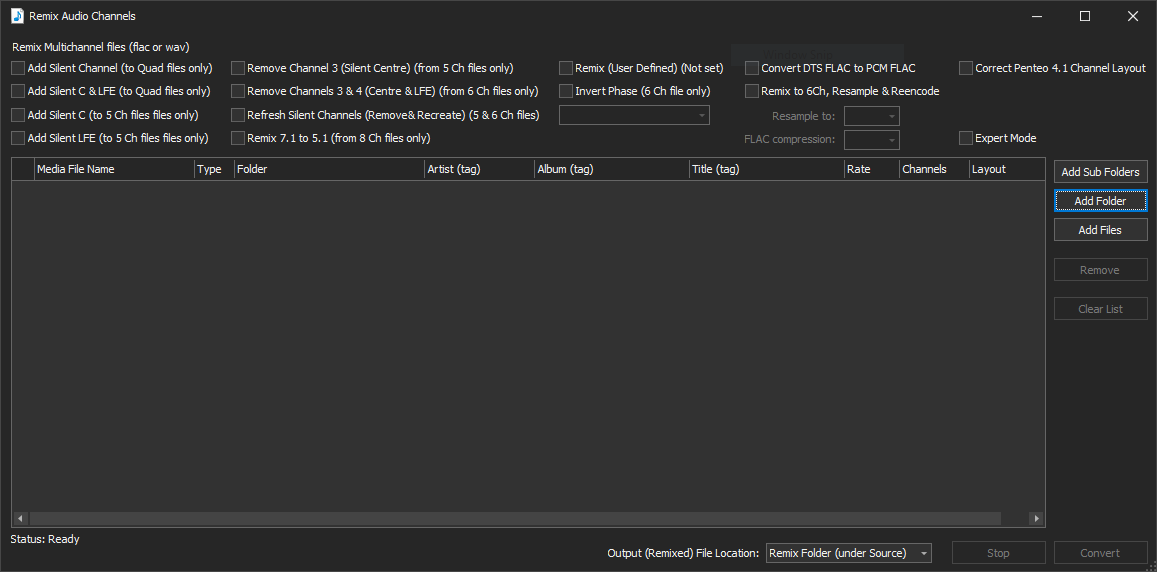Thanks to MMH, I have most of my music files tagged, etc. so they are in a state where I can use Kodi to play them. I'm starting to tackle some of my concert and video files, and I have a few questions.
- Is there any reason to keep the original MKV file after I have split it into songs and created nfo files?
- Is there any reason to keep the intro, end credits, etc. after I have split the original MKV file?
- Do I treat music video collections the same as concert videos, and if so, can I put them in a different root folder to distinguish between the two (e.g., "Concerts" and "Videos")?
- What about MKVs made from music DVDs and blu-rays that have some visual component, such as Abbey Road, etc.? Is there a benefit to splitting them up in a similar manner as concerts and videos?