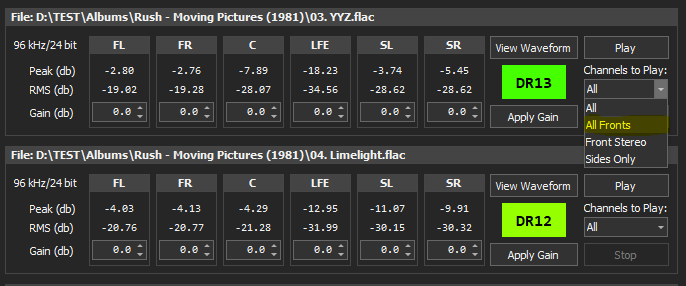Of course I understand what is being discussed here, but it has made me think: SD images are often 'upscaled' to HD. I wonder if something like this is possible with audio?There are some that don't recognize immediately that when converting from a lossy to lossless format, that it doesn't change the quality.
That you and I know that, doesn't mean everyone gets it right off.
I don't post to make myself the arbiter of anything, just trying to be helpful.
- upscaling is not perfect but usually makes for a better than SD image (but less than HD)
- it must work by interpolating (?) i.e. filling in the 'gaps' based on a reasonable guess using an algorithm. This feels understandable in visual terms, we can often see ourselves what 'needs' to be added. But in audio terms, maybe it is impossible because we don't know and can't reliably infer what has been thrown away in the compression process.
But it seems plausible that it might be possible to 'upscale' audio from an mp3. (However, I save everything as Flac but tbh if it was really saving it at 128 mp3 quality I have to admit I might not notice much, so I'm hardly going to notice a more subtle upgrade!)
Or is this already a thing and it has passed me by?