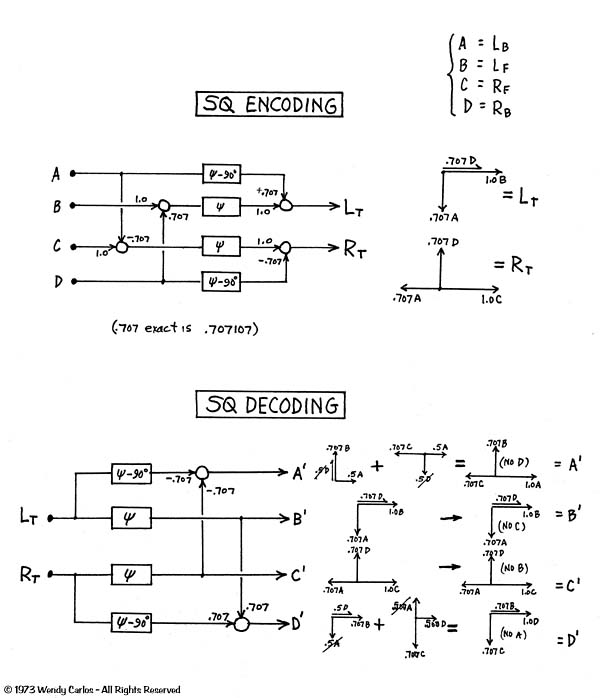imploder said:just found this:
http://www.mtsu.edu/~dsmitche/rim456/Quad/Quad_Formats.html
It means, that we decode SQ better than it ever was intended to be...
Nobody thought of a complete reversion of the channel mixdown.
My next step will be to decode QS. Only have to find fitting "Software", I mean recordings.
Maybe someone with a Quadrafile or another QS test record could post somewhere some 30-sec clips with a channel identification, test signal and/or something that has good separation between channels.
IIRC on the Quadrafile there was also PF "Money"? The intro with the cash register will be a good separation test.