Please bring me the link, or upload it to a server, as I have difficulty downloading older versions.I'm using SE-6 if you're talking to me, Victory61.
Thank you

Please bring me the link, or upload it to a server, as I have difficulty downloading older versions.I'm using SE-6 if you're talking to me, Victory61.
Sure. Give me a minute and I'll send a link.Please bring me the link, or upload it to a server, as I have difficulty downloading older versions.
Thank you
THANK YOU VERY MUCHSure. Give me a minute and I'll send a link.
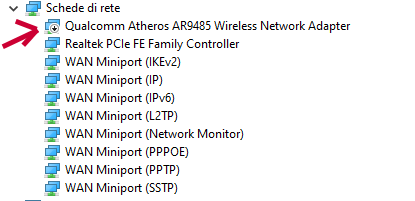
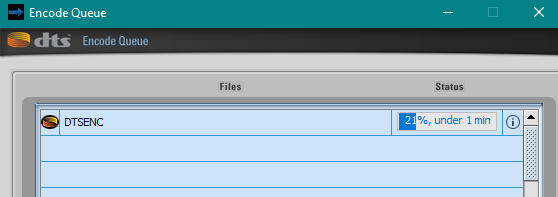
Good for you, Neil.I wonder if resetting dtshd.exe & DtsJobQueue.exe to compatibility mode would do on my W7 setup?
When the timebomb hit me, I was blown away that a $1500 piece of software I had paid for a perpetual license for was no longer working.
So I emailed DTS, who told me the product was no longer supported and to upgrade to the DTS-X encoder (mac only).
They also told me that as a workaround, I might want to try resetting my system clock to prior to the start of 2021.
I didn't try that, but I guess it will work.
When you want to run a decode, you have to switch yer system clock back 12 months (and don't try to run Cubendo or hope that your tools of choice are not tied to system clocks) and it ought to work.
FWIW, I guilt tripped DTS into providing a free upgrade to the DTS-X encoder, which runs on herself's Mac Book Pro.
Makes it a feckin' expensive dongle too, I can tell you.
I told DTS that for the price I paid and the fact I have a perpetual license on my iLOK that is not in any way time restricted that the very least they can do is to give me a free upgrade because I am not fiddling about with the system clock on a workstation also using the eLicenser, which will prevent any licensed software running if the system clock is more than about 15 minutes off and I was therefore not prepared to risk it.
It arrived in my inbox the following day.

I don't have the Dolby Tools.Good for you, Neil.
DTS sure has some gall. But I suppose no worse than Dolby.
I wonder if resetting dtshd.exe & DtsJobQueue.exe to compatibility mode would do on my W7 setup?
When the timebomb hit me, I was blown away that a $1500 piece of software I had paid for a perpetual license for was no longer working.
So I emailed DTS, who told me the product was no longer supported and to upgrade to the DTS-X encoder (mac only).
They also told me that as a workaround, I might want to try resetting my system clock to prior to the start of 2021.
I didn't try that, but I guess it will work.
When you want to run a decode, you have to switch yer system clock back 12 months (and don't try to run Cubendo or hope that your tools of choice are not tied to system clocks) and it ought to work.
FWIW, I guilt tripped DTS into providing a free upgrade to the DTS-X encoder, which runs on herself's Mac Book Pro.
Makes it a feckin' expensive dongle too, I can tell you.
I told DTS that for the price I paid and the fact I have a perpetual license on my iLOK that is not in any way time restricted that the very least they can do is to give me a free upgrade because I am not fiddling about with the system clock on a workstation also using the eLicenser, which will prevent any licensed software running if the system clock is more than about 15 minutes off and I was therefore not prepared to risk it.
It arrived in my inbox the following day.
In the wake of absolutely astronomical graphics card prices