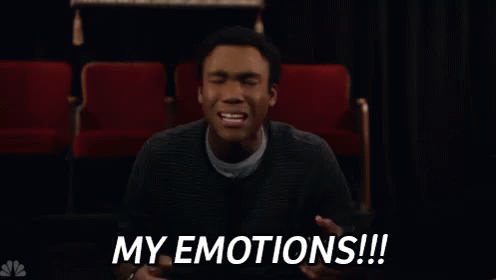Version 2.0 of the FTV Kodi Install, pre-configuration and QQ Logo skin mod is now uploaded:
Changelog:
Now uses the official Kodi v21 Omega Beta 2 nightly build form 18 Jan - This build solves the earlier 7.1 playback issues I found.
The new Install-1.bat now automatically starts Kodi after its installed and permission auto set.
Removed manual step for User to run Kodi, however users now must now Force Kodi to Stop running before running Install-2.bat (new step)
How to Install Kodi and the QQ Logo skin mod on a Firestick 4K Max (applies to all FTVs):
https://reva.blob.core.windows.net/kodimods/How To - Kodi on FireTV.pdf
Link to the zip file in this doc. Carefully follow the instructions:
------------------------------------------
The new STEP 3C below:
STEP 3C: Force Kodi to stop running.
There are 3 methods to Force Stop an application:
- FTV’s Settings screen, My Fire TV, Restart
- FTV’s Settings screen, Applications, Manage Installed Apps, find the app (Kodi), then Force Stop
- Just pull the power on your FTV then after 10 seconds or so, plug it back in and allow it to restart.
IMPORTANT:
It is critical you run Kodi at least once on your FTV and then Force the app to Stop before proceeding to next step.
--------------------------------------------------
FOR EXISTING USERS OF MY KODI FTV PREVIOUS INSTALLER FILES ONLY: (copy them into a new batch file)
Unfortunately for anyone that has installed Kodi on the FTV using the earlier Kodi Nerds version (prior to this 2.0 release)
You should back up some Database folder files etc on your FTV if you've made and config changes and loaded music, videos etc into Kodi:
Create a folder in your ADB folder you created (where your zip files where copied) named 'DbBackup'
Run these adb commands:
adb pull /sdcard/kodi_data/org.xbmc.kodi/.kodi/userdata/addon_data/skin.aeon.nox.silvo/settings.xml DbBackup
adb pull /sdcard/kodi_data/org.xbmc.kodi/.kodi/userdata/guisettings.xml DbBackup
adb pull /sdcard/kodi_data/org.xbmc.kodi/.kodi/userdata/Database/Addons33.db DbBackup
adb pull /sdcard/kodi_data/org.xbmc.kodi/.kodi/userdata/Database/ViewModes6.db DbBackup
adb pull /sdcard/kodi_data/org.xbmc.kodi/.kodi/userdata/Database/MyMusic83.db DbBackup
adb pull /sdcard/kodi_data/org.xbmc.kodi/.kodi/userdata/Database/MyVideos128.db DbBackup
adb pull /sdcard/kodi_data/org.xbmc.kodi/.kodi/userdata/Database/Textures13.db DbBackup
On the FTV uninstall Kodi Nerds (Settings, Applications, Manage Installed, find Kodi Nerds, Uninstall
Run the two new batch files (Install-1.bat and Install-2.bat)
The copy your backed up Databases back to the FTV:
adb push DbBackup/
settings.xml /sdcard/kodi_data/org.xbmc.kodi/.kodi/userdata/addon_data/skin.aeon.nox.silvo
adb push DbBackup/
guisettings.xml /sdcard/kodi_data/org.xbmc.kodi/.kodi/userdata
adb push DbBackup/Addons33.db /sdcard/kodi_data/org.xbmc.kodi/.kodi/userdata/Database
adb push DbBackup/ViewModes6.db /sdcard/kodi_data/org.xbmc.kodi/.kodi/userdata/Database
adb pull DbBackup/MyMusic83.db /sdcard/kodi_data/org.xbmc.kodi/.kodi/userdata/Database
adb pull DbBackup/MyVideos128.db /sdcard/kodi_data/org.xbmc.kodi/.kodi/userdata/Database
adb pull DbBackup/Textures13.db /sdcard/kodi_data/org.xbmc.kodi/.kodi/userdata/Database
Now you can run Kodi and should have any changes you made and your music/video libraries back.