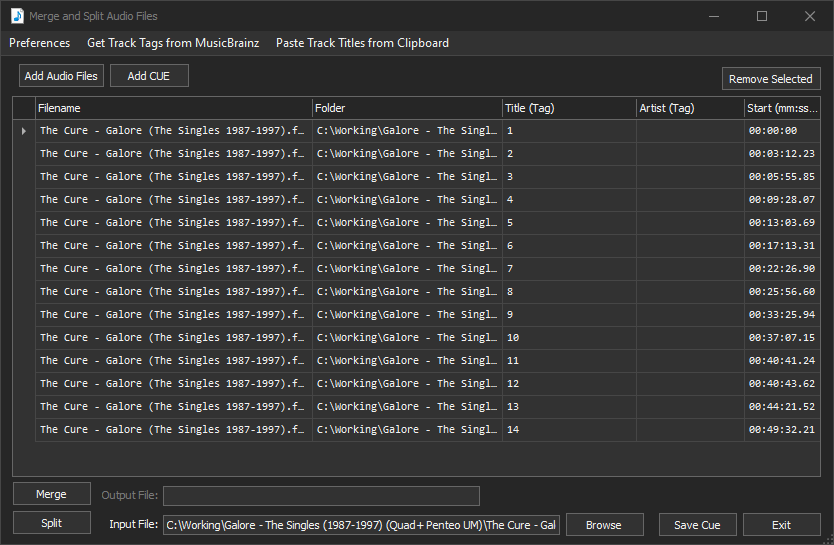New update now online:
Added these to the Join and Split Audio File tool:
To Split a large FLAC file from a CUE:
Load the CUE file using the new
Add CUE command button at top of the dialog. MMH will load the CUE tracks into the grid enabling users to modify the CUE track start times. Use the Split button at bottom to split the CUE into individual files at the Start times listed in the grid.
Create a CUE from an existing large FLAC or WAV file:
MMH can attempt to create a CUE file from a large single FLAC or WAV file, typically from an LP conversion where all the tracks are in a single file.
MMH uses ffmpeg’s Silence Detection filter which is reasonably accurate but can (of course) detect a quiet or short silent piece within a song as a start/end silence. So, users should check these Silence results with a listening test at the start times returned.
There are two user preferences to help the silence detection filter for various input files. In the toolbar Preferences menu, there is:
• Silence Duration (s): This is a minimum time in seconds Silence is considered a track break time (default is 1.5 seconds)
• Silence Noise Level (- db): This is the maximum noise level considered to be silence. Default is -40db.
For the the default settings MMH will create a Track Start time for every 1.5 second duration of less than -40db sound level.
To load a single file into the dialog and get MMH to find the track start times with Silence, use the ‘Browse’ button at bottom for the Input File. After selecting the file, MMH immediately scans the entire file for Silence and loads the Start times into the grid:
A recommended workflow would be to use ‘Save CUE’ to create a CUE file from the silence, then play the CUE in an application like Foobar to test the start times. In this example there are two that are incorrect (the album has 12 tracks). Click on an incorrect row and click; ‘Remove Selected’ button at top to remove the current row.
MMH creates a Start Time at the time midway between the Silence times found.
You can edit the Start Times in the grid at any time and then ‘Save CUE’ to test an updated CUE.
Ideally you want your CUE to have correct track names. Use the ‘Get Track Tags from Musicbrainz’ to find the release and track names online. Or use the ‘Paste Track Titles from Clipboard’ to copy all the tracks from a Discogs release page into the grid. See other sections in this documentation that provides examples of copy and pasting Discogs track lists into MMH and using MMH’s Track List editor.
MMH uses the grid contents to name the CUE entries.