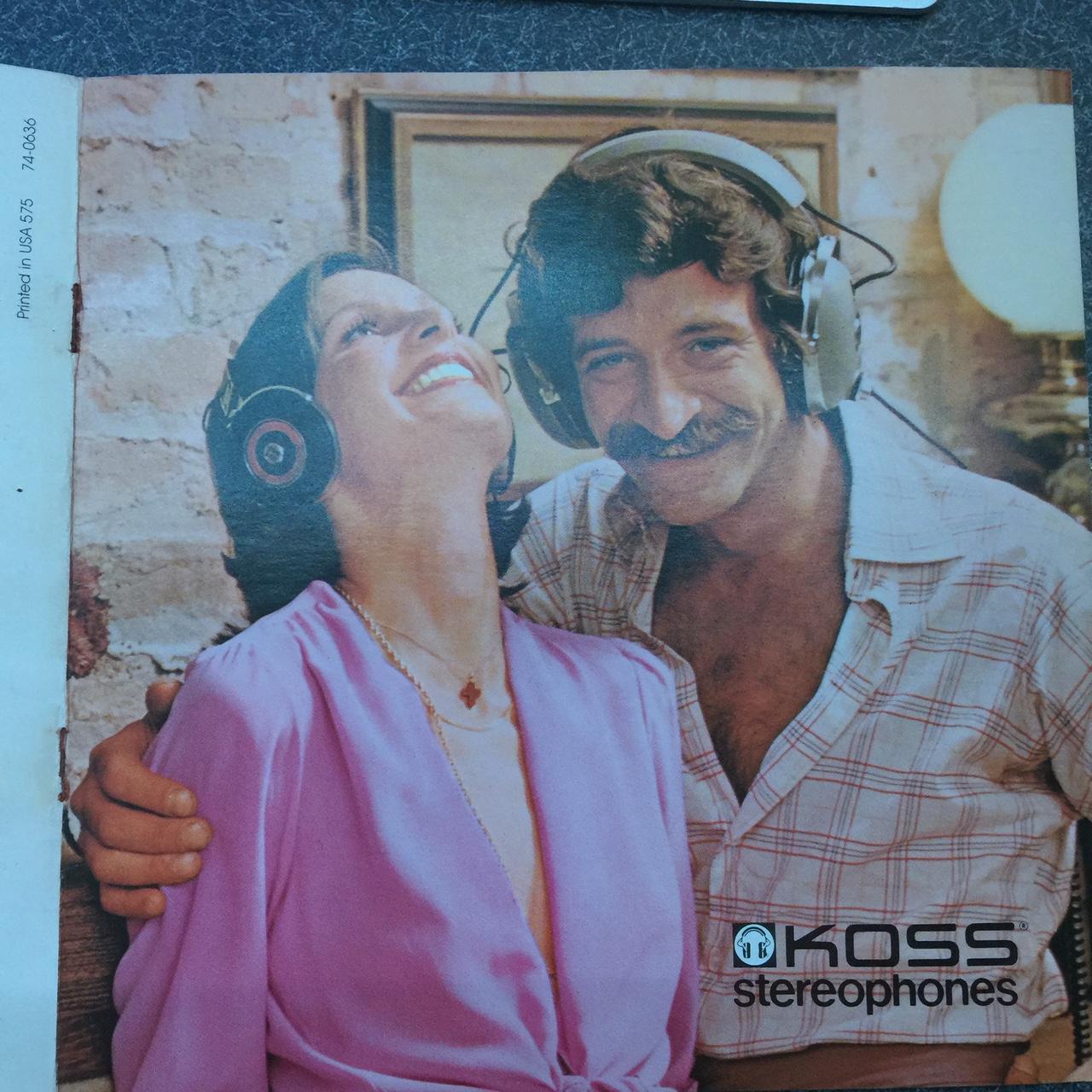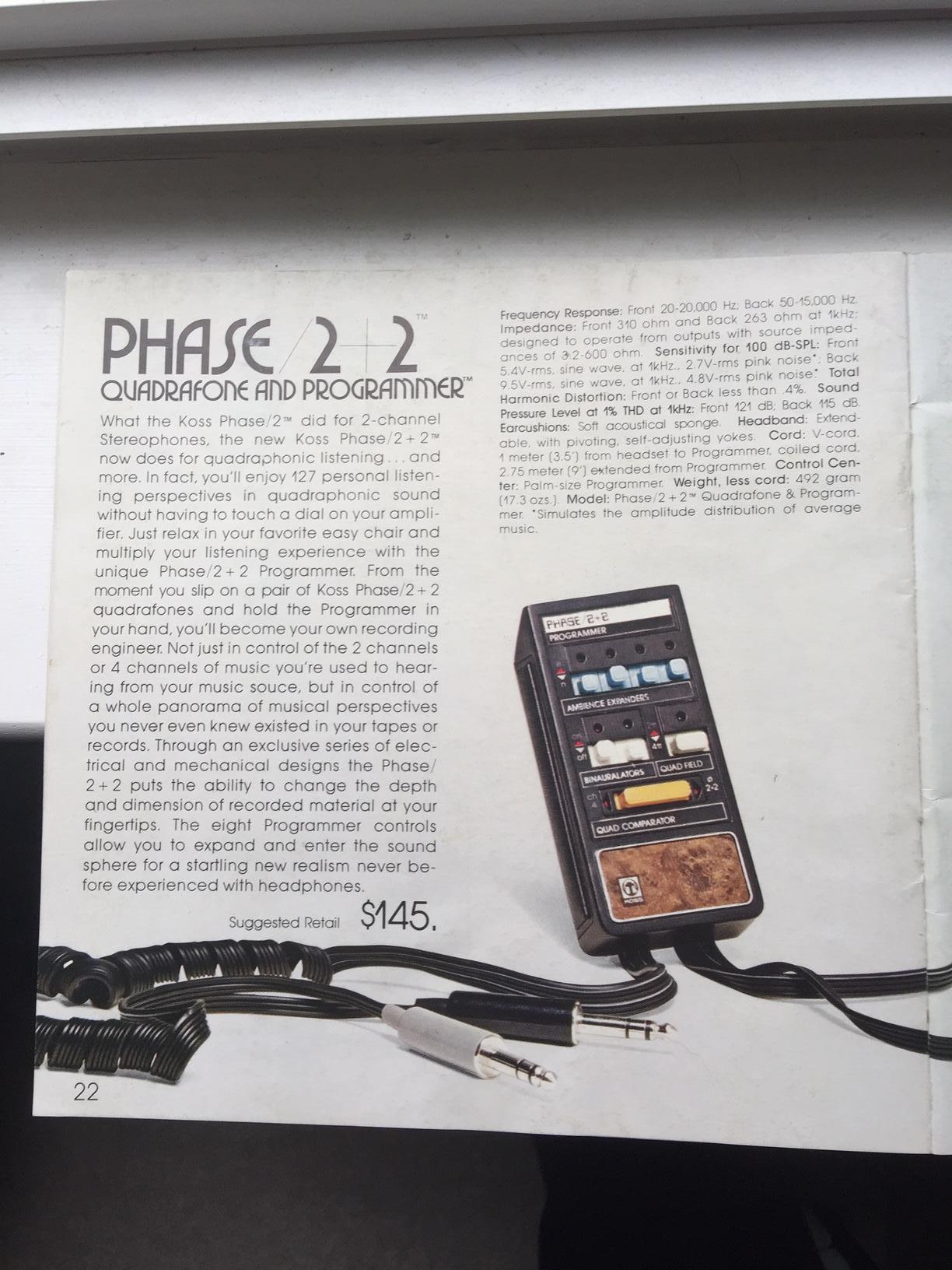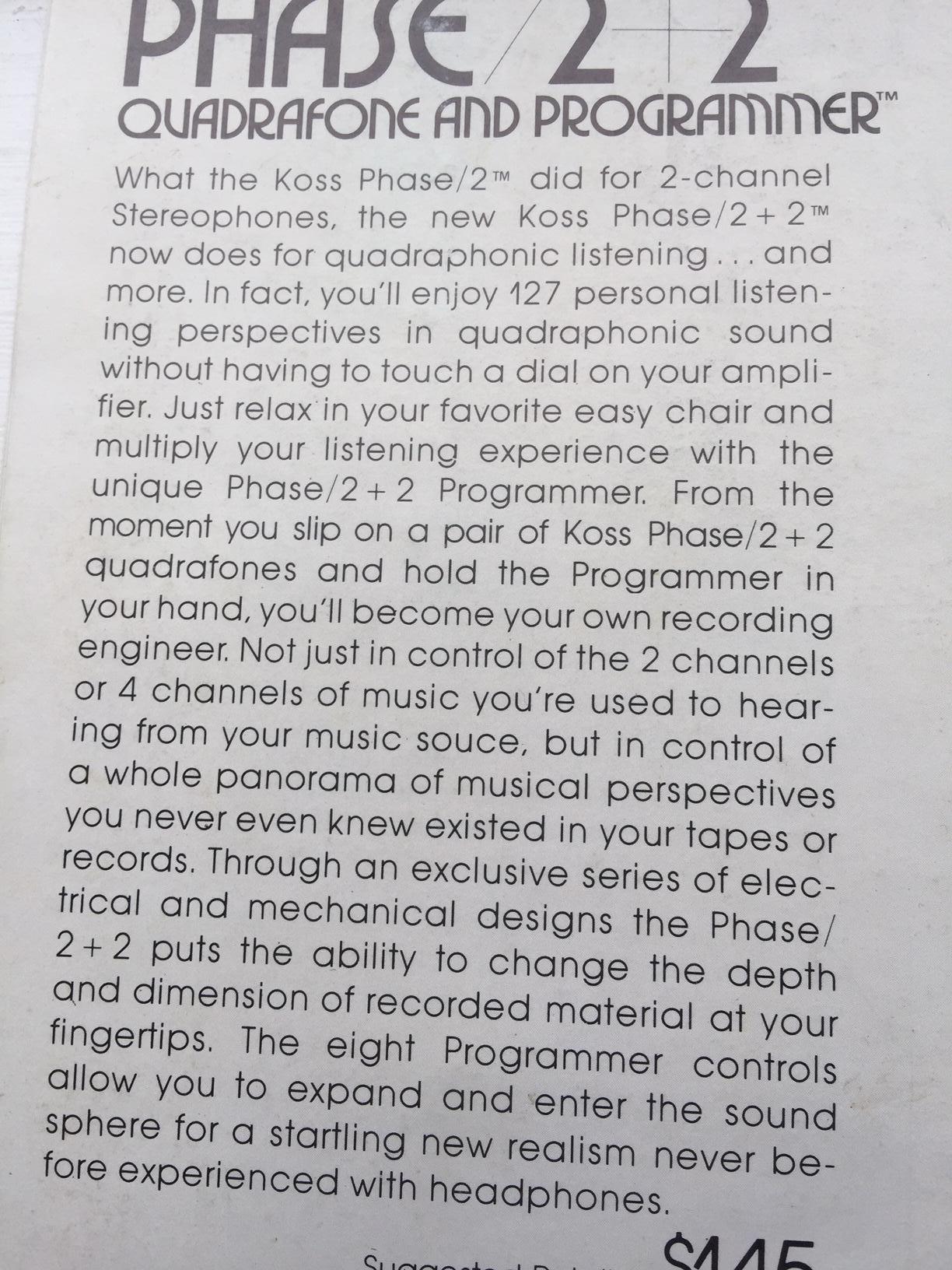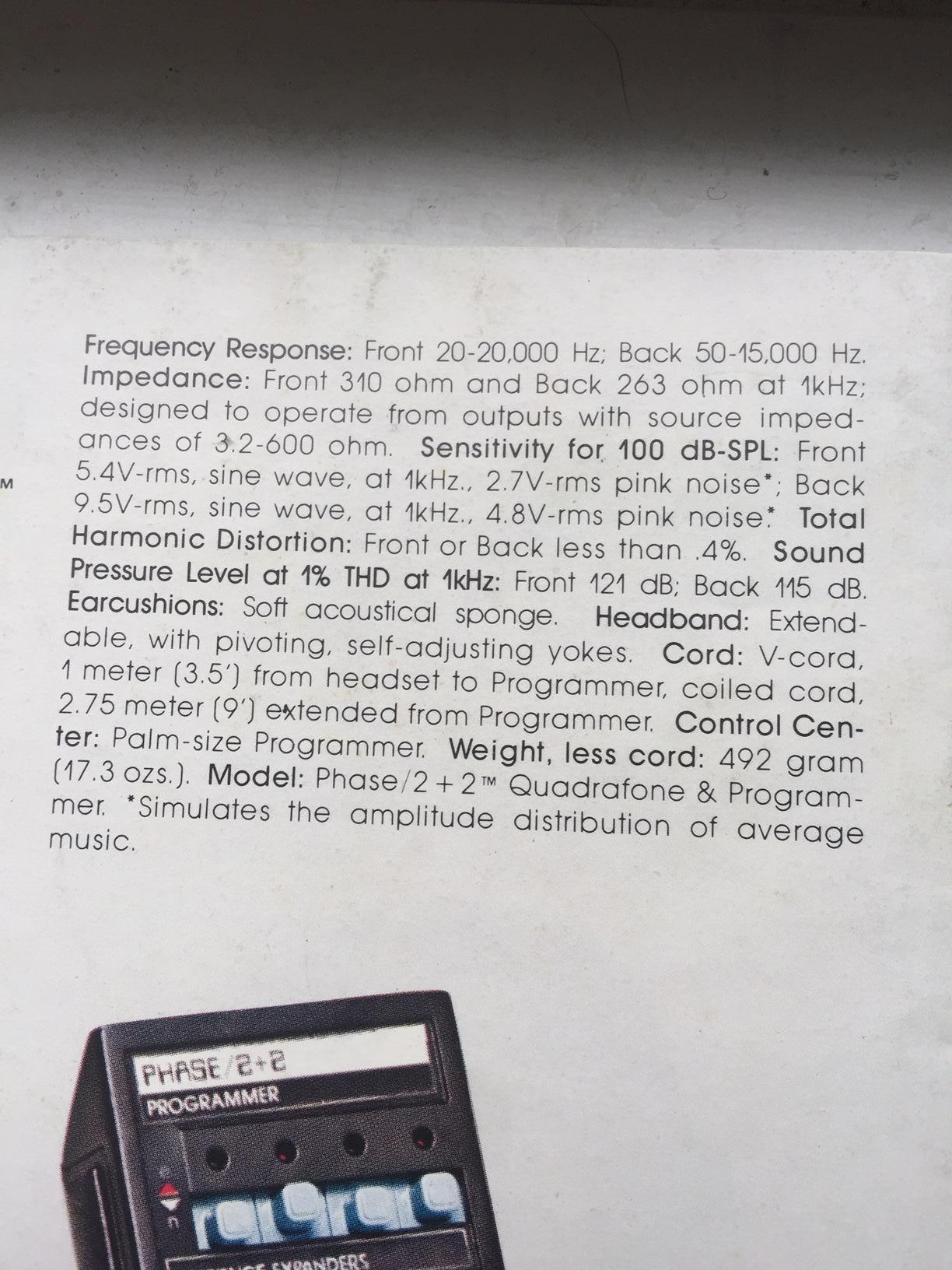Here is version 2.0 of drag and drop scripts to convert multichannel surround to virtual surround for headphones:
https://drive.google.com/file/d/1uVFbdcCHb0T6kfzq9CiXPdG9WKXeusYc/view?usp=sharing
Edit: 03-14-2021
There is a small bug in the script for converting to Binaural, with Headphone equalization, that only affects 7.1 input files.
There is an erroneous file delete command at line 48 in the .bat file.
You can just delete it, or use the attached corrected version
From the included ReadMe.txt file:
This is version 2.0 of virtual surround for headphones. Now supporting 3d / Immersive
Surround Formats.
This converts stereo, 4.0, 5.0, 7.1, 7.1.4, or 7.1.4.4 multichannel surround
files to binaural audio for headphones, with or without headphone equalization.
The resulting binaural flac files (2 channels 48Khz 24bits) can be played back using any stereo
player with your headphones.
Drag and drop scripts are used with ffmpeg and sox (included) doing the hard work for you.
The ffmpeg and sox included here are self contained, and won't change any existing ffmpeg or sox
install you have.
Drag and drop one or more stereo, 4.0, 5.0, 7.1, 7.1.4, or 7.1.4.4 multichannel surround
files onto:
Convert_to_binaural.bat
to convert the input files to virtual surround (binaural), using the My-IR.wav room+ears
impulse response file
Convert_to_binaural headphones.bat
to convert the input files to virtual surround (binaural), using the My-IR.wav room+ears
impulse response file AND equalize for your specific headphones model using My-Headphones.wav
The output files will be in the same directory as your input files. "_binaural" will be added to the input
file name. For the script inducing headphone response, "_binaural_headphone" will be added to the input
file name.
In the Headphones-Files folder are more than 1200 headphone impulse response files. Copy the one
for your headphones model to this folder and rename it My-Headphones.wav (you can delete the existing
one, it's for Sony MDR 7506 Headphones).
If there is more than one Impulse Response for your Headphone Model, you can try each and pick the one
that sounds best.
The source for the headphone response files is:
ShanonPearce/ASH-IR-Dataset
In the IR-Files folder are 22 different ear+room impulse responses to try.
BBC_IR.wav is from here:
bbc/bbcrd-brirs
Recorded in a BBC room with a Neumann KU100 dummy head microphone.
A1_IR.wav is that same room response, but adjusted for my ears and my HD 800S headphones by
my Smyth Realiser A16
The remaining 20 Impulse Response ear + room files are from here:
SADIE | Spatial Audio For Domestic Interactive Entertainment
The first two being recorded with two different dummy head mics, and the rest with actual
humans
To use the above scripts you'll need to delete the My-IR.wav file in this directory (It is a copy
of BBC_IR.wav) and copy your favorite IR file to this directory and rename it My-IR.wav
In order to help you pick the best room+ears IR file for you, drag and drop on or more
stereo, 4.0, 5.0, 7.1, 7.1.4, or 7.1.4.4 multichannel surround
files onto:
Test_ALL_IRs.bat
For each input file, and output file will be created for each of the 22 IRs in the IR-Files
folder. The name of the IR file will added to the input file name. e.g. for an input file
called "Love Alive Stereo.flac":
"Love Alive Stereo_A16_IR_binaural.flac"
"Love Alive Stereo_BBC_IR_binaural.flac"
"Love Alive Stereo_D1_IR_binaural.flac"
etc.
Test_ALL_IRs headphones.bat
Same as above but adding the headphone response file My-Headphones.wav. Output filenames will
have the name of the IR file and "_binaural_headphone" added.
The folder "Test and Example Source Tracks" has Channel ID tracks in each of the supported surround
formats, 2 through 16 channels, as well as noise test tone track, for 16 channels.
These are all intended to help you pick the best IR file for your ears. Drag and drop one or more of them onto
on of the Test_ALL_IRs, as described above, to check it out.
You should also try some music tracks.
Lastly, the script "Add Headphone Response to Stereo (or Binaural).bat will add the My-Headphones.wav response
to any stereo (or already converted to binaural, withOUT headphone response) file.
Cheers,
Glenn