What are rears in 5.1 if they aren't side surround speakers?<snip>
- "Of The New Day" - acoustic guitars are in the rears on the 5.1, while the Atmos has them solely in the side surround speakers
You are using an out of date browser. It may not display this or other websites correctly.
You should upgrade or use an alternative browser.
You should upgrade or use an alternative browser.
7.1 - Side Vs. Rear Speakers
- Thread starter paligap
- Start date

Help Support QuadraphonicQuad:
This site may earn a commission from merchant affiliate
links, including eBay, Amazon, and others.
In the diagram below, I'd assumed the sides are the pair positioned 90-degrees from the listening position labeled '5' and the rears are the pair labeled '6'. In the Atmos mix of "Of A New Day", the twin acoustic guitars are isolated in the '5' pair and backing vocals are in the '6' pair. For the 5.1 mix, all that information is condensed into a single pair of rear channels. When listening to 5.1 material on my 7.1.4 system, I use the '6' pair as the rears.What are rears in 5.1 if they aren't side surround speakers?

Ah, so you have your system set up to send signals in a 5.1 mix that would normally go to the #5 (surround) speakers to the #6 (rear) speakers? I think I understand.In the diagram below, I'd assumed the sides are the pair positioned 90-degrees from the listening position labeled '5' and the rears are the pair labeled '6'. In the Atmos mix of "Of A New Day", the twin acoustic guitars are isolated in the '5' pair and backing vocals are in the '6' pair. For the 5.1 mix, all that information is condensed into a single pair of rear channels. When listening to 5.1 material on my 7.1.4 system, I use the '6' pair as the rears.
View attachment 80753
I always thought the rears in 5.1 are supposed to be behind rather than the beside you, but I guess it could work either way? The point is that there's discrete separation between those two pairs of back speakers (whether you call them 'sides', 'rears', or 'surrounds') in the Porcupine Tree Atmos mix.Ah, so you have your system set up to send signals in a 5.1 mix that would normally go to the #5 (surround) speakers to the #6 (rear) speakers? I think I understand.
In 5.1 the rears are more or less behind (well angled from behind), my 'irritation' is if you play a 5.1 mix through a 7.1 system then the standard dictates that the system maps the rear 5.1 channels to the side, I discovered this with my Smyth A16 Realiser! As usual nobody thinks in terms of backwards compatibility.I always thought the rears in 5.1 are supposed to be behind rather than the beside you, but I guess it could work either way? The point is that there's discrete separation between those two pairs of back speakers (whether you call them 'sides', 'rears', or 'surrounds') in the Porcupine Tree Atmos mix.
Last edited:
Ah, so you have your system set up to send signals in a 5.1 mix that would normally go to the #5 (surround) speakers to the #6 (rear) speakers? I think I understand.
In 5.1 the rears are more or less behind (well angled from behind), my 'irritation' is if you play a 5.1 mix through a 7.1 system then the standard dictates that the system maps the rear 5.1 channels to the side, I discovered this with my Smyth A16 Realiser! As usual nobody is thinks in terms of backwards compatibility.
Regarding this we talk sometimes about:
- The Rear sound in a 5.1 mix, when directed normally to the "Side" surround speakers, may sound too overwhelming, and reduce the perception of the front sound level.
- Sometimes, the "Side" surrounds generate a binaural effect that make perceive the sound "inside the head". It could be enjoyable or not.
- Specially, the Quad style mixes from the 70's are not good when listening with "Side" Surrounds. Better with Rear or Back Surrounds.
- Some AVR, like mine DENON, automatically outputs 5.1 DTS rear channels to both Side Surrounds and Back Surrounds (in a 7.1) to image the rear sound in a more rear location. That is not done with Dolby AC3, neither with PCM or multichannel 5.1
...and this is where I have to thank @LuvMyQuad for selling me his unused MiniDSP NanoAVR box, it's incredibly handy being able to change channel assignments on-the-fly with the built-in routing menu. I've got various presets for 7.1/Atmos, 5.1/4.0 Dolby Audio, 5.1 with the center info sent to the fronts, 4.0 with bass management, etc.In 5.1 the rears are more or less behind (well angled from behind), my 'irritation' is if you play a 5.1 mix through a 7.1 system then the standard dictates that the system maps the rear 5.1 channels to the side, I discovered this with my Smyth A16 Realiser! As usual nobody is thinks in terms of backwards compatibility.

That's pretty neat. I figured you had something like this. Otherwise, the surround signals in a 5.1 mix would always go to the surround speakers. One of my previous receivers ( I think it was a Denon 4311) would send surround signals in movie and TV 5.1 mixes to my dipole surround speakers on the side and surround signals in music 5.1 mixes to my direct radiating speakers in the rear....and this is where I have to thank @LuvMyQuad for selling me his unused MiniDSP NanoAVR box, it's incredibly handy being able to change channel assignments on-the-fly with the built-in routing menu. I've got various presets for 7.1.4 Dolby Atmos, 5.1/4.0 Dolby Audio, 5.1 with the center info sent to the fronts, 4.0 with bass management, etc.
View attachment 80754
I’ve always liked the side channels slight behind the MLP. I use those side locations for quad and 5.1z Rears too far back behind the MLP doesn’t sound right to me. An early quad pioneer seems to agree with this strategy.
https://www.wendycarlos.com/gosurround.html
https://www.wendycarlos.com/gosurround.html
For me usually placing the back speaker to sides (or very slightly behind) gives the best effect (and is easier to fit into a typical listening room). I've seldom found that the "binaural" effect is overwhelming. I love listening to 70's Quad style mixes that way! With most 5.1 mixes I find that the rear effect is underwhelming. I like to be in the middle of the music, most 5.1 mixes use mostly ambience effect to increase the apparent size of the listening space. I think it was Jim Fosgate that said that you shouldn't be aware of the rear speakers until you turn them off. While that approach has its merits but it's not the way that I personally enjoy my system. I want fully immersive audio!- The Rear sound in a 5.1 mix, when directed normally to the "Side" surround speakers, may sound too overwhelming, and reduce the perception of the front sound level.
- Sometimes, the "Side" surrounds generate a binaural effect that make perceive the sound "inside the head". It could be enjoyable or not.
- Specially, the Quad style mixes from the 70's are not good when listening with "Side" Surrounds. Better with Rear or Back Surrounds.
- Some AVR, like mine DENON, automatically outputs 5.1 DTS rear channels to both Side Surrounds and Back Surrounds (in a 7.1) to image the rear sound in a more rear location. That is not done with Dolby AC3, neither with PCM or multichannel 5.1
Modern equipment often seems to be missing the simple balance control. Simply tipping the balance to the front will eliminate the rears being overwhelming. Likewise tipping the balance to the rear improves the immersive quality of those lackluster 5.1 mixes. The joystick control found on some vintage gear was great for that purpose.
JediJoker
Audio Engineer/Enthusiast
5.1 Dolby diagram:
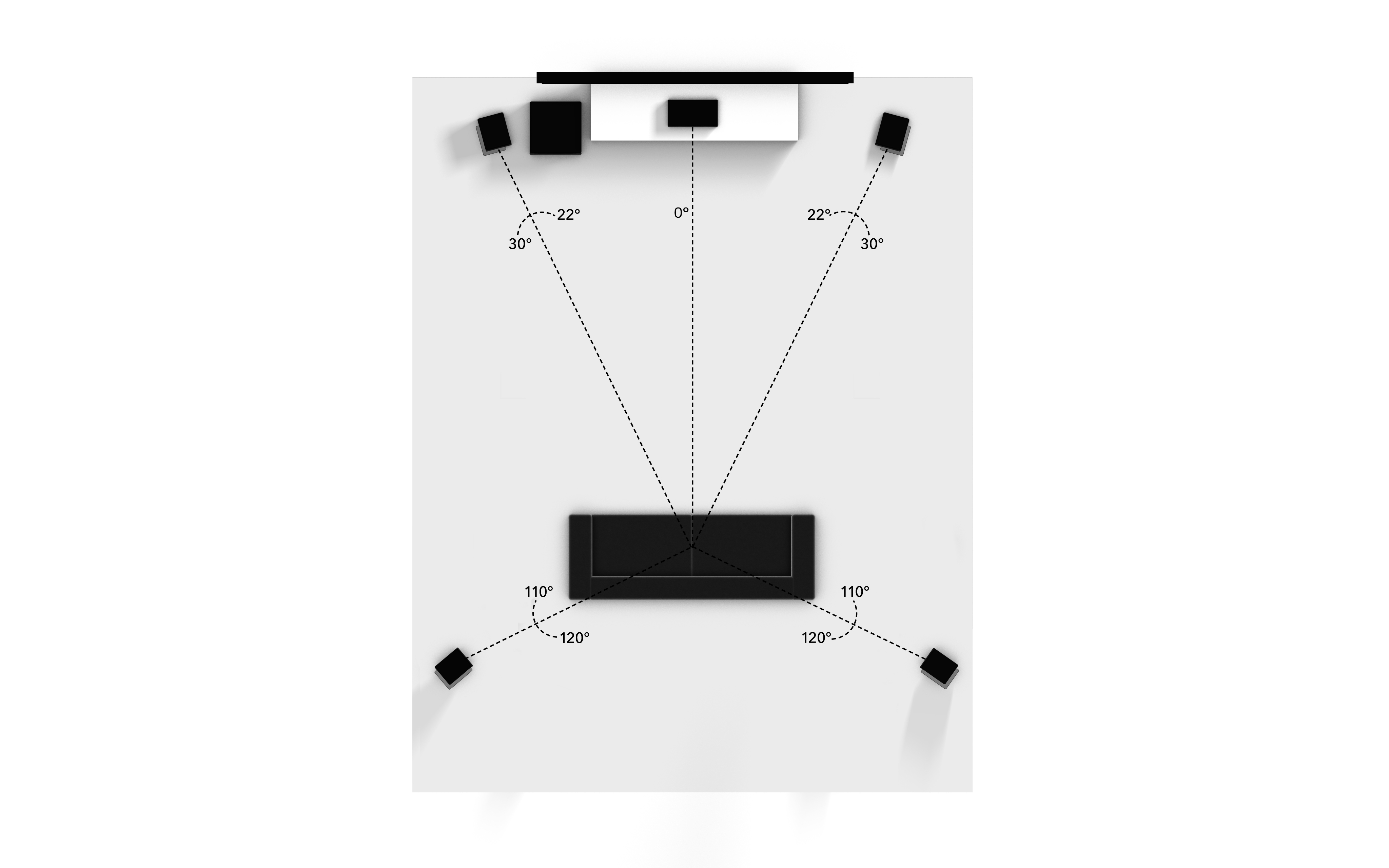
So, to meet Dolby specs for both 5.1 and 7.1, your surrounds should be placed at 110°, not 90°. Regardless, 90° isn't advisable due to the possibility of direct phase cancellation from SL to SR, as the speakers would be pointed directly at one another. Further, assuming your fronts are at 30°, you wouldn't want the surround backs at 150° to avoid direct phase cancellation from FL to SBR and FR to SBL, but 145° should be safe and far enough away from the surrounds at 110° to make quite a noticeable difference in placement of mix elements.
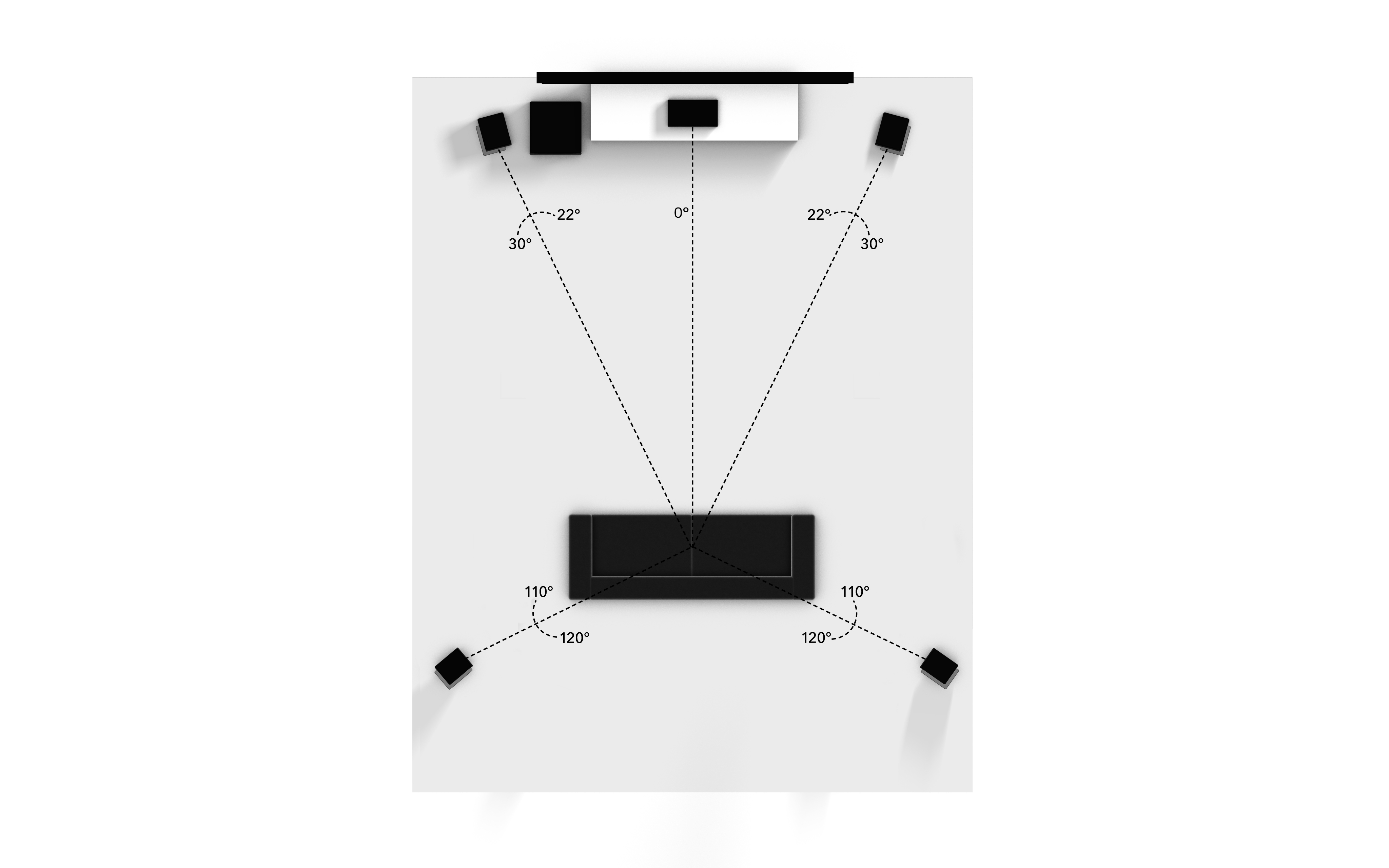
So, to meet Dolby specs for both 5.1 and 7.1, your surrounds should be placed at 110°, not 90°. Regardless, 90° isn't advisable due to the possibility of direct phase cancellation from SL to SR, as the speakers would be pointed directly at one another. Further, assuming your fronts are at 30°, you wouldn't want the surround backs at 150° to avoid direct phase cancellation from FL to SBR and FR to SBL, but 145° should be safe and far enough away from the surrounds at 110° to make quite a noticeable difference in placement of mix elements.
It looks like Steven Wilson's got his surrounds positioned at 90° (and the fronts and rears at closer to 45° in a rectangle, 70's quad style).Regardless, 90° isn't advisable due to the possibility of direct phase cancellation from SL to SR, as the speakers would be pointed directly at one another.

When listening to 5.1 material on my 7.1.4 system, I use the '6' pair as the rears.
Depends where you look, in many places Dolby shows the 5.1 surrounds at 90 to the MLP I've got mine at about 100, best setback I can get in my room arrangement.
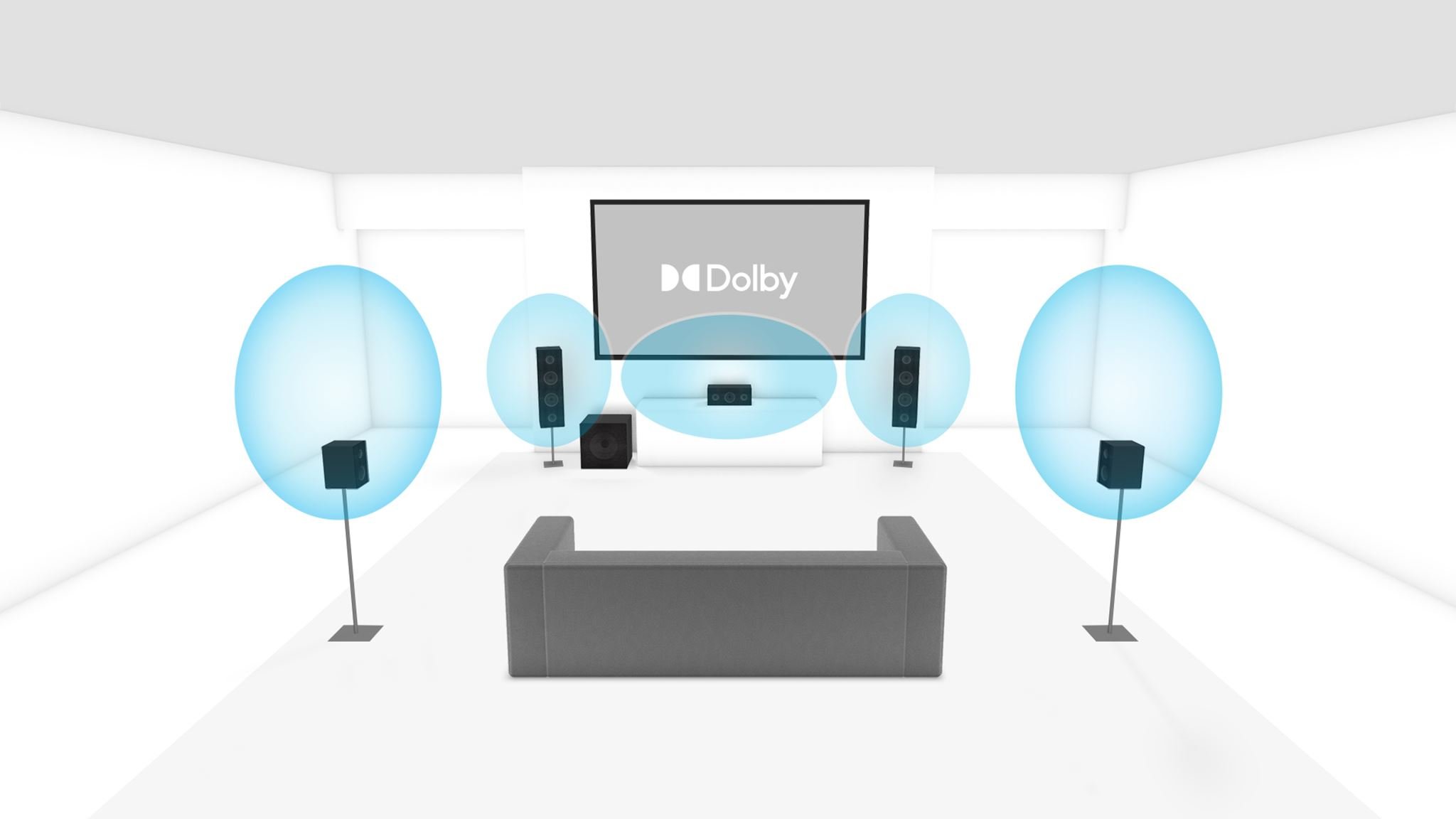
The problem with sides at 90 degrees is if there’s more than one listener each listener blocks a side speaker to the other.
I prefer them at around 120 degrees and toed to the centre of my MLP.
Regarding quad and 5.1 mix sides in a 7.1 system. You can send the sides to rears by adding silent channels to create ‘new rears’. Music Media Helper can do that to FLAC and WAV files in a very fast batch mode using its ChannelRemix tool. (See Media Player sub forums here on QQ - it’s Windows only)
I prefer them at around 120 degrees and toed to the centre of my MLP.
Regarding quad and 5.1 mix sides in a 7.1 system. You can send the sides to rears by adding silent channels to create ‘new rears’. Music Media Helper can do that to FLAC and WAV files in a very fast batch mode using its ChannelRemix tool. (See Media Player sub forums here on QQ - it’s Windows only)
JediJoker
Audio Engineer/Enthusiast
It's hard to tell from this angle and with such a wide angle lens. I'd wager the surrounds are closer to 100°, slightly behind his mix position. As for the fronts, they do look to be wider than 30°, which is an odd choice, especially for a mix room. Generally speaking, you want to maintain an equilateral triangle with a point just behind your mix position.It looks like Steven Wilson's got his surrounds positioned at 90° (and the fronts and rears at closer to 45° in a rectangle, 70's quad style).
View attachment 80763
It looks like Steven Wilson's got his surrounds positioned at 90° (and the fronts and rears at closer to 45° in a rectangle, 70's quad style).
View attachment 80763
Let me elaborate some of my thoughts:
I think the criteria for a 5.1 mixing room could be different than for an Atmos mixing room.
In a 5.1 mixing room you will probably locate surround speakers at about 120º. Even move the Atmos side speakers more to the rear to check a 5.1 mix.
But for an Atmos mixing room, the Surrounds (Side) and Surround Backs (Rears) could be more evenly distributed to best image the sound objects locations that are rendered. So the Side surrounds beeing near at 90º to cover the big hole between Rears and Fronts.
Also I use to think about the eventual relevance of having the Wides (9.1.4) in a mixing room to fill the gap between side surrounds and Fronts.
I have 9.1.4, with all speakers distributed the most closely possible to the recomendations (as far as I have been able to locate them in my room).
I really find greater wide stage surround immersion with the Atmos mixes that use objects in the "Wides location" and get those speakers fired with high volume level, than when I "remove" the wides from my cnfiguration.
Steven Wilson Atmos mixes use very few (almost nothing) the Wides locations. Of course with some exceptions. Could that be due that he does not have Wides in his mixing room?
Actually, the Atmos or 5.1 rendering in a mixing room, checked my the mixer engineer, would not sound exactly equal to the rest of us that have speakers in different locations.
For instance, the binaural side surround "issue" can be relevant depending on the speaker locations, and most important depending on your MLP position with a very narrow sweet spot. You recline the sofá and the effects may change significantly. You move a little to the side and the Bruce Soord voice inside your head in "Nothing But The Truth" dissapears.
So, the decisions about how to build a mixing room speakers locations, could be dependent on the desires of the mixing engineer, or the technical recommendatiosn of the "experts" that would think about the "average" way of sound in the customers homes.
Too complicated? I hope not, and I hope they would not go for rendering Atmos to binaural Headsets only, because less complicated and less expensive.
BTW, What are the Steven double Front Speakers for, that we see in the picture? The small ones (same sized as the surrounds) seem to be alternative stereo pair, because they do not seem positioned at the "Wide" location.
3DSoundShop
Active Member
If you've created your own PRIR.. you may be able to remap the channels for 5.1, 7.1 and 9.1 and above. Unfortunately you cannot alter the speaker maps for the two included (BBC & Surrey) PRIRs.In 5.1 the rears are more or less behind (well angled from behind), my 'irritation' is if you play a 5.1 mix through a 7.1 system then the standard dictates that the system maps the rear 5.1 channels to the side, I discovered this with my Smyth A16 Realiser! As usual nobody thinks in terms of backwards compatibility.
The included PRIRs are not at Dolby spec.
But if you create your own PRIR... make sure to include seperate Ls and Rs channels for 5.1. The remapping to the correct channels makes a dramatic improvement.
@jagxjr15 was a tremendous help in bringing this to fruition. Now all of my PRIRs come with the correct mapping for 5.1, 7.1 and greater. They sound immersion is awesome... Even for legacy formats.
Default vs Dolby Spec speaker angles.


Last edited:
JediJoker
Audio Engineer/Enthusiast
The larger pair will be his main stereo monitors, while the smaller pair would be the fronts for his surround/immersive array.BTW, What are the Steven double Front Speakers for, that we see in the picture? The small ones (same sized as the surrounds) seem to be alternative stereo pair, because they do not seem positioned at the "Wide" location.
kap'n krunch
2K Club - QQ Super Nova
According to the OFFICIAL Dolby specs:
fronts:
20º to 40º
OPTIMAL 30º
Surrounds:
90º to 110º
OPTIMAL 100º
Rear surrounds:
120º to 160º
OPTIMAL 135º
fronts:
20º to 40º
OPTIMAL 30º
Surrounds:
90º to 110º
OPTIMAL 100º
Rear surrounds:
120º to 160º
OPTIMAL 135º
So I USED to have them at 90 degrees.
Then I realized that 110 degrees sounds way better to me.
However my current listening environment is such that I can't put them at 110 degrees, so I commit audiophile sin by keeping them at 90 degrees and pointing them behind me instead of at me, achieving a similar effect to 110 degrees.
Then I realized that 110 degrees sounds way better to me.
However my current listening environment is such that I can't put them at 110 degrees, so I commit audiophile sin by keeping them at 90 degrees and pointing them behind me instead of at me, achieving a similar effect to 110 degrees.
Similar threads
- Replies
- 49
- Views
- 3K
- Replies
- 1
- Views
- 638
- Replies
- 38
- Views
- 2K
Latest posts
-
-
-
Flaming Lips Yoshimi Atmos Blu-ray out November 1st, 2024!
- Latest: minimumtumbleweed
-
HiRez Poll J. Geils Band - BLOODSHOT [Blu-Ray Audio]
- Latest: Musichronosphere
-


