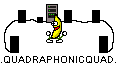I opened a bug report with a sysdiagnose file. This is essential for them to figure out what is happening.The worst thing about it is that I had a ticket open and the feedback was „diagnosis not possible“
what I did:
1 Mark the times of each action in step 2- so they can map actions to logs
2. Power up Apple TV, play a song with the issue halfway, then restart the track (should work fine now)
3. Immediately hold down the play/pause button and the volume down button for 6 seconds. This will start generating the sysdiagnose file and it should take 2+ minutes.
4. Once done you can export the file to a Mac or iOS device via AirDrop and attach it to your feedback ticket
Last edited: