Frogmort
1K Club - QQ Shooting Star
Never heard a pop or click using Jriver converter mode...
I've tried that along with pretty much every other known method but I always get tiny little clicks. They're not very noticeable, but no matter what I do, I always get clicks. I've listened to some conversions by other people that play flawlessly on my setup, but I just can't seem to do the same.