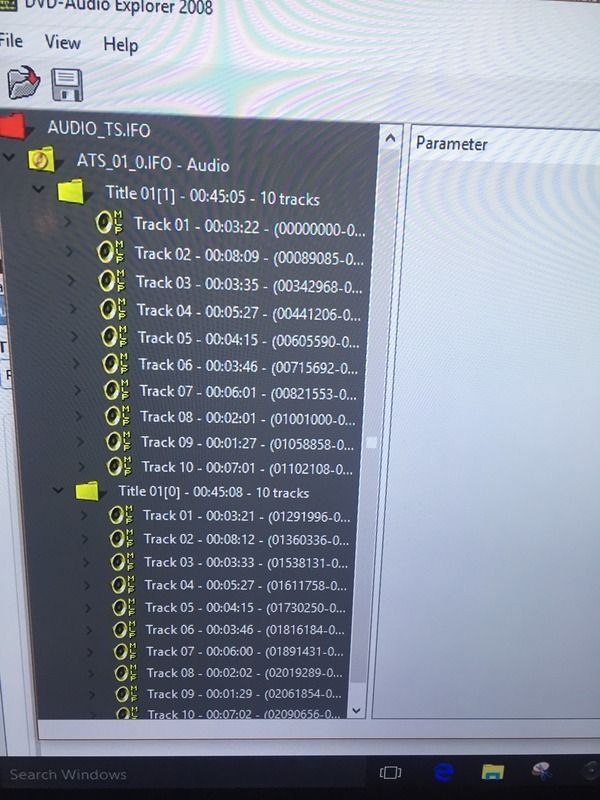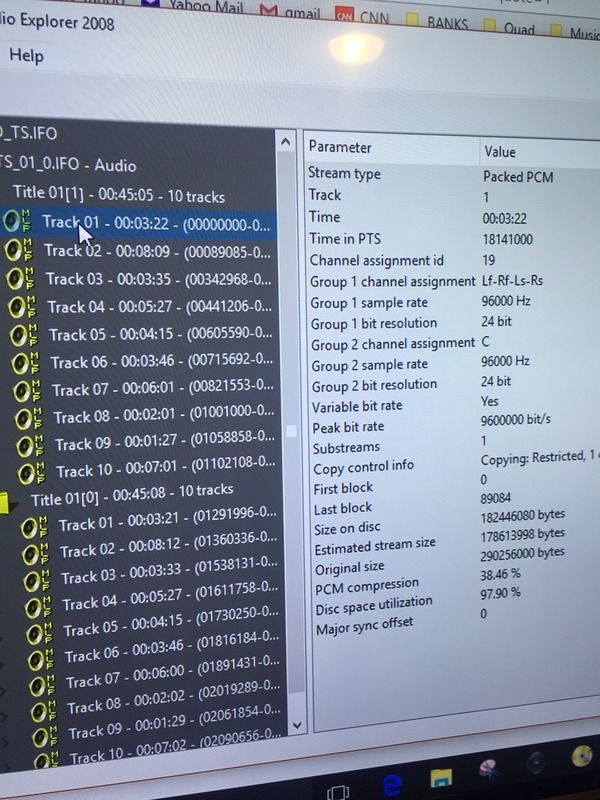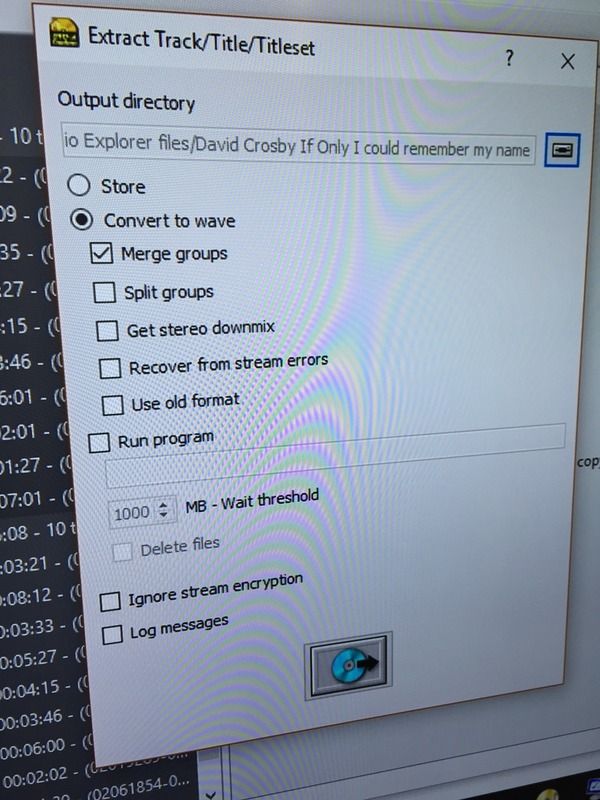Sometimes I can't get DVD-Audio Extractor to work correctly with certain discs. What usually happens is it recognizes the title, but when I then click next, it gets hung up on scanning files.....then eventually tells me the program is not responding. Gotta love it.
In those cases, I abandon Extractor and open up DVD-Audio Explorer (not extractor) which looks wildly different than extractor and not so simple to use in terms of what you look for, what you see and some of the terminology. (that is, if you're used to Extractor)
Once you open it, you search your disc drive for the Audio TS.ifo folder. Once you select it, the individual tracks will populate and usually the multi-channel stream will be listed first. (see picture a below)
Now, since it doesn't actually tell you it's a multi-channel stream, all you need to do is hi-lite one of the tracks and then in the right window, it will populate all the info about that specific track. You will note that it tells you the sample & bit rate (which of course is nice to see...96/24 in this case), but more importantly, you will see that it splits out the speaker/channel assignments into "groups". In this case, there are 2 groups - one being LF, RF, LS, RS) and group 2 being C.
This tells me it is a 5.0 mix...not 5.1 as there is no LFE assignment. (See picture B below)
Since the audio groups are split apart (1 and 2 in this case), you have to then (once you select all the tracks and click "extract" make sure to check the box in the next popup window that says "merge groups". This will give you a single wav file for each track...as opposed to 2 wav files for each track. (see picture C below)
Click extract again, and then you should see the extraction process rolling. From there, I use Audiomuxer to convert to Flac, my final usable file that I play via Foobar2000.
I hope this is somewhat helpful to anyone who rips in a similar way that I do, and maybe ran into troubles, similar to my experience.