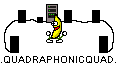This is what I do.
Listen/watch first hard disc. When menu pops up on your monitor take a picture so you see all the variations available, because can be confusing when you go to rip.
Use MKV to rip, note TruHD is the Atmos file.
Now your rip will be in the folder of your choice, I use Downloads.
Then use the next software called MMH (Music Media Helper), select very top convert MKV to chapters. On gapless recordings at least with my JRiver it will not play a MKV (video file) gapless, all other files it will.
After you have your files seperated if that is your choice, slide them all over to the player you are using, including the root MKV file if that is your choice.
So for ATMOS, in my JRiver case I will play HDMI out from PC to my pre/pro. It will play all gapless with graphics, etc.
Keep asking questions if you need more help.