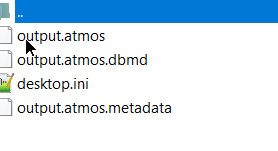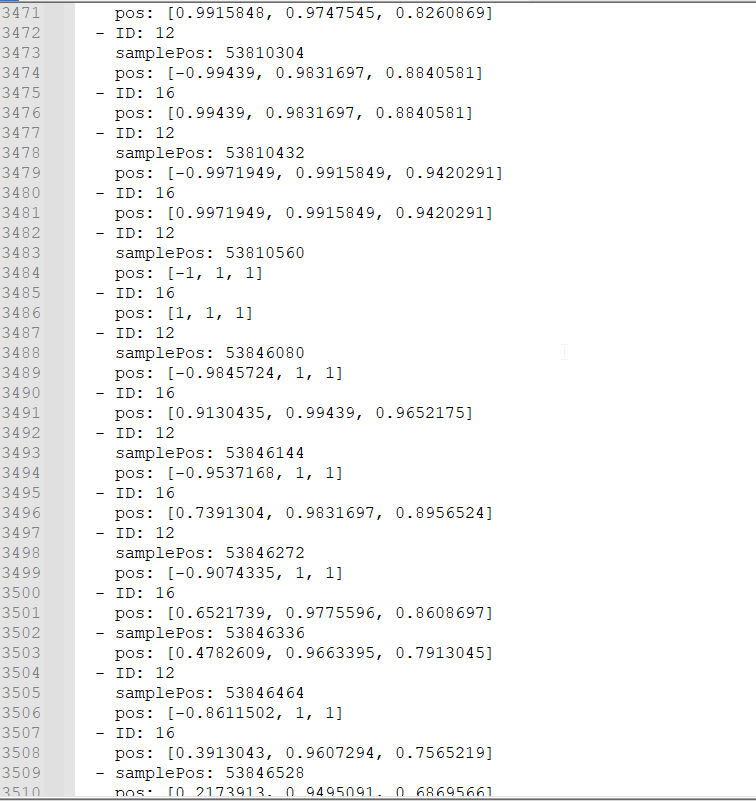Is it possible to do "extract audio from mkv" to "MLP no split" using command line tools that are available for linux?
Use MKVToolNix (free) and runs on every os commonly used:
Run the gui exe
Add your mkv file, check only the TrueHD track (stream), set the output name to xxxxx.mlp then run it.
You can also use this command line:
mkvextract "The File.mkv" tracks 0:xxxxx.mlp
Where 0 is the TrueHD stream number (track number) if the MKV file has a video stream this must be > 0 as zero is the first stream, 1 is 2nd steam etc. xxxxx.mlp is your output file name.