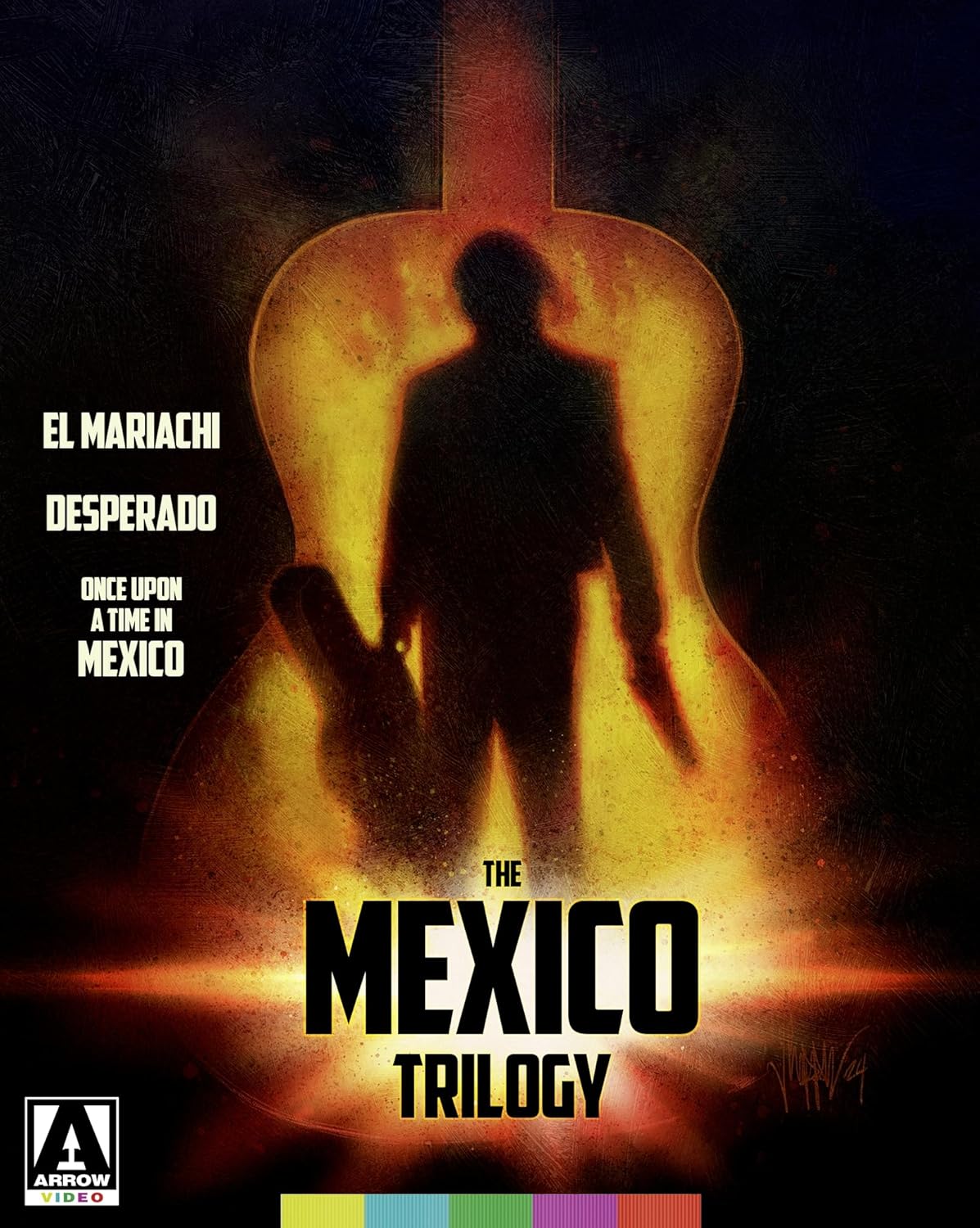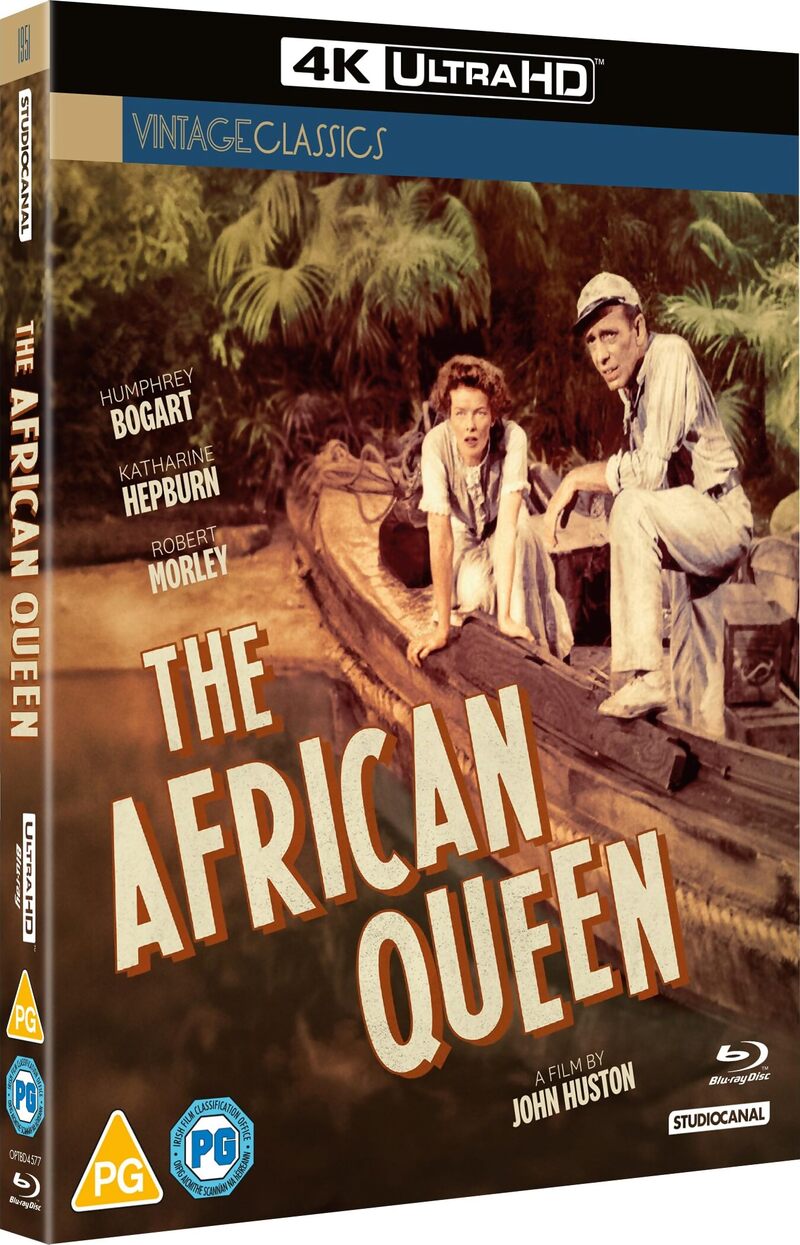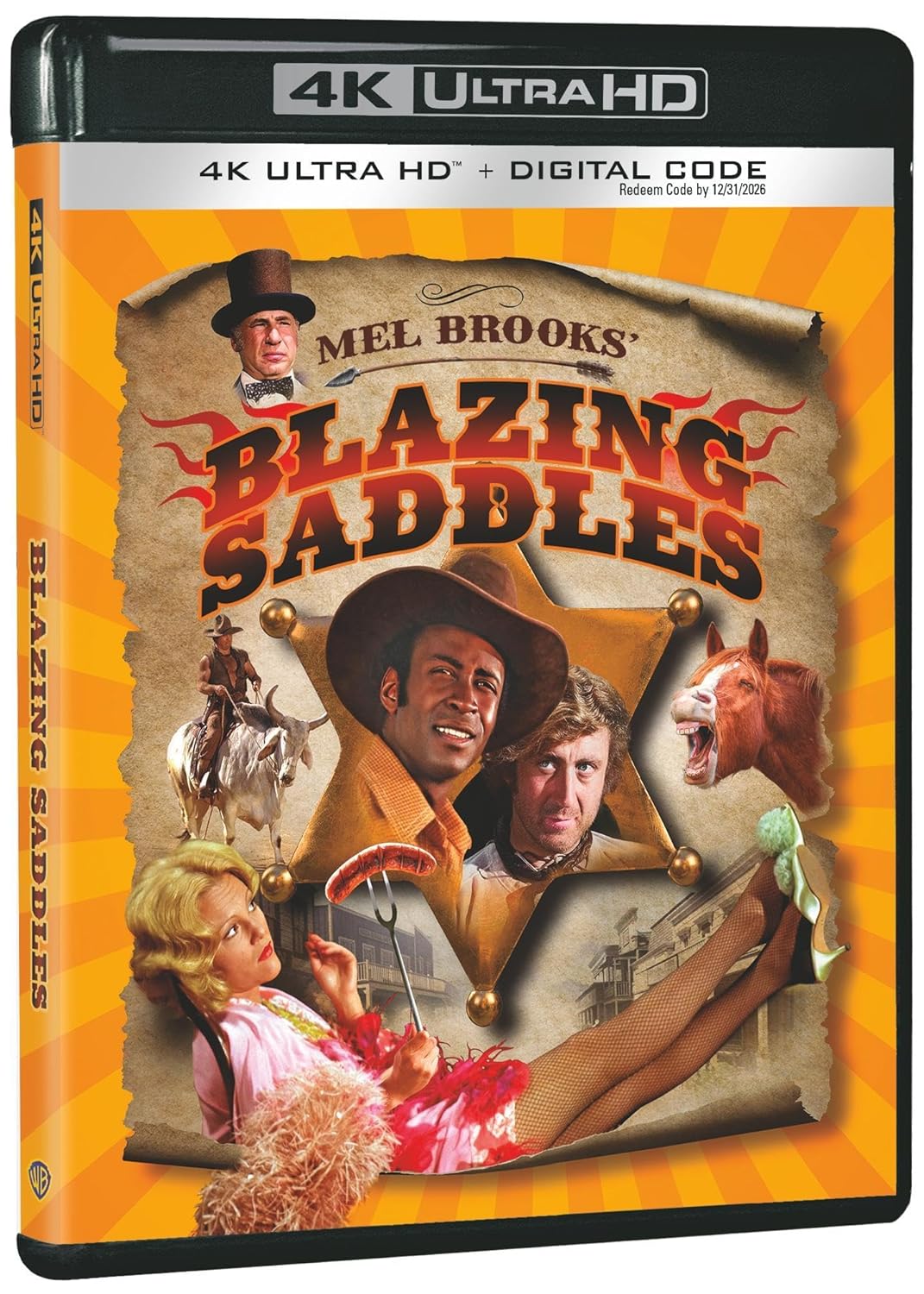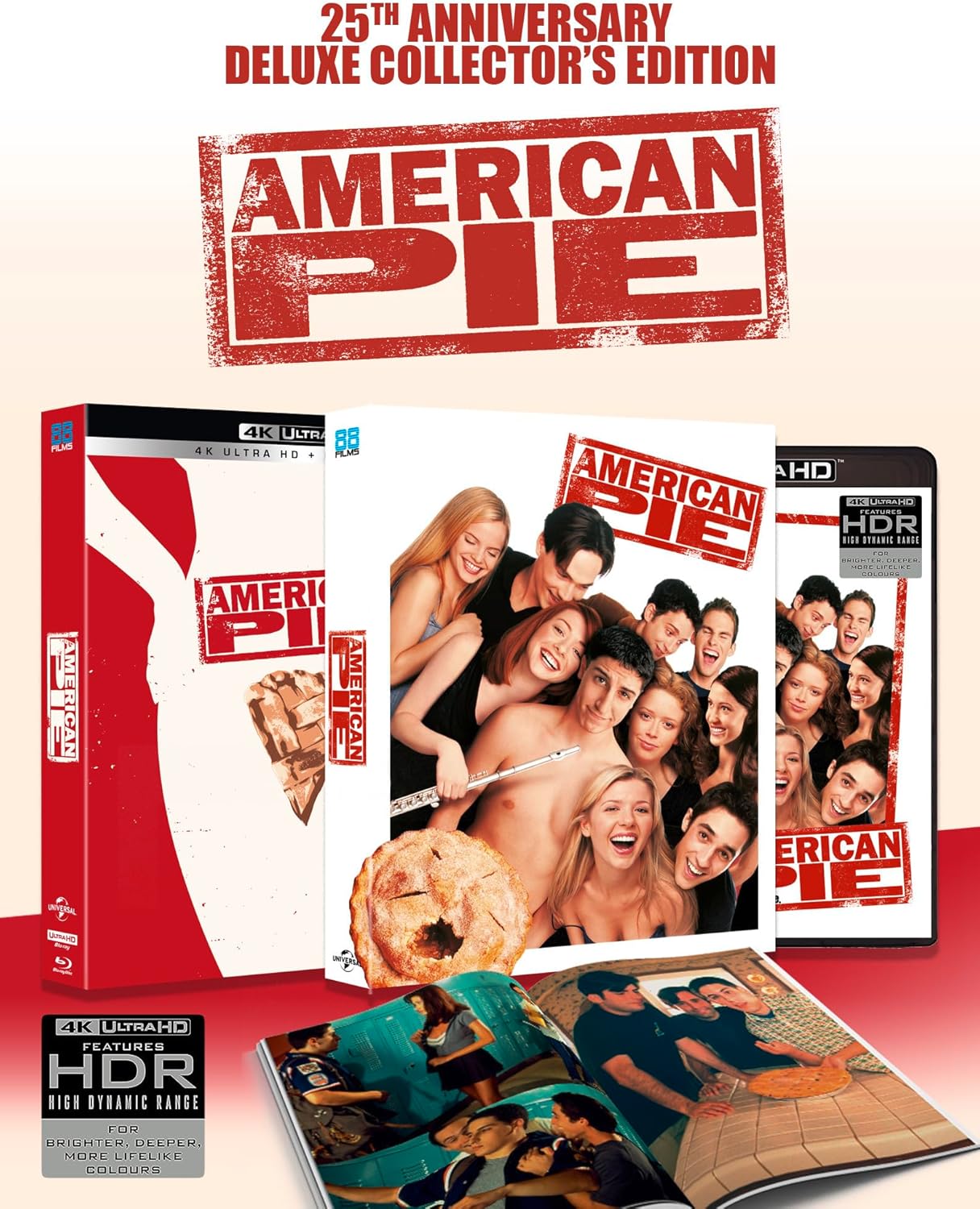It could very well be a dirty part of the disc - even if it doesn't look dirty. I've struck many of these and have found that these methods work:
1. Give it a spray with window cleaner and a gentle wipe from the centre outwards with a clean microfibre cloth.
2. If that don't work, direct application of some dishwashing squirty soap and rubbing it around the disc, then a plunge in warm water to get it all off might do the trick. During this process, you may feel the disc become "grippier" on your thumb/fingers as your working them across the surface. If so, you've probably shifted the smeary fine gunge that seems to be applied at the factory or gets on the disc from the case (you may see it all over the inside of the case if you run your finger over it).
Once the disc is completely dry, give it another ripadeedoodaa and see how that goes. You may need to repeat the cleaning a few times. I've struck some bothersome discs at times but don't give up!